WPML Multilingual & Multicurrency for WooCommerce and WPML now allow you to translate events, tickets, and other assets created using the popular Events Calendar plugin and its add-ons.
The Events Calendar plugin offers many add-ons to for better handling of your events. You can now easily translate the following assets:
- Events
- Event Venues
- Event Organizers
- Event Tickets
- Event Categories and Tags
All these features and assets can now be translated and used in multiple languages, thanks to the compatibility with WPML and WPML Multilingual & Multicurrency for WooCommerce plugins.
Please note that to translate assets created using the Events Calendar plugin and its add-ons, you need to use both WPML and WPML Multilingual & Multicurrency for WooCommerce.
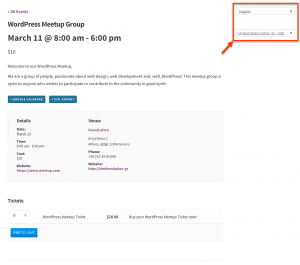
Assets created using the Events Calendar and its add-ons are translated using the WPML’s Translation Editor, as shown in the following image.
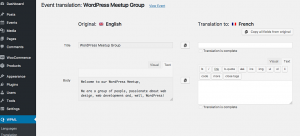
For complete description and instructions, visit our documentation page about using the Events Calendar plugin with WPML Multilingual & Multicurrency for WooCommerce.
