WordPress 6.1 wurde am 1. November veröffentlicht und enthält kritische, brechende Probleme mit WPML. Wir haben kürzlich WPML 4.5.13 und String Translation 3.2.3 veröffentlicht, um diese Probleme zu beheben.
WordPress 6.1 führt grundlegende Änderungen ein
Um eine Beschädigung Ihrer Website zu vermeiden, müssen Sie auf WPML 4.5.13 und String Translation 3.2.3 aktualisieren, bevor die Aktualisierung auf WordPress 6.1 ausgeführt wird.
Wie man WPML aktualisiert
WPML 4.5.13 und String Translation 3.2.3 sind jetzt für alle WPML-Kunden verfügbar. Sie können diese Aktualisierungen auf der Seite Downloads oder auf der Seite Plugins abrufen.
Was zu tun ist, wenn WordPress 6.1 Ihre Website beschädigt
Wenn Sie auf WordPress 6.1 aktualisieren, bevor Sie WPML aktualisieren, wird auf Ihrer Website ein schwerwiegender Fehler angezeigt. Wenn Sie bereits versucht haben, WPML mit den oben genannten Schritten zu aktualisieren und dies nicht möglich ist, versuchen Sie bitte die folgende Lösung:
- Deaktivieren Sie die String-Übersetzung, um das Front-End Ihrer Website für andere zugänglich zu machen.
- Aktualisieren Sie WPML Core auf 4.5.13 und String Translation auf 3.2.3.
- Aktivieren Sie die String-Übersetzung wieder.
Wenn Sie nicht auf die Verwaltung Ihrer Website zugreifen können oder keiner der vorherigen Schritte zu funktionieren scheint, versuchen Sie bitte eine der folgenden Optionen:
- Aktualisieren Sie WPML manuell per FTP (wenn Sie sich nicht auf Ihrer Website anmelden können).
- Gehen Sie zu einer früheren Version von WordPress zurück und aktualisieren Sie dann WPML.
- Stellen Sie Ihre Website von einer Sicherungskopie wieder her und aktualisieren Sie dann WPML, bevor Sie WordPress aktualisieren.
- Verwenden Sie FTP, um den Namen des Plugin-Ordners für die String-Übersetzung zu ändern, wodurch dieser deaktiviert wird. Sie können es dann auf der Plugin-Seite löschen und mit der neuesten Version neu installieren.
Deaktivieren zukünftiger automatischer WordPress-Feature-Updates
Sie können künftige automatische WordPress-Updates mit Ausnahme von Wartungs- und Sicherheitsupdates deaktivieren, indem Sie auf Dashboard → Updates gehen und auf den Link Nur bei Wartungs- und Sicherheitsupdates zu automatischen Updates wechseln klicken.
Es ist wichtig zu beachten, dass einige Hosting-Anbieter WordPress-Versionen automatisch aktualisieren können. In diesem Fall müssen Sie sich mit dem Anbieter in Verbindung setzen, um die automatischen Updates zu stoppen.
Warum dies geschah
Diese WordPress-Version war ein bewegliches Ziel mit Änderungen, die zwischen den einzelnen Release Candidates eingeführt wurden, und Fehlern, die nicht behoben wurden. Außerdem war der Veröffentlichungstermin für viele unserer europäischen Kunden und Mitarbeiter ein Feiertag.
Normalerweise veröffentlichen wir ein Update erst dann, wenn es gründlich mit der neuesten WordPress-Version getestet wurde. Da jedoch bis zur letzten Minute keine endgültige Version von WordPress 6.1 verfügbar war, wollten wir Ihnen so schnell wie möglich ein Update für die kritischen Probleme zur Verfügung stellen, die uns bekannt waren.
Bekannte Probleme in WordPress 6.1
Diese WPML-Versionen beheben mehrere bekannte Probleme von WordPress 6.1, einschließlich:
WPML Core 4.5.12 & 4.5.13:
- Es wurde ein Hinweis behoben im Zusammenhang mit
WP_object_cache - Unterstützung für die Übersetzung des neuen Gutenberg-Blocks List-item hinzugefügt
- Ein Problem mit der Registrierung von Strings aus dem Elementor Flexbox-Container wurde behoben
- Ein Problem wurde behoben, bei dem der Text des Block-Widgets unerwartet mit einem Absatz-Tag umbrochen wurde
- Das Problem, dass die Übersetzungen von Block-Widgets nicht mehr angewendet wurden, wurde behoben
- Es wurde ein Problem mit der Sprachumschaltung des Menüs behoben, bei dem die Klasse
wpml-ls-first-itemauf die aktuelle Sprache anstatt auf die erste aufgelistete Sprache angewendet wurde. Dieses Problem wurde in WordPress 6.1 und WPML 4.5.12 eingeführt. - Ein Problem mit den hierarchischen Sprachmenüs wurde behoben, um sicherzustellen, dass es nicht möglich ist, die aktuelle Sprache in solchen Menüs nicht anzuzeigen.
Übersetzung von String Translation 3.2.3:
- Ein fataler Fehler wurde behoben, der auftrat, wenn WPML mit WordPress Version 6.1 ausgeführt wurde.
Bitte beachten Sie: WordPress 6.1 kann auch Probleme mit anderen Plugins und Themes verursachen. Achten Sie darauf, dass alle Ihre Themes und Plugins auf dem neuesten Stand sind, um Probleme zu vermeiden.
Fragen oder Kommentare?
Lassen Sie es uns in den Kommentaren wissen, und wir werden Ihnen antworten.

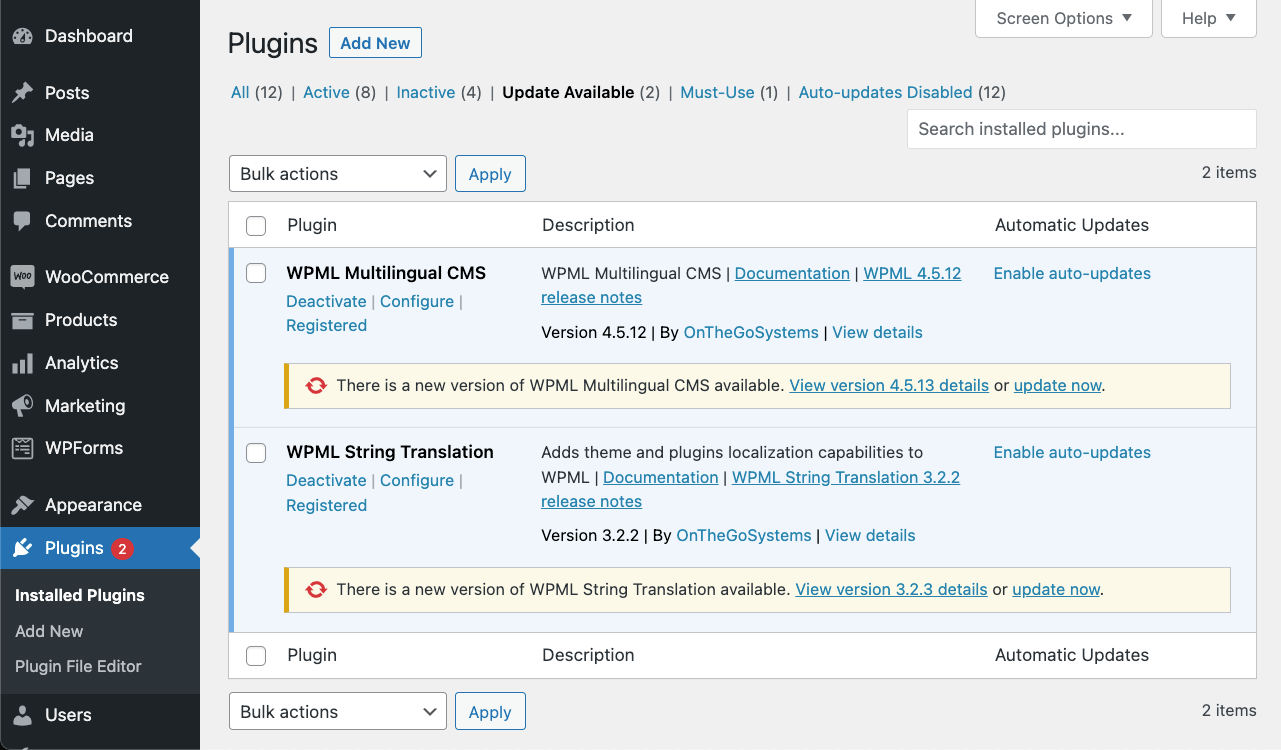
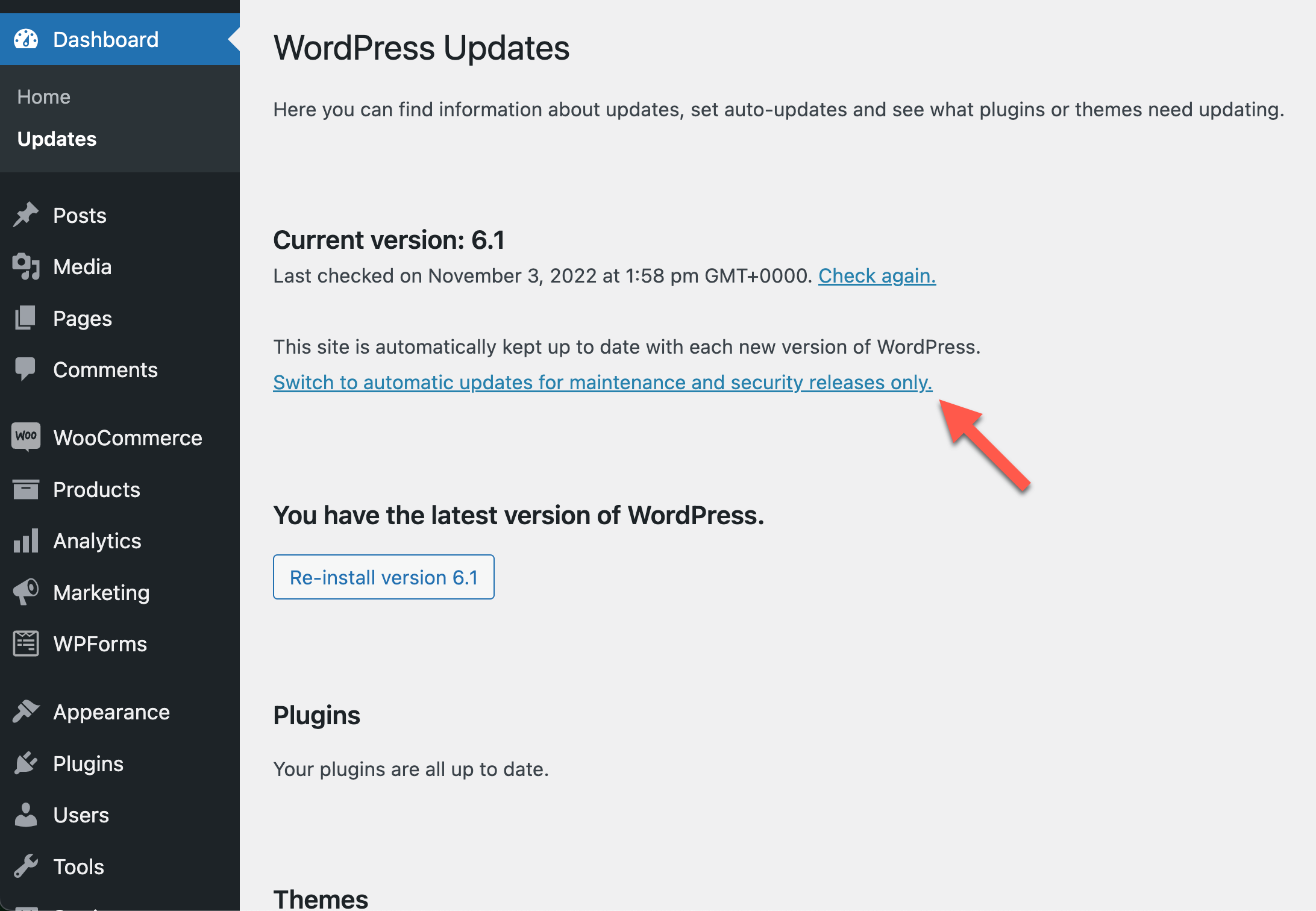
Hi, ich versteh es ehrlich gesagt nicht, muss ich die neue Version neu installieren, kann ich nicht einfach ein Update machen? Und wenn ich die Verison 4.5.12 (hab aktuell 4.5.11) neu installiere, werden dann alle Einstellungen übernommen?
Grüße
Ursula
Hallo Ursula – ich bitte um Entschuldigung, ich bin kein deutscher Muttersprachler. Unser Support-Team kann Ihnen helfen, Ihre Fragen auf Deutsch zu beantworten.
Hi, ok, sorry, here the translation of my question:
do I have to reinstall the new version of WPML (delet the old on, install the new one), can’t I just do an update? And if I reinstall version 4.5.12 (currently have 4.5.11), will all settings be adopted?
Hi Ursula – Yes, you can just update by following the steps in the last section of the announcement above. All of your current settings will remain.
I installed already WP 6.1 and deactiveted WPML. So the frontend works without WPML …
Will there be an Update of WPML soon, which I can update to, without downgrading WordPress?
We released WPML 4.5.12 and String Translation 3.2.3 on Monday, which you can update to now. However, we recommend waiting to update to WordPress 6.1 until we release a hotfix on Monday. This addresses an issue with the language switcher that the final version of WordPress 6.1 introduced.
But I already had an automatic update to WP 6.1 … What can I do now?
I found the solution, that I have to downgrade the WP-Version.
Isn’t there soon another solution? Maybe with an future version of WPML?
Hi Bertram – We updated the post above with instructions if you’re having problems with your site after updating to WordPress 6.1. As previously stated, WPML 4.5.12 is available now, which addresses most issues that WordPress 6.1 introduced. A hotfix is coming on Monday to fix the remaining issue.
Hi Allison,
When you say Monday, do you mean November 07, 2022?
You also say that there’s already 4.5.12.
Why doesn’t it show in my wordpress installation that there’s even one?
Thank you for your support
Hello Sandra,
Please go to Plugins → Add new and click the Commercial tab. Then click Check for updates and you will see WPML 4.5.12. Please note that it’s the String Translation plugin that conflicts with WP 6.1 so make sure to update the String Translation plugin to 3.2.3 as well.
Hi Agnes,
Thanks for your reply.
Important thing to know is still which Monday do you mean?
I have already updated to WordPress 6.1.
should I wait until Moday Nov, 07 until you have an update that doesn’t destroy my wordpress installation? Or what should I do? I am confused.
Thanks for your help
Hello Sandra,
I just realized that while we updated the English version of this announcement but we haven’t done that with the German one. I understand your confusion now and we apologize.
In our initial version of this blog post (which was posted on October 27 and translated to German on October 28) by Monday, we meant Monday, October 31, 2002. So both WPML 4.5.12 and String Translation 3.2.3 have been available since then. However, in order to see these updates you would need to visit the Commercial tab of the Add new plugin section and click Check for updates. If you are not sure which screen I’m talking about please check the screenshot in the English version of the post.
These updates would fix the fatal of the WPML String Translation plugin. If your site’s front end is unavailable due to critical bugs please update to these versions (WPML 4.5.12 and ST 3.2.3) and this should help.
But in the meantime, we discovered a few other issues (not that critical though) so next Monday (November 7, 2022) we plan to release WPML 4.5.13.
But then again, when the WPML 4.5.13 release is ready, you might need to go to the Commercial tab and click Check for updates to see the most recent updates. This is because we are gradually rolling out the production versions to clients and we don’t want everyone to see these updates immediately (directly on the Plugins page).
Hi Agnes,
Once again me …. and just a quick notice:
The string translation plugin doesn’t conflict.
It’s only WPML Multilingual CMS that causes a problem when activated.
String is active in version 3.2.2 and the website runs (however, only in one language).
Please still help with my previous e-mail (also under commercial tab there’s no WPML 4.5.12, only 4.5.11. no updates available.
And if available, can I just do an update with the website running under wordpress 6.1??
Thanks for your support.
If it’s not the String Translation plugin that conflicts in your case then you would need to open a ticket on our support forum and we need to understand the specifics of your case.
Hi Agnes,
I updated to WPML Multilingual CMS 4.5.12 and String Translation 3.2.3 and it fixed the fatal. But now I only can see the main page. All other translated subpages are not accessible.
Hi there – I’m sorry to hear you’re still having trouble. Please open a support ticket so our team can take a closer look.