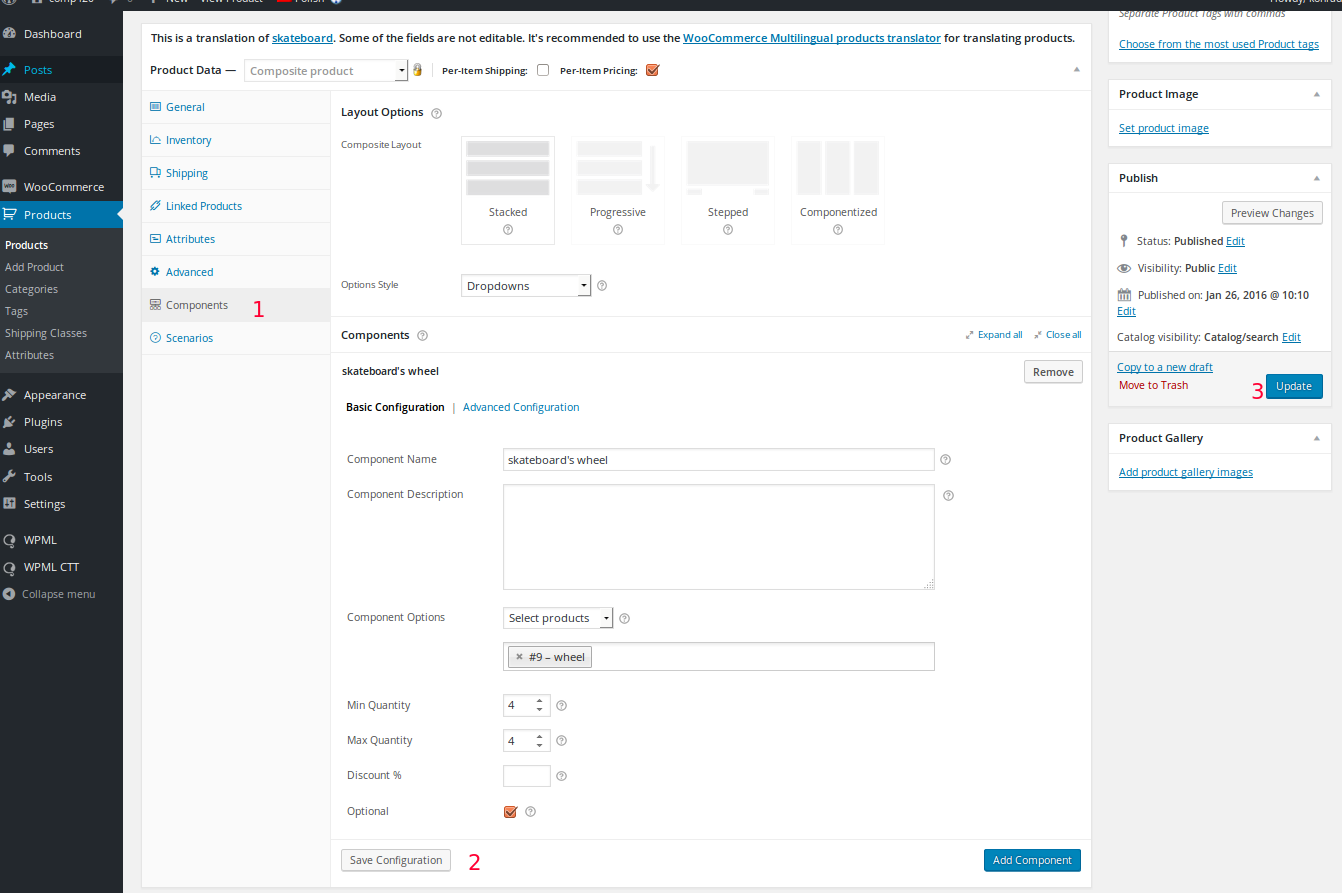Resolved
Resolved in: WooCommerce Multilingual 3.7.9
Overview of the issue
When composed products are created using the WooCommerce Composite Products plugin, components won’t be displayed in the front-end, even though they will be visible in the admin panel, on the product edit screen.
Assume we have a component product: a skateboard, where a customer can choose the wheels to go with it. In this case, the wheels are the components.
When you translate the skateboards, the wheels won’t be displayed on the front-end, even though they will be visible in the admin panel, on the skateboard edit screen.
Workaround
To make things work as expected, follow the steps below:
- Go to WPML->WCML and choose not to use the WCML translation editor (use the native WordPress editor instead).
- Duplicate the composite product.
- Go to the duplicate’s edit screen and click the “Translate independently” button.
- Open the Components section (see the screenshot below, #1).
- Click the “Save configuration” button at the bottom of the page (see the screenshot below, #2).
- Update the product (see the screenshot below, #3)