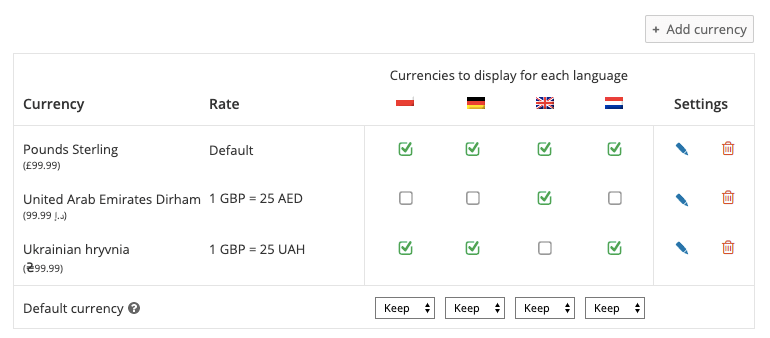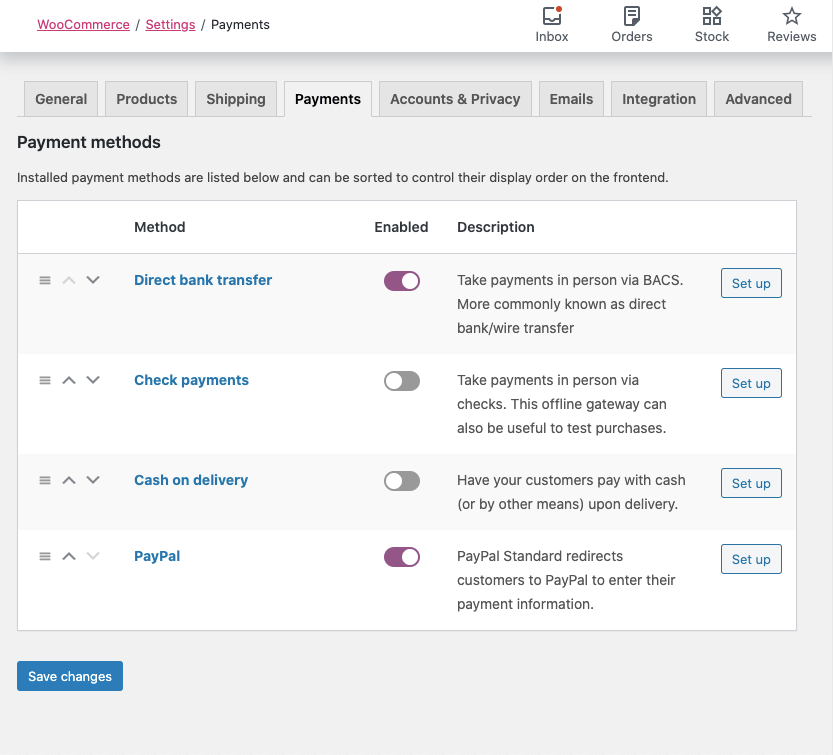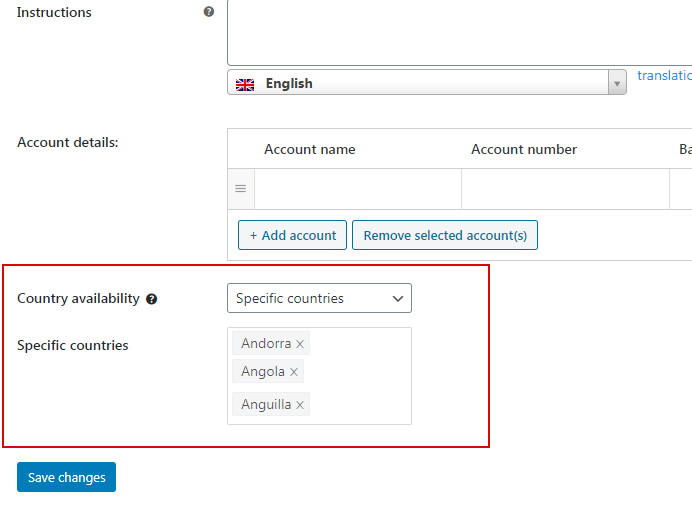Today we released WCML 4.10.0. This release includes the option to display specific currencies and payment gateways based on your customer’s IP address or billing address rather than the site language.
Changing currencies based on customer location
When WCML first introduced a multi-currency option, it made it possible for shop owners to choose which currencies to show in each language.
With this new feature, you can choose instead to display currencies based on a customer’s location. We determine this through the customer’s IP address or their billing address if they’re logged in.
This new feature will be helpful for you if you would like to:
- Enforce certain currencies for users based on their location or billing address.
- Implement a pricing policy based on location.
For instance, you can decide to set a higher price for someone in the US (paying in USD) rather than for clients in the UK (paying in GBP). You can set it so that customers won’t see the prices in the other country’s currency, even though both customers speak English.
The way WCML handles currency conversion will remain the same with these features. You have the choice of setting manual exchange rates or using an exchange rates that automatically update.
Changing payment gateways based on customer location
Some payment gateways are only available in certain countries. Previously, you could only enable or disable certain payment options for all users. Now you have the option to specify which payment options you want your customers to see based on their IP address or billing address (if they’re logged in).
This feature eliminates confusion your customers may be experiencing when they’re shown a payment option but are unable to use it.
The choice is yours
These new features will not replace the current language-based logic. You will be able to choose to set up your shop based on language or location according to what makes sense for your business.
For more information on how to implement these new features, please see our WCML documentation.
Download and Update
You will receive this update automatically to all your registered sites. You can also download and install it manually from your WPML account. Check our detailed guide that explains the process of building a multilingual WooCommerce site.
Feedback or Questions?
Leave your comments here, and we’ll get back to you! If you’re enjoying your experience with WPML Multilingual & Multicurrency for WooCommerce, please take a moment to rate us 5 stars on WordPress.org.