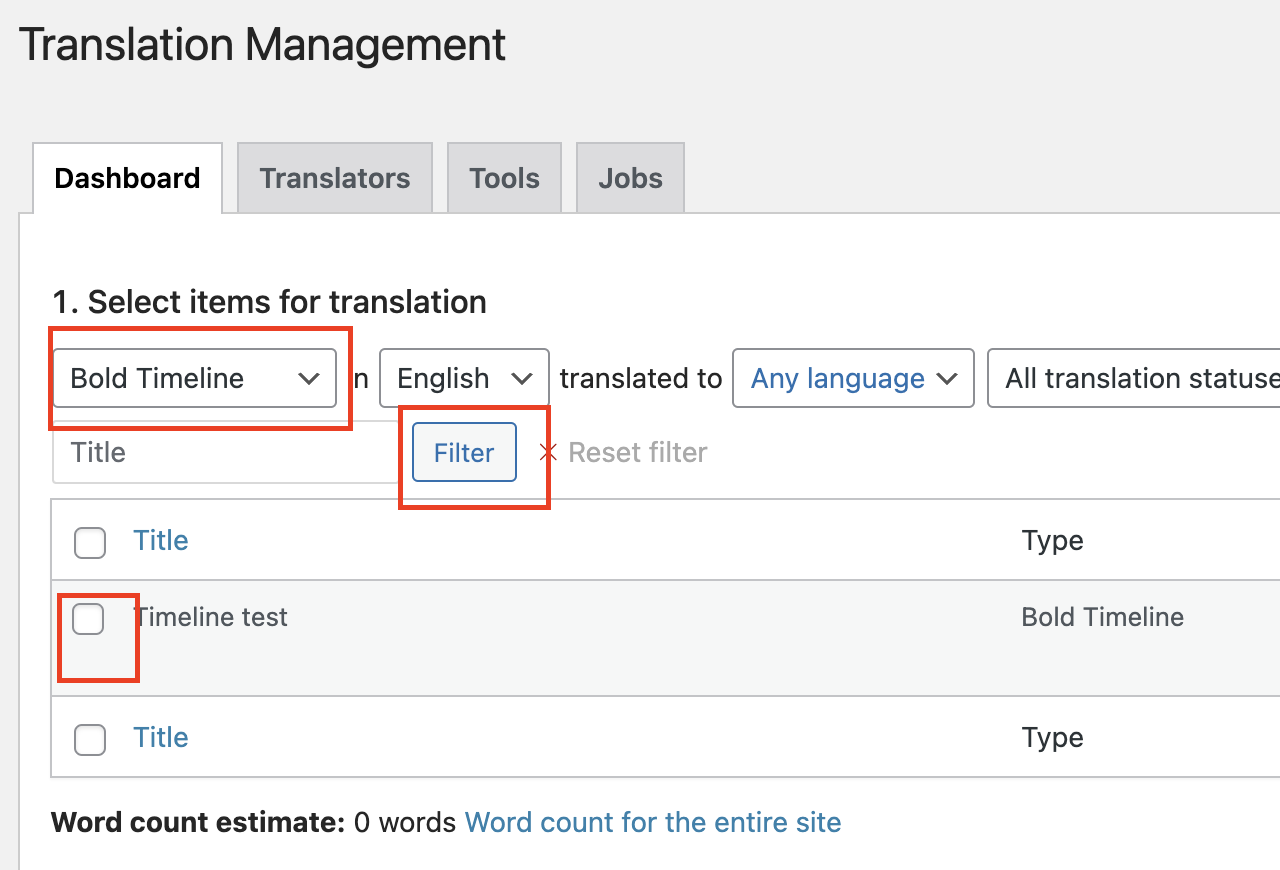このユーザーにはお気に入りのトピックがありません。
お気に入りのフォーラムトピック
作成したフォーラムトピック
| ステータス |
トピック
|
サポーター | 声 | 投稿 | 新着度 |
|---|---|---|---|---|---|
|
License validation issue
開始者:maxwerG カテゴリ:English Support |
|
2 | 4 | 2年、 4ヶ月前 | |
|
Bold Builder Timeline translation
開始者:maxwerG
カテゴリ:English Support
Problem: How to trasnlate the Timeline item from Bild Builder? Solution: - Go to "WordPress Dashboard > WPML > Settings > Post Types Translation. - Set the "Bold Timelines (bold-timeline)" post type to "Translatable only show translated items". - Save the setting. - Go to WordPress Dashboard > WPML > Translation Management. - From the top filter select the "Bold Timeline" type and click the "Filter" button. - The Timeline you created will show. Select it. - Send it for translation and select yourself as the translator. - Go to WordPress Dashboard > WPML > Translations. - Click the "Translate" button. - You will see the items of the timeline available for you for translation in Advanced Translation Editor. - After the translation is 100% complete, go to the page that you used the shortcode and translate that page. Relevant Documentation https://wpml.org/documentation/getting-started-guide/translating-custom-posts/ |
|
2 | 5 |
2年、 9ヶ月前
maxwerG |