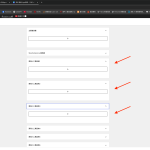Etiquetado: Not WPML issue
Este tema contiene 0 respuesta, tiene 0 voces.
Última actualización por chun-haoH hace 2 meses, 3 semanas.
Asistido por: Lauren.
| Autor | Publicaciones |
|---|---|
| junio 9, 2025 a las 5:58 pm #17119346 | |
|
chun-haoH |
Background of the issue: I also reached out to the WordPress and WooCommerce support teams, and here’s what they replied: Does the problem with the Widget section occur when you use the Blocksy theme and not the currently active child theme? What you’re describing sounds frustrating — especially with the widget not appearing in the backend and the update button becoming unresponsive. Just to explain a bit: widgets are considered a legacy feature in WordPress, and as the platform continues to evolve, they may not always work as smoothly as expected — especially with newer themes or the Site Editor. Frequent issues like freezing or inconsistent behavior in the backend can sometimes result from this legacy setup, especially with a child theme that includes custom code. Additionally, in a previous support ticket one of the engineers seemed to have created a Blocksy child theme for me, though I’m not entirely sure why. The original issue I reported was that when updating widgets, the translated page wouldn’t refresh simultaneously (using string translation), so it looks like they added the widget via code. If you review my past tickets, you’ll see the issue I raised: Symptoms: Questions: |