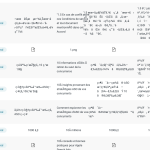| Sun | Mon | Tue | Wed | Thu | Fri | Sat |
|---|---|---|---|---|---|---|
| - | 12:00 – 16:00 | 10:00 – 14:00 | 10:00 – 14:00 | 9:00 – 13:00 | 9:00 – 13:00 | - |
| - | 17:00 – 21:00 | 15:00 – 19:00 | 15:00 – 19:00 | 14:00 – 18:00 | 14:00 – 18:00 | - |
Zeitzone des Supporters: Europe/Bucharest (GMT+03:00)
Dieses Thema enthält 0 Antwort, hat 1 Stimme.
Zuletzt aktualisiert von Vor 6 Monaten, 1 Woche.
Assistiert von: Mihai Apetrei.
Das Thema „[Geschlossen] Importing a glossary in CSV file (UTF8 encoded) results in broken characters“ ist für neue Antworten geschlossen.