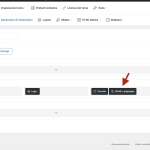Questo è il forum di assistenza tecnica di WPML, il plug-in multilingue di WordPress.
La sua lettura è permessa a tutti, ma la pubblicazione è riservata esclusivamente ai clienti di WPML. Il team di WPML risponde sul forum 6 giorni su 7, 22 ore su 24.
Etichettato: Documentation request
Questo ticket contiene 1 risposta, ha 2 voci.
Ultimo aggiornamento da Prosenjit Barman 1 anno, 9 mese fa.
Assistito da: Prosenjit Barman.
| Autore | Post |
|---|---|
| Novembre 2, 2023 alle 9:34 am #14714371 | |
|
adrianoG-10 |
Hi, I followed here: https://wpml.org/documentation/getting-started-guide/language-setup/language-switcher-options/ your documentation but any of your steps help. I also try by creating a custom Switcher and using your [wpml_language_selector_widget] code to insert in the header. It doesn't appear. I do it by following this: In the whole site I use the language switcher also with language text but in mobile it is mandatory not to have the text by the flag. I think that some css is available to the 'text only' (something like 'display-none')in the mobile header position to have what I show in picture 5 (the is a photoshop simulation). I'm not expert in coding, nut I made a lot of site, so usually I can move well in plugin settings. Many thanks in advance. (In case, my first speaking language is italian, but i prefer to use english to easily find a solution to this issue) |
| Novembre 2, 2023 alle 2:15 pm #14717637 | |
|
Prosenjit Barman Sostenitore di WPML dal 03/2023
Lingue: Inglese (English ) Fuso orario: Asia/Dhaka (GMT+06:00) |
Hello There, Since the query is placed in the English language on our Italian forum, I took this ticket and responded in English. I understand what you're looking for and will try my best to assist in this matter. We do have an option to display the flag only, if you've placed a custom language switcher(Using Shortcode or Element) on the header. Please try the steps below and check if they help to solve the issue. - Please go to "WPML > Language" and Scroll down to the "Custom language Switcher" option. I hope it will help. The shortcode you've tried to use is typically more suited for displaying the language switcher in a widget. If your intention is to display the language switcher directly using a shortcode, please use the following shortcode instead: [wpml_language_switcher]. For detailed instructions on how to use this shortcode and its various options, you can refer to this guide: https://wpml.org/documentation/support/wpml-coding-api/shortcodes/#wpml_language_switcher Please let me know if that helps or if you need further assistance in this matter. I will be happy to help. Best regards, |
| Novembre 5, 2023 alle 4:52 pm #14733559 | |
|
adrianoG-10 |
Hi, |