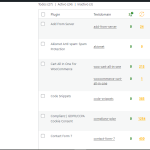Este es el foro de soporte técnico de WPML, el plugin multilingüe de WordPress.
Todas las personas pueden leerlo pero solo los clientes de WPML pueden ingresar comentarios. El equipo de WPML responde en los foros 6 días a la semana, 22 horas por día.
Este tema deriva de https://wpml.org/es/forums/topic/traduccion-2/
| Sun | Mon | Tue | Wed | Thu | Fri | Sat |
|---|---|---|---|---|---|---|
| - | 9:00 – 14:00 | 9:00 – 14:00 | 9:00 – 14:00 | 9:00 – 14:00 | 9:00 – 14:00 | - |
| - | 15:00 – 18:00 | 15:00 – 18:00 | 15:00 – 18:00 | 15:00 – 18:00 | 15:00 – 18:00 | - |
Zona horaria del aficionado: Asia/Dhaka (GMT+06:00)
Este tema contiene 16 respuestas, tiene 2 voces.
Última actualización por Prosenjit Barman hace 3 meses, 1 semana.
Asistido por: Prosenjit Barman.
| Autor | Entradas |
|---|---|
| octubre 7, 2024 en 3:34 am #16258833 | |
|
albertJ-3 |
Hello, I have placed a test order on lkbell.es, with the website in Spanish and the order has arrived by email in English, a confirmation email should have arrived in Spanish, why is this? the main language of the website is Spanish |
| octubre 7, 2024 en 3:51 am #16258840 | |
|
Prosenjit Barman Supporter
Idiomas: Inglés (English ) Zona horaria: Asia/Dhaka (GMT+06:00) |
Hello There. I understand the issue you're experiencing. It's possible that the translation files containing the translations for WooCommerce default strings are not being loaded, which might be causing this problem. Could you please try the following steps and check if that helps in solving the issue? 1. Go to WPML > Theme and Plugins Localization. After completing the steps above, clear the caches from both your site and browser, and then check the translated version again. Additionally, please check this guide to understand the process of translating the WooCommerce email. Let me know if the information above helps or if you need further assistance oin this matter. I will be happy to help. Best regards, |
| octubre 7, 2024 en 5:34 pm #16263165 | |
|
albertJ-3 |
i dont understand this: 3. In the Load Textdomain box, enter the textdomain of the theme/plugin associated with the untranslated string. |
| octubre 8, 2024 en 4:13 am #16263802 | |
|
Prosenjit Barman Supporter
Idiomas: Inglés (English ) Zona horaria: Asia/Dhaka (GMT+06:00) |
Hello There, What I meant is that in the "Enter textdomain" box, you need to enter the WooCommerce text domain ("woocommerce") and save the changes. This will ensure that the translation loads from the plugin's translation file, if available. This enlace oculto">screenshot should clarify the process. To view the WooCommerce email strings in the String Translation, please confirm that you have entered data into the fields within each email template. Please refer to this screenshot for better understanding: enlace oculto It's essential to note that placeholders won't be available for translation. For that reason, it is the primary requirement to enter data into each field within the Email template to be able to effectively translate them. Afterward, rescan the "WooCommerce" Plugin for Strings via the "WPML > Theme and Plugin Localization" section. Once the scan is completed, search for the Email Strings in the Admin screen and include those strings for Translation. Please check the documentation below for a better understanding. I hope the information above will help to translate the WooCommerce Email contents correctly. But, if you need further assistance or clarification, feel free to let me know. I'll be happy to help. Best regards, |
| octubre 8, 2024 en 4:04 pm #16266668 | |
|
albertJ-3 |
I left a screenshot, I did the scan and it didn't finish doing everything, so I reloaded the page and the orange numbers appeared in some plugins, I don't know if it's good or bad, it spent more than 30 minutes scanning files and it didn't finish. What is the next step to translate the emails sent to customers through WooCommerce? |
| octubre 14, 2024 en 3:09 am #16283880 | |
|
Prosenjit Barman Supporter
Idiomas: Inglés (English ) Zona horaria: Asia/Dhaka (GMT+06:00) |
Hi There, If you’ve added text to the field withing WooCommerce Email template, as mentioned in my previous message, the string should appear in the String Translation section. Have you checked in either the String Translation or Admin Strings section? If you're not finding the string, a closer inspection will be required to understand the root cause of the issue. I would like to request temporary access (wp-admin and FTP) to your site to take a better look at the issue. It would be better to have a testing site where the issue is replicated. You will find the needed fields below the comment area when you log in to leave your next reply. The information you will enter is private which means only you and I can see and have access to it. Maybe I'll need to replicate your site locally. For this, I’ll need to temporarily install a plugin called “Duplicator” or "All in One WP Migration" on your site. This will allow me to create a copy of your site and your content. Once the problem is resolved I will delete the local site. Let me know if this is ok with you. IMPORTANT Looking forward to your response. Best Regards, |
| octubre 28, 2024 en 6:48 am #16335926 | |
|
Prosenjit Barman Supporter
Idiomas: Inglés (English ) Zona horaria: Asia/Dhaka (GMT+06:00) |
Hello There, I’ve checked the order details template (screenshot: enlace oculto) and found that text has been added in only one field, while the rest are blank. Please refer to this screenshot: enlace oculto. The field that contains the text is correctly displayed in the String Translation for translation. So, could you please add content to the blank fields and then translate the email contents into English? This should resolve the issue. Please check this guide to understand the process of translating WooCommerce Emails: https://wpml.org/documentation/related-projects/woocommerce-multilingual/how-to-translate-woocommerce-emails/ After adding the email contents, the text may need to be registered for translation. If you don't see the email text in the String Translation, please register it for translation by following this guide: https://wpml.org/documentation/getting-started-guide/string-translation/finding-strings-that-dont-appear-on-the-string-translation-page/#strings-arent-selected-for-translation I hope the information above helps. Feel free to let me know if you need further assistance or clarification in this matter. I'll be happy to help. Best regards, |
| octubre 28, 2024 en 12:51 pm #16337772 | |
|
albertJ-3 |
Hello, I have already put it in Spanish, the automatic translation is activated, can you confirm that it has been translated into English and French automatically? If not, what should be done? With your confirmation I will do a test purchase to see the result, that is, if I buy on the page translated into Spanish, that the email that arrives is in Spanish and in the other languages in their corresponding language |
| octubre 29, 2024 en 4:44 am #16340098 | |
|
Prosenjit Barman Supporter
Idiomas: Inglés (English ) Zona horaria: Asia/Dhaka (GMT+06:00) |
Hello There, I've checked, and the email content is now visible in the String Translation. Please note that although automatic translation is active on your site, strings won't be translated automatically until you send them for translation. For a detailed guide on how to set up automatic string translation, please refer to the guide below. I hope the information in the guide will help. After the strings are automatically translated, you can make a test purchase to verify that the email content displays correctly in the language used for the purchase. Let me know the update. I'll be happy to help if you need further assistance in this matter. Best regards, |
| octubre 29, 2024 en 9:31 am #16341019 | |
|
albertJ-3 |
I have already done what you said, can you verify that the translation in strings is now done automatically and that the woocmmerce emails are translated? |
| octubre 30, 2024 en 3:43 am #16344621 | |
|
Prosenjit Barman Supporter
Idiomas: Inglés (English ) Zona horaria: Asia/Dhaka (GMT+06:00) |
Hi There! I checked and found that not all the strings have been translated into the English language yet. Please check this screenshot: enlace oculto Could you please carefully follow the instructions I shared in my previous response and translate the strings? You can open the String Translation, select the domain, and confirm whether the strings have been translated. Translate all the strings first, then make a purchase in Spanish language followed by one in English lannguage. Afterward, check the invoice to ensure the email content displays correctly in the language used for each purchase. Please follow the instructions carefully and let me know how it goes. If you need further assistance, I’ll be happy to help. Best regards, |
| octubre 30, 2024 en 10:19 am #16346018 | |
|
albertJ-3 |
I have translated everything from WooCommerce as you indicate in the screenshot, now it should work fine? |
| noviembre 1, 2024 en 3:22 am #16353728 | |
|
Prosenjit Barman Supporter
Idiomas: Inglés (English ) Zona horaria: Asia/Dhaka (GMT+06:00) |
Hi There! I checked the strings under the Invoice text domain, and all email strings are now correctly translated. The email should now display the content in the language in which the purchase was made. Regarding the Warning you've encountered while sending other strings for translation - Please note that there is currently a limitation that means it is only possible to use automatic machine translation from the default language to secondary languages. this is going to be changed in the future version of WPML. To proceed with the translation, you’ll need to set the source language of the strings to your default language, then send the strings for translation. Please check the guide below to understand the process of chaanging the source language of the strings. I hope it helps. Feel free to let me know if you need further assistance or clarification. I'll be happy to help. Best regards, |
| noviembre 4, 2024 en 3:55 pm #16362072 | |
|
albertJ-3 |
Hello, I have done what you told me, the string that was in English was woo-product-filter, now it says that the source language is Spanish but everything that has to be translated is in English, I think this was not the result waited to get everything translated automatically |
| noviembre 5, 2024 en 4:43 am #16364008 | |
|
Prosenjit Barman Supporter
Idiomas: Inglés (English ) Zona horaria: Asia/Dhaka (GMT+06:00) |
Hi There, The text within the Woo Product Filter seems to be added in English, so it appears in English in String Translation. Changing the source language won’t be effective in this case, meaning you’ll see the English text in the Spanish version. To resolve this, keep the source language as English as they are registered in English within the plugin and manually translate the relevant strings. It’s also worth noting that you don’t need to translate any promotional text or backend strings of the plugin. Just focus on locating the filter strings that appear on the frontend and manually translating them through String Translation by clicking the "+" icon under language flag. This is the only method available to translate the string, as the text is set to English by default in the plugin code. I hope you can understand. Feel free to let me know if you need any assistance with this or if there’s anything else I can help you with! Best regards, |
El tema '[Cerrado] Split: WooCommerce emails are not being sent in the correct language.' está cerrado a nuevas respuestas.