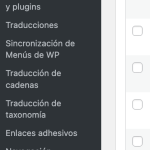Este hilo está resuelto. Aquí tienes una descripción del problema y la solución.
Problema:
El cliente ha añadido un campo personalizado (international code) al plugin y no puede encontrar cómo traducirlo a otros idiomas.
Solución:
Si has añadido un campo personalizado y deseas que tenga soporte multilingüe, necesitas configurar la preferencia de traducción para que el contenido del campo aparezca para su traducción. Sigue estos pasos:
1. Ve a WPML > Configuración y desplázate hasta la sección 'Traducción de Campos Personalizados'.
2. Haz clic en el enlace "Mostrar campos personalizados".
3. Una vez que la página se actualice, introduce el nombre del campo en el cuadro de búsqueda dentro de la sección de Traducción de Campos Personalizados.
4. Si el campo aparece en el resultado, establece la preferencia de traducción de ambos campos a "Traducir" y guarda los cambios.
5. Dado que el campo se añadió dentro del plugin, vuelve a guardar los datos del campo.
6. Ve a "WPML > Traducción de cadenas" y busca los datos introducidos en el campo personalizado.
7. Si el campo aparece en el resultado, añade la traducción haciendo clic en el icono '+'.
Si no logras localizar los datos del campo en la traducción de cadenas, sigue las instrucciones proporcionadas en esta guía: https://wpml.org/documentation/getting-started-guide/string-translation/finding-strings-that-dont-appear-on-the-string-translation-page/
Si esta solución no resuelve tu problema o si la información parece desactualizada, te recomendamos abrir un nuevo ticket de soporte. También te sugerimos revisar los problemas conocidos en https://wpml.org/known-issues/, verificar la versión del arreglo permanente y confirmar que tienes instaladas las últimas versiones de temas y plugins.
Este es el foro de soporte técnico de WPML, el plugin multilingüe de WordPress.
Todas las personas pueden leerlo pero solo los clientes de WPML pueden ingresar comentarios. El equipo de WPML responde en los foros 6 días a la semana, 22 horas por día.
Este tema contiene 6 respuestas, tiene 3 voces.
Última actualización por hace 1 año, 5 meses.
Asistido por: Paola Mendiburu.