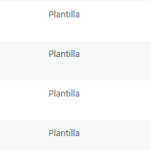Este es el foro de soporte técnico de WPML, el plugin multilingüe de WordPress.
Todas las personas pueden leerlo pero solo los clientes de WPML pueden ingresar comentarios. El equipo de WPML responde en los foros 6 días a la semana, 22 horas por día.
| Sun | Mon | Tue | Wed | Thu | Fri | Sat |
|---|---|---|---|---|---|---|
| - | 12:00 – 16:00 | 10:00 – 14:00 | 10:00 – 14:00 | 9:00 – 13:00 | 9:00 – 13:00 | - |
| - | 17:00 – 21:00 | 15:00 – 19:00 | 15:00 – 19:00 | 14:00 – 18:00 | 14:00 – 18:00 | - |
Zona horaria del aficionado: Europe/Bucharest (GMT+02:00)
Etiquetado: Exception
Este tema contiene 0 respuestas, tiene 0 voces.
Última actualización por juan-antoniod-2 hace 10 horas, 33 minutos.
Asistido por: Mihai Apetrei.
| Autor | Entradas |
|---|---|
| enero 22, 2025 en 7:15 am #16621268 | |
|
juan-antoniod-2 |
Antecedentes del problema: Síntomas: Preguntas: |
| enero 22, 2025 en 8:32 am #16621489 | |
|
Mihai Apetrei Supporter
Idiomas: Inglés (English ) Zona horaria: Europe/Bucharest (GMT+02:00) |
Hola y gracias por contactarnos. No soy hablante nativo de español, pero estoy usando IA para acelerar tu proceso de soporte. Por favor, dime si esto te funciona o si prefieres esperar. Para migrar o copiar tu sitio, te recomiendo usar el siguiente plugin: Puedes encontrar la documentación aquí: Aquí tienes un breve tutorial sobre cómo usar Duplicator: Este plugin también debería encargarse fácilmente del proceso de reemplazo de URLs. Después de la migración, registra WPML en tu nuevo sitio e ingresa la nueva clave: Las traducciones se guardan dentro de la base de datos, por lo que, mientras la migración se complete con éxito, no debería haber problemas. WPML probablemente detectará que el sitio fue movido desde otro lugar, así que solo necesitas configurarlo como una copia: Espero que esta información te sea útil 🙂 Por favor, dime cómo te va. Saludos cordiales, |
| enero 22, 2025 en 1:09 pm #16623123 | |
|
juan-antoniod-2 |
I will use a translator. Although I apply the translations and they appear as completed, then in the frontend the strings are not translated. |
| enero 22, 2025 en 10:15 pm #16625165 | |
|
Mihai Apetrei Supporter
Idiomas: Inglés (English ) Zona horaria: Europe/Bucharest (GMT+02:00) |
Hi there, Thank you for the update. I'm unsure why this issue is occurring without further debugging. Could you clarify if there are differences between the two environments? Are they hosted on different servers or using different plugins? Additionally, is there any caching (local, server, or CDN) that can be cleared? Was this current site migrated from the initial domain, or was WPML set up from scratch, with translations created directly on this site, which were not present on the other site? Also, were the ACF or Elementor templates also present on enlace oculto? Thank you! |
| enero 23, 2025 en 6:47 am #16625670 | |
|
juan-antoniod-2 |
Good morning new.toscano.es is a new site. All plugins are installed on the same site. No migration of any element has been done. The simple content, pages and products, is translated correctly. But the ACF fields and Elementor templates do not show the translation, although the translated text appears in the translations planel. |
| enero 23, 2025 en 11:05 pm #16630003 | |
|
Mihai Apetrei Supporter
Idiomas: Inglés (English ) Zona horaria: Europe/Bucharest (GMT+02:00) |
Thank you for the info. That is really strange. 1. Can you give me a link with an example from the backend of a template that you translated and it doesn't show up as translated on the front-end? 2. I would like to kindly request temporary access (wp-admin and FTP) to your site in order to examine the issue thoroughly. The necessary fields can be found below the comment area. When you log in to leave your next reply, please be assured that the information you enter is private and will only be visible to you and me. Our Debugging Procedures I will thoroughly review various settings in the backend to determine if the issue can be resolved. While I will not make changes that affect the live site, it is still advisable to back up the site before granting us access. Should further debugging be necessary, I will create a duplicate and work in a separate, local development environment to avoid any impact on the live site. Privacy and Security Policy We have stringent policies in place regarding privacy and access to your information. For more details, please refer to: https://wpml.org/purchase/support-policy/privacy-and-security-when-providing-debug-information-for-support/ IMPORTANT - Before granting us access, please ensure that the site files and database are backed up. If you do not see the wp-admin/FTP fields, please refrain from posting your website details, as they will be made public. Kindly request I enable the private box if you do not see the required wp-admin/FTP fields. You can find the private box by following this link: enlace oculto I will await your response. |
| enero 28, 2025 en 7:20 am #16640005 | |
|
juan-antoniod-2 |
Hello |
| enero 28, 2025 en 10:43 pm #16644016 | |
|
Mihai Apetrei Supporter
Idiomas: Inglés (English ) Zona horaria: Europe/Bucharest (GMT+02:00) |
Hi there. No, I don't see any information added. I'm reactivating the private fields once again for your next reply. Also, please don't forget about the first question as that will guide me through the backend of your site. |
| enero 31, 2025 en 7:00 am #16654003 | |
|
juan-antoniod-2 |
Yes, this is the correct url |
| febrero 3, 2025 en 12:53 pm #16662742 | |
|
juan-antoniod-2 |
I have already enabled your country, you should be able to access |