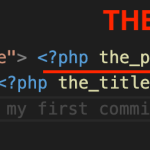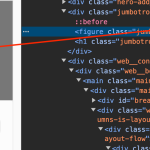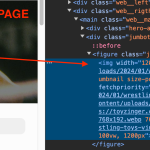Este hilo está resuelto. Aquí tienes una descripción del problema y la solución.
Problem:
The client is experiencing an issue where the featured image is not displaying on translated pages, even though it works on the original pages. The image is fetched using the WordPress function
the_post_thumbnail()
, but it does not appear on the translated versions of the pages.
Solution:
We recommend checking if the option to replicate images for translations is activated in the WPML settings. Here are the steps to follow:
1. Navigate to WPML > Settings.
2. Scroll down to the "Media Translation" section.
3. Ensure that the options shown in this screenshot are selected: https://prnt.sc/bAGWuTorCeY2
4. Click on "Start" to replicate the images for translations.
If the featured image still does not appear on the translated pages, it may be necessary to review the custom code. Ensure that the theme's code is using the necessary filters to retrieve the post thumbnail. You can also try using the WPML hook
wpml_object_id
, which is documented here: https://wpml.org/wpml-hook/wpml_object_id/
Please note that direct assistance with custom code issues is beyond our standard support scope. If you require further help with custom coding, consider hiring a developer from: https://wpml.org/contractors/
If the solution provided here is not relevant to your case, either because it's outdated or not applicable, we highly recommend checking related known issues at https://wpml.org/known-issues/, verifying the version of the permanent fix, and confirming that you have installed the latest versions of themes and plugins. If the issue persists, please do not hesitate to open a new support ticket with us.
Este es el foro de soporte técnico de WPML, el plugin multilingüe de WordPress.
Todas las personas pueden leerlo pero solo los clientes de WPML pueden ingresar comentarios. El equipo de WPML responde en los foros 6 días a la semana, 22 horas por día.
Este tema contiene 1 respuesta, tiene 2 voces.
Última actualización por hace 1 año, 2 meses.
Asistido por: Prosenjit Barman.