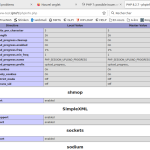Ce sujet est résolu. Voici une description du problème et de la solution.
Problem:
The client upgraded their Debian server to version 12 and PHP to version 8.2, which caused issues with their WordPress site running WPML. They encountered a fatal error related to the SimpleXML function not being defined, and another error with the OWA_Block::register_widget_sidebar() method being called statically.
Solution:
1. We asked the client to check if the SimpleXML extension was active on their server and suggested a forced reinstallation of the XML extension.
2. We recommended restarting the web server and checking the phpinfo to ensure the extension was installed.
3. We advised the client to enable WordPress debug mode to log any errors and share the debug.log file.
4. Upon further investigation, the client discovered that the issue was related to the Organic Widget Area Block plugin and not WPML. After addressing the plugin issue, the site became accessible again.
If this solution doesn't look relevant to your situation, please open a new support ticket with us.
Il s'agit du forum d'assistance technique de WPML, le plug-in multilingue pour WordPress.
Il est accessible à tous, toutefois seuls les clients de WPML peuvent y publier leurs messages. L'équipe du WPML répond sur le forum 6 jours par semaine, 22 heures par jour.
Marqué : Not WPML issue
Ce sujet contient 10 réponses, a 2 voix.
Dernière mise à jour par Ilyes Il y a 1 année et 8 mois.
Assisté par: Ilyes.
| Auteur | Messages |
|---|---|
| Novembre 13, 2023 à 3:09 pm #14790505 | |
|
ericV-31 |
Our WordPress site with WPML is into a VM Debian 11 with PHP 7.4 We have made several upgrade to Debian 12 and PHP 8.2. How can I proceed ? Regards, Joel |
| Novembre 13, 2023 à 7:47 pm #14792109 | |
|
Ilyes Supporter
Les langues: Anglais (English ) Français (Français ) Arabe (العربية ) Fuseau horaire: Pacific/Easter (GMT-06:00) |
Hi Joel, Thanks for contacting WPML support. Are there any specific behavior or error that could help me understand the issue? Screenshots or video recordings could really help 🙂 Please check if you are getting any errors or warnings related to WPML in the WordPress Debug log or Server Error Log while having this issue. May you need your hosting team's support to access the server error log file. To enable WP debug log, open your wp-config.php file and look for: define('WP_DEBUG', false);
And change it to: define('WP_DEBUG', true);
// Enable Debug logging to the /wp-content/debug.log file
define('WP_DEBUG_LOG', true);
// Disable display of errors and warnings which is recommended on a live site.
define('WP_DEBUG_DISPLAY', false);
@ini_set('display_errors',0);
Then try to reproduce the issue and check if any errors were saved to the debug.log log file inside the /wp-content/ directory If you can paste your debug.log to https://pastebin.com/ and provide me that link, it would be great! --- Furthermore, we would like to ask you to enable debug information for this matter, which will provide us with more insights about your website. You may refer to this link for instructions on how to do this: http://wpml.org/faq/provide-debug-information-faster-support/ Looking forward to your response. |
| Novembre 14, 2023 à 8:55 am #14795003 | |
|
ericV-31 |
Hello, I gave you in the first message these technical informations : root@www:/var/log/apache2# wp cache flush --path=/var/www/ijm-test Is it useful for you ? Regards, Joel |
| Novembre 14, 2023 à 9:32 am #14795675 | |
|
ericV-31 |
Ci-dessus le fichier debug.log après avoir passé la VM en Debian 12/PHP 8.2 et activé le mode debug comme demandé. |
| Novembre 14, 2023 à 6:40 pm #14801721 | |
|
Ilyes Supporter
Les langues: Anglais (English ) Français (Français ) Arabe (العربية ) Fuseau horaire: Pacific/Easter (GMT-06:00) |
Bonjour, Oui, c'est en effet très utile, cela semble être une erreur similaire à ce problème connu (Mais avec php 7) : https://wpml.org/errata/php-7-possible-issues-simplexml/ Pourriez-vous vérifier si l'extension SimpleXML est active sur le serveur. Une réinstallation forcée de XML pourrait en fait résoudre le problème, Puis rechargez votre serveur Web, et enfin vérifiez si l'extension a été installée dans votre phpinfo . Faites-moi savoir si cela vous a aidé, |
| Novembre 14, 2023 à 6:51 pm #14801773 | |
|
ericV-31 |
J'ai fait Cf la copie écran : c'est bon en regardant phpinfo.php Mais j'ai toujours un site WordPress avec WPML strictement non fonctionnel et les lignes suivantes dans debug.log [14-Nov-2023 18:45:48 UTC] PHP Fatal error: Uncaught TypeError: call_user_func_array(): Argument #1 ($callback) must be a valid callback, non-static method OWA_Block::register_widget_sidebar() cannot be called statically in /var/www/ijm-test/wp-includes/class-wp-hook.php:324 |
| Novembre 14, 2023 à 7:44 pm #14801997 | |
|
ericV-31 |
Sur la meme VM, avec le meme Apache, et les memes modules PHP, un autre site WordPress "nu" (sans aucune extension) fonctionne. Joel |
| Novembre 14, 2023 à 8:25 pm #14802265 | |
|
Ilyes Supporter
Les langues: Anglais (English ) Français (Français ) Arabe (العربية ) Fuseau horaire: Pacific/Easter (GMT-06:00) |
Rebonjour Joel, Malheureusement, ces nouveaux logs ne semblent pas être liés à WPML, car ils ne mentionnent pas directement nos dossiers de plugins dans les détails du log, Cette erreur indique qu'il y a une tentative d'appeler la méthode OWA_Block::register_widget_sidebar() statiquement, mais c'est une méthode non-statique. Voici un forum WP similaire sur ce sujet : https://wordpress.org/support/topic/deprecated-method-called-statically/ - Avez-vous installé Organic Widget Area Block ? En outre, nous vous demandons d'activer les informations de débogage à ce sujet, ce qui nous permettra d'en savoir plus sur votre site web. Vous pouvez vous référer à ce lien pour savoir comment procéder : http://wpml.org/faq/provide-debug-information-faster-support/ Dans l'attente de votre réponse, |
| Novembre 15, 2023 à 7:33 am #14804867 | |
|
ericV-31 |
Bonjour, Merci pour toutes ces informations. Oui, désolé, je n'avais pas fait attention que le pb ne concerne plus WPML. Je veux creuser dans les directions que vous avez indiquées. Je propose de laisser le ticket ouvert pour le moment. Bien cordialement, Joel Marchand PS : je ne peux pas activer le mode debug comme demandé, car le site ne marche pas du tout. Je n'ai accès à aucune page. |
| Novembre 15, 2023 à 7:58 am #14804985 | |
|
ericV-31 |
Re, J'ai trouvé grace à https://wordpress.org/support/topic/help-please-fatal-error-after-php-version-change/ Le pb venait bien du plugin organic-widget-area-block Mon site est de nouveau accessible. Nous allons le tester. Bien cordialement, Joel |
| Novembre 15, 2023 à 5:01 pm #14819091 | |
|
Ilyes Supporter
Les langues: Anglais (English ) Français (Français ) Arabe (العربية ) Fuseau horaire: Pacific/Easter (GMT-06:00) |
Bonjour, Merci pour me faire partager ce que vous avez trouvé, Je marquerai alors ce ticket comme résolu, N'hésitez pas à nous contacter si vous avez besoin d'aide supplémentaire, Cordialement, |
| Novembre 15, 2023 à 9:03 pm #14820715 | |
|
ericV-31 |
Thanks a lot for all the help and explanations. Joel |