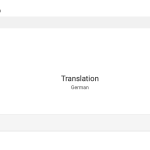Dies ist das technische Support-Forum für WPML – das mehrsprachige WordPress-Plugin.
Mitlesen können alle, doch nur WPML-Kunden können hier Fragen veröffentlichen. Das WPML-Team antwortet im Forum an 6 Tagen pro Woche, 22 Stunden am Tag.
| Sun | Mon | Tue | Wed | Thu | Fri | Sat |
|---|---|---|---|---|---|---|
| - | 9:00 – 14:00 | 9:00 – 14:00 | 9:00 – 14:00 | 9:00 – 14:00 | 9:00 – 14:00 | - |
| - | 15:00 – 18:00 | 15:00 – 18:00 | 15:00 – 18:00 | 15:00 – 18:00 | 15:00 – 18:00 | - |
Zeitzone des Supporters: Asia/Dhaka (GMT+06:00)
Dieses Thema enthält 1 Antwort, hat 2 Stimmen.
Zuletzt aktualisiert von Vor 1 Jahr, 2 Monaten.
Assistiert von: Prosenjit Barman.
Das Thema „[Geschlossen] WPML Editor Fehler: Übersetzung kann nicht eingetippt werden“ ist für neue Antworten geschlossen.