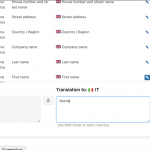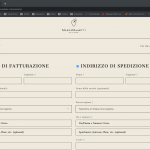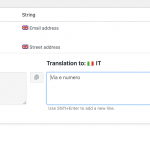Questo è il forum di assistenza tecnica di WPML, il plug-in multilingue di WordPress.
La sua lettura è permessa a tutti, ma la pubblicazione è riservata esclusivamente ai clienti di WPML. Il team di WPML risponde sul forum 6 giorni su 7, 22 ore su 24.
Nessun supporter è disponibile a lavorare oggi sul forum Italian. Sentitevi liberi di creare ticket e li gestiremo il prima possibile quando saremo online. Grazie per la comprensione.
Questo ticket contiene 6 risposte, ha 2 voci.
Ultimo aggiornamento da Yvette 1 anno, 11 mesi fa.
Assistito da: Yvette.
| Autore | Messaggi |
|---|---|
| Maggio 5, 2022 a 4:58 pm #11161583 | |
|
marcoM-153 |
Ciao |
| Maggio 6, 2022 a 8:26 am #11165499 | |
|
Yvette Supporter
Lingue: Inglese (English ) Spagnolo (Español ) Fuso orario: Europe/Paris (GMT+02:00) |
Ciao Fornisci l'accesso al tuo sistema (wp-admin e ftp) in modo che io possa indagare ulteriormente su questo particolare problema. I campi per fornire questi dati sono inseriti in una sezione privata che aprirò per la tua prossima risposta. Puoi trovarlo sopra l'area commenti. Le informazioni in questa sezione privata sono visibili solo tra te e il supporto WPML. |
| Maggio 6, 2022 a 2:53 pm #11169121 | |
|
Yvette Supporter
Lingue: Inglese (English ) Spagnolo (Español ) Fuso orario: Europe/Paris (GMT+02:00) |
You need to translate the fields found in String domain : Checkout Fields Manager for WooCommerce (see image) Then the fields will transalte. |
| Maggio 6, 2022 a 3:36 pm #11169645 | |
|
marcoM-153 |
Hi we have already done what you wrote us but the translations are not visible |
| Maggio 6, 2022 a 3:59 pm #11169871 | |
|
Yvette Supporter
Lingue: Inglese (English ) Spagnolo (Español ) Fuso orario: Europe/Paris (GMT+02:00) |
I am seeing the translated fields. Please show me what you see. |
| Maggio 7, 2022 a 12:15 pm #11172909 | |
|
marcoM-153 |
Hi. now I can see the strings translated. thanks |
| Maggio 9, 2022 a 9:42 am #11179593 | |
|
Yvette Supporter
Lingue: Inglese (English ) Spagnolo (Español ) Fuso orario: Europe/Paris (GMT+02:00) |
Original strings must be modified within the plugin php files (Checkout Fields Manager for WooCommerce). This is not within the scope of WPML. You should contact them on how/where to change the original strings knowing that whenever you update the plugin, your changes will be overwritten. Once you have changed the plugin .php files, you should then rescan the files into WPML: WPMl > Theme and plugins localization > Scan Plugins And then you can retranslate the new strings. |