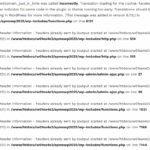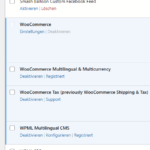Dies ist das technische Support-Forum für WPML – das mehrsprachige WordPress-Plugin.
Mitlesen können alle, doch nur WPML-Kunden können hier Fragen veröffentlichen. Das WPML-Team antwortet im Forum an 6 Tagen pro Woche, 22 Stunden am Tag.
| Sun | Mon | Tue | Wed | Thu | Fri | Sat |
|---|---|---|---|---|---|---|
| - | 7:00 – 12:00 | 7:00 – 12:00 | 7:00 – 12:00 | 7:00 – 12:00 | 7:00 – 12:00 | - |
| - | 13:00 – 16:00 | 13:00 – 16:00 | 13:00 – 16:00 | 13:00 – 16:00 | 13:00 – 16:00 | - |
Zeitzone des Supporters: America/Sao_Paulo (GMT-03:00)
Schlagwörter: Not WPML issue
Dieses Thema enthält 10 Antworten, hat 0 Stimmen.
Zuletzt aktualisiert von Lucas Vidal de Andrade Vor 3 Tage, 20 Stunden.
Assistiert von: Lucas Vidal de Andrade.
| Autor | Beiträge |
|---|---|
| Juni 24, 2025 um 2:39 pm #17165447 | |
|
enricoM-19 |
Background of the issue: Symptoms: Questions: |
| Juni 24, 2025 um 6:34 pm #17166456 | |
|
Lucas Vidal de Andrade WPML-Unterstützer seit 11/2023
Sprachen: Englisch (English ) Spanisch (Español ) Deutsch (Deutsch ) Portugiesisch, Brasilien (Português ) Zeitzone: America/Sao_Paulo (GMT-03:00) |
Guten Tag, zunächst einmal: Diese Meldung ist lediglich ein Hinweis für Entwickler — in diesem Fall für die Entwickler des Plugins Smash Balloon Custom Facebook Feed. Dies steht nicht in direktem Zusammenhang mit WPML. Die Warnung bezieht sich darauf, wann das Plugin seine Übersetzungsdateien lädt. WPML erleichtert zwar Übersetzungen, steuert aber nicht, wann andere Plugins load_textdomain() oder ähnliche Funktionen aufrufen. Es liegt in der Verantwortung des jeweiligen Plugin-Entwicklers, die Übersetzungen zum richtigen Zeitpunkt zu laden. Meine Empfehlung ist daher, dass Sie sich direkt an deren Support wenden. Leider kann dieses Problem nicht von WPML-Seite aus behoben werden. |
| Juni 24, 2025 um 7:23 pm #17166550 | |
|
enricoM-19 |
Hallo, soweit gut und schön, aber auch mit Deaktivierung und Löschung des Plugins ist das Problem noch da. Aktuell weist mehr auf das WPML, als auf andere Dinge hin. beste Grüße und bitte um weitere Stellungnahmen lG |
| Juni 24, 2025 um 7:25 pm #17166566 | |
|
enricoM-19 |
Ergänzung bei Aktivierung von String Translatuion: Deprecated: Optional parameter $post_translations declared before required parameter $wpdb is implicitly treated as a required parameter in /www/htdocs/w01ea4e2/apmswp2025/wp-content/plugins/woocommerce-multilingual/inc/class-wcml-products.php on line 33 Warning: Cannot modify header information - headers already sent by (output started at /www/htdocs/w01ea4e2/apmswp2025/wp-content/plugins/woocommerce-multilingual/inc/class-wcml-products.php:33) in /www/htdocs/w01ea4e2/apmswp2025/wp-includes/functions.php on line 7168 Warning: Cannot modify header information - headers already sent by (output started at /www/htdocs/w01ea4e2/apmswp2025/wp-content/plugins/woocommerce-multilingual/inc/class-wcml-products.php:33) in /www/htdocs/w01ea4e2/apmswp2025/wp-includes/functions.php on line 7144 Warning: Cannot modify header information - headers already sent by (output started at /www/htdocs/w01ea4e2/apmswp2025/wp-content/plugins/woocommerce-multilingual/inc/class-wcml-products.php:33) in /www/htdocs/w01ea4e2/apmswp2025/wp-admin/admin-header.php on line 14 |
| Juni 25, 2025 um 5:11 pm #17170468 | |
|
Lucas Vidal de Andrade WPML-Unterstützer seit 11/2023
Sprachen: Englisch (English ) Spanisch (Español ) Deutsch (Deutsch ) Portugiesisch, Brasilien (Português ) Zeitzone: America/Sao_Paulo (GMT-03:00) |
Hallo, Einverstanden. Danke fürs Teilen. Ich würde mir das gerne direkt auf Ihrer Seite ansehen. Dazu bräuchte ich bitte temporären Zugriff (WP-Admin und FTP) auf Ihre Seite, vorzugsweise zu einer Test/Staging Seite, an der das Problem nach Möglichkeit repliziert wurde. Die dafür benötigten Felder finden Sie unterhalb des Kommentarbereichs. Die Informationen, die Sie eingeben, sind privat, d.h. nur Sie und ich können sie sehen und haben Zugriff darauf. Vielleicht muss ich Ihre Website lokal replizieren. Dazu muss ich vorübergehend ein Plugin namens "Duplicator" oder "All in One WP Migration" auf Ihrer Website installieren. Dadurch kann ich eine Kopie Ihrer Website und Ihrer Inhalte erstellen. Sobald das Problem behoben ist, werde ich die lokale Website löschen. Lassen Sie mich wissen, ob dies für Sie in Ordnung ist. WICHTIG Bitte erstellen Sie eine Sicherungskopie der Site-Dateien und der Datenbank, bevor Sie uns Zugang gewähren. - Wenn Sie die wp-admin/FTP-Felder nicht sehen, bedeutet dies, dass Ihre Post- und Website-Login-Daten ÖFFENTLICH gemacht werden. Posten Sie Ihre Website-Details NICHT, wenn Sie die erforderlichen wp-admin/FTP-Felder nicht sehen. Wenn Sie das nicht tun, bitten Sie mich, die private Box zu aktivieren. Die private Box sieht wie folgt aus: versteckter Link |
| Juni 26, 2025 um 7:39 pm #17175131 | |
|
Lucas Vidal de Andrade WPML-Unterstützer seit 11/2023
Sprachen: Englisch (English ) Spanisch (Español ) Deutsch (Deutsch ) Portugiesisch, Brasilien (Português ) Zeitzone: America/Sao_Paulo (GMT-03:00) |
Hi, beim Einfügen und Absenden der Zugangsdaten auf der Seite /wp-login oder /wp-admin erhalte ich folgende Fehlermeldung: „Fehler: Cookies sind wegen einer unerwarteten Ausgabe gesperrt. Hilfe findest du in dieser Dokumentation (engl.) oder wende dich an die Support-Foren.“ Ich greife täglich auf dutzende WordPress-Websites zu und kann daher bestätigen, dass das Problem nicht an meinem Browser liegt. Ich habe den Zugriff außerdem in zwei verschiedenen Browsern getestet. Wie kann ich auf die Website zugreifen? |
| Juni 27, 2025 um 5:16 am #17175611 | |
|
enricoM-19 |
This is something I never experienced on any website on any page. Can you please try again? best regards |
| Juni 27, 2025 um 9:02 pm #17178707 | |
|
Lucas Vidal de Andrade WPML-Unterstützer seit 11/2023
Sprachen: Englisch (English ) Spanisch (Español ) Deutsch (Deutsch ) Portugiesisch, Brasilien (Português ) Zeitzone: America/Sao_Paulo (GMT-03:00) |
I was able to log in. Thank you. I have listed 2 issues you brought: 1. Notices and Deprecated messages on the debug log file, when String Translation is activated; I'm not sure what you meant by renaming the filters. I didn't have any issues with the plugins on the local copy I created of your website. Are you having any issues logging in because of WPML, or was the issue solved? I want to confirm before getting a second opinion. On my local copy, there's only one message on the debug.log file (many occurrences of the same message): [27-Jun-2025 21:00:14 UTC] PHP Deprecated: Optional parameter $post_translations declared before required parameter $wpdb is implicitly treated as a required parameter in /Users/lucasvidal/Local Sites/ap-motorsport/app/public/wp-content/plugins/woocommerce-multilingual/inc/class-wcml-products.php on line 33 What are the messages you see at the moment? Please list the current ones. |
| Juni 28, 2025 um 9:24 am #17179175 | |
|
enricoM-19 |
I get error messages as soon as I activate SEO and Miltilingual Currency. on activation of wmpl seo this error messages appear and now it kept displayin after deactivating it.... the backend was white with error messages and nothing elso - only a whiite page: Deprecated: strpos(): Passing null to parameter #1 ($haystack) of type string is deprecated in /www/htdocs/w01ea4e2/apmswp2025/wp-includes/functions.php on line 7360 Deprecated: str_replace(): Passing null to parameter #3 ($subject) of type array|string is deprecated in /www/htdocs/w01ea4e2/apmswp2025/wp-includes/functions.php on line 2195 Warning: Cannot modify header information - headers already sent by (output started at /www/htdocs/w01ea4e2/apmswp2025/wp-includes/functions.php:7360) in /www/htdocs/w01ea4e2/apmswp2025/wp-includes/functions.php on line 7168 Warning: Cannot modify header information - headers already sent by (output started at /www/htdocs/w01ea4e2/apmswp2025/wp-includes/functions.php:7360) in /www/htdocs/w01ea4e2/apmswp2025/wp-includes/functions.php on line 7144 Warning: Cannot modify header information - headers already sent by (output started at /www/htdocs/w01ea4e2/apmswp2025/wp-includes/functions.php:7360) in /www/htdocs/w01ea4e2/apmswp2025/wp-includes/pluggable.php on line 1450 Warning: Cannot modify header information - headers already sent by (output started at /www/htdocs/w01ea4e2/apmswp2025/wp-includes/functions.php:7360) in /www/htdocs/w01ea4e2/apmswp2025/wp-includes/pluggable.php on line 1453 Warning: Cannot modify header information - headers already sent by (output started at /www/htdocs/w01ea4e2/apmswp2025/wp-includes/functions.php:7360) in /www/htdocs/w01ea4e2/apmswp2025/wp-includes/pluggable.php on line 1450 Warning: Cannot modify header information - headers already sent by (output started at /www/htdocs/w01ea4e2/apmswp2025/wp-includes/functions.php:7360) in /www/htdocs/w01ea4e2/apmswp2025/wp-includes/pluggable.php on line 1453 on the error message of you I see wcml instead of wcp. Is this correct? Please try witb activating and deactivating the 3 different plugins: |
| Juni 29, 2025 um 8:18 am #17179945 | |
|
enricoM-19 |
hello |
| Juni 30, 2025 um 11:44 am #17183796 | |
|
Lucas Vidal de Andrade WPML-Unterstützer seit 11/2023
Sprachen: Englisch (English ) Spanisch (Español ) Deutsch (Deutsch ) Portugiesisch, Brasilien (Português ) Zeitzone: America/Sao_Paulo (GMT-03:00) |
Hello there, Thank you for sharing the results. The plugin OTGS Installer cannot be activated, once WPML Multilingual CMS is. It works in the background. You can leave it deactivated. All the WPML plugins show a notice, when there are updates available. You can also check if everything is up-to-date in Plugins > Add New > Commercial. |