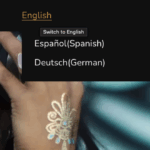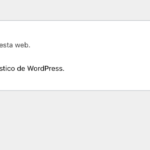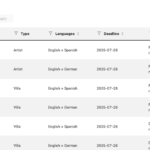Dieses Thema ist gelöst. Hier finden Sie eine Beschreibung des Problems und der Lösung.
Problem:
The client was unable to see the flags in the language switcher on their website despite having them set up in the WPML settings. The issue was suspected to be caused by the Lazy Loading feature of the LiteSpeed Cache plugin, which was hiding the flags.
Solution:
We recommended the client to add exceptions for the flags in the LiteSpeed Cache settings. Specifically, the client should navigate to WP Admin -> LiteSpeed Cache -> Page Optimization -> Media Excludes and include the class name 'wpml-ls-flag' in the 'Lazy Load Image Class Name Excludes' option and 'switcher-language-wrapper' in the 'Lazy Load Image Parent Class Name Excludes' option. This adjustment allowed the flags to appear correctly without disabling the LiteSpeed plugin entirely.
If this solution does not resolve your issue, or if it seems outdated or irrelevant to your case, we highly recommend checking related known issues at https://wpml.org/known-issues/, verifying the version of the permanent fix, and confirming that you have installed the latest versions of themes and plugins. Should you need further assistance, please do not hesitate to open a new support ticket at WPML support forum.
Dies ist das technische Support-Forum für WPML – das mehrsprachige WordPress-Plugin.
Mitlesen können alle, doch nur WPML-Kunden können hier Fragen veröffentlichen. Das WPML-Team antwortet im Forum an 6 Tagen pro Woche, 22 Stunden am Tag.
Dieses Thema enthält 3 Antworten, hat 0 Stimmen.
Zuletzt aktualisiert von Vor 1 Woche, 1 Tag.
Assistiert von: Lucas Vidal de Andrade.