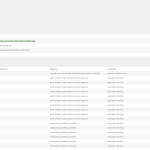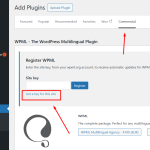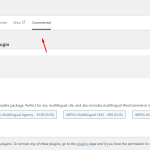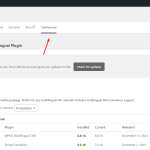Dieses Thema ist gelöst. Hier finden Sie eine Beschreibung des Problems und der Lösung.
Problem:
Sie können Ihre Shop-Seite nicht aktualisieren oder registrieren, da Ihre Website nicht mit https://api.wpml.org/ kommunizieren kann und ein 403-Fehlercode angezeigt wird.
Solution:
Folgen Sie diesen Schritten, um das Problem zu beheben:
1. Loggen Sie sich in Ihr WPML.org-Konto ein und gehen Sie zur Seite Sites.
2. Löschen Sie den vorhandenen Site-Schlüssel.
3. Loggen Sie sich in Ihre Website ein und navigieren Sie zu Dashboard >> Plugins >> Add new > Commercial tab und klicken Sie auf den Link Unregister WPML from this site, falls dieser Link vorhanden ist.
4. Klicken Sie dann auf den Link Register WPML.
5. Klicken Sie auf den Link Get a key for this site.
6. Es wird ein Schlüssel für Ihre Website generiert.
7. Kopieren Sie den Schlüssel, fügen Sie ihn in das Eingabefeld ein und drücken Sie die Registrieren-Taste.
Wenn das Problem weiterhin besteht, kontaktieren Sie bitte Ihren Hosting-Anbieter und bitten Sie darum, die folgenden URLs zu whitelisten:
- wpml.org
- cdn.wpml.org
- api.wpml.org
- api.toolset.com
- cloudfront.net
Versuchen Sie danach, WPML auf Ihrer Website zu registrieren und sehen Sie, ob das Problem dadurch gelöst wird.
Weitere Details finden Sie in der Dokumentation: https://wpml.org/faq/wpml-plugin-cannot-connect-to-wpml-org/
Diese Lösung könnte irrelevant sein, entweder weil sie veraltet ist oder nicht auf Ihren Fall zutrifft. Wir empfehlen Ihnen, die bekannten Probleme zu überprüfen, die Version der dauerhaften Lösung zu verifizieren und zu bestätigen, dass Sie die neuesten Versionen von Themes und Plugins installiert haben. Wenn das Problem weiterhin besteht, eröffnen Sie bitte ein neues Support-Ticket im WPML-Support-Forum.
Dies ist das technische Support-Forum für WPML – das mehrsprachige WordPress-Plugin.
Mitlesen können alle, doch nur WPML-Kunden können hier Fragen veröffentlichen. Das WPML-Team antwortet im Forum an 6 Tagen pro Woche, 22 Stunden am Tag.
Dieses Thema enthält 3 Antworten, hat 0 Stimmen.
Zuletzt aktualisiert von Vor 4 Wochen.
Assistiert von: Noman.