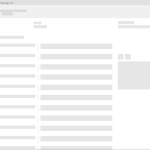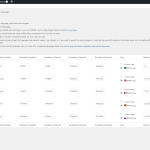Il s'agit du forum d'assistance technique de WPML, le plug-in multilingue pour WordPress.
Il est accessible à tous, toutefois seuls les clients de WPML peuvent y publier leurs messages. L'équipe du WPML répond sur le forum 6 jours par semaine, 22 heures par jour.
Aucun de nos assistants n'est disponible aujourd'hui sur le forum French. Veuillez créer un ticket, et nous nous le traiterons dès notre prochaine connexion. Merci de votre compréhension.
| Sun | Mon | Tue | Wed | Thu | Fri | Sat |
|---|---|---|---|---|---|---|
| - | 9:00 – 14:00 | 9:00 – 14:00 | 9:00 – 14:00 | 9:00 – 14:00 | 9:00 – 14:00 | - |
| - | 15:00 – 18:00 | 15:00 – 18:00 | 15:00 – 18:00 | 15:00 – 18:00 | 15:00 – 18:00 | - |
Fuseau horaire du supporter: Asia/Dhaka (GMT+06:00)
Ce sujet contient 13 réponses, a 2 voix.
Dernière mise à jour par alainL-22 Il y a 2 heures et 51 minutes.
Assisté par: Prosenjit Barman.
| Auteur | Articles |
|---|---|
| Avril 17, 2024 à 5:20 am #15529021 | |
|
alainL-22 |
Je tente de : traduire n'importe quelle pasge sur mes 2 sites URL de (mon) site Internet où le problème apparaît : lien caché et lien caché Je m'attendais à voir : des pages avec 2 colonnes et les textes à traduire à gauche, les textes traduits à renseigner dans la colonne de droite À la place, j'ai obtenu : des pages blanches avec une espace de balayage, mais les 2 colonnes tout de même (voir pièce jointe), donc je ne peux plus rien traduire |
| Avril 17, 2024 à 11:08 am #15531252 | |
|
Prosenjit Barman Supporter
Les langues: Anglais (English ) Fuseau horaire: Asia/Dhaka (GMT+06:00) |
Hello There, To reduce the waiting time, I took this ticket and responded in English. If you want to continue the conversation in French, please feel free to let me know. I will check and forward this ticket to one of our French speaking supporter. I understand the issue you're having. We deployed an update for ATE yesterday, and the problem you encountered could be due to browser caches. Could you please clear your browser's caches and cookies properly, perform a hard refresh (you can find instructions here: lien caché), and then check again? This may resolve the issue. Let me know how it goes. I will be happy to help if you need further assistance. Best regards, |
| Avril 17, 2024 à 12:32 pm #15532061 | |
|
alainL-22 |
Hi, Thank you for your quick answer, it's ok in English to win time !! I did it (ctrl + f5) and it is still the same, nothing changed Alain |
| Avril 18, 2024 à 3:59 am #15535291 | |
|
Prosenjit Barman Supporter
Les langues: Anglais (English ) Fuseau horaire: Asia/Dhaka (GMT+06:00) |
Hi Alain, We've had several reports of similar issues, and usually, clearing the caches and cookies from both the site and browser or doing a hard refresh, resolves the problem. Could you please try clearing your browser and site caches and cookies once more, and then see if the issue still occurs? If the issue continues, please open the browser console; you might notice multiple 'Object' entries logged there. Review these Objects for any error messages. If navigating the console seems complex, you can share the link to the translation editor where the issue is occurring, and I'll take a look and advise you on the next steps. Let me know the update and I'll be more than happy to assist you further in this matter. Best regards, |
| Avril 18, 2024 à 4:23 am #15535323 | |
|
Prosenjit Barman Supporter
Les langues: Anglais (English ) Fuseau horaire: Asia/Dhaka (GMT+06:00) |
Another Update! Upon reviewing a Translation job from your site in our translation management system, we found that the language mapping on your site is incorrectly configured. Could you please check the link below and ensure that the languages on your site are mapped correctly? If the mapping is set up correctly, please consider canceling the existing translation job by following the instructions here: https://wpml.org/documentation/translating-your-contents/#how-to-cancel-translation-jobs. After canceling, make a minor edit to the default page or post, clear the caches from both your site and browser, and then try to update the translation for that page or post. The editor should now load properly. Let me know how it goes! Best regards, |
| Avril 18, 2024 à 1:44 pm #15539261 | |
|
alainL-22 |
Hello; Thank you for taking care of my websites. Unfortunately I have issues on both of my websites using WPML lien caché : Plus all the flags became crazy big, maybe since I ticked Encode URLs to yes See the picture in attachment My other website ; Caucasushealing.com that is using WPML, I translates one thing through wpml, and then, no link works from the menu, I don't know why neither how to fix that Thank in advance you for your help Cordially Alain |
| Avril 19, 2024 à 4:00 am #15541648 | |
|
Prosenjit Barman Supporter
Les langues: Anglais (English ) Fuseau horaire: Asia/Dhaka (GMT+06:00) |
Hello Alan, Let's try to address the issue in Translation editor in this ticket. As the issue that you're having on another site is different from the issue initially reported in this ticket, I kindly request you to create another ticket for the other issue. It helps to maintain clarity and organization in each thread. One of our supporters will take the ticket and assist you accordingly. As the issue in the Editor persists even after following the suggestions, a closer inspection will be required to understand the root cause of the issue. I would like to request temporary access (wp-admin and FTP) to your site to take a better look at the issue. It would be better to have a testing site where the issue is replicated. You will find the needed fields below the comment area when you log in to leave your next reply. The information you will enter is private which means only you and I can see and have access to it. Maybe I'll need to replicate your site locally. For this, I’ll need to temporarily install a plugin called “Duplicator” or "All in One WP Migration" on your site. This will allow me to create a copy of your site and your content. Once the problem is resolved I will delete the local site. Let me know if this is ok with you. IMPORTANT Looking forward to your response. Best Regards, |
| Avril 20, 2024 à 7:59 pm #15546427 | |
|
alainL-22 |
Hello, But, unfortunately a very short part of the text of the pages appear here, so I can't translate it all Also, I wonder why the flags don't appear ! |
| Avril 22, 2024 à 5:59 am #15548032 | |
|
Prosenjit Barman Supporter
Les langues: Anglais (English ) Fuseau horaire: Asia/Dhaka (GMT+06:00) |
Hello There, Glad to hear that the suggestion helped to fix the issue with the translation editor. I understand the additional issue you're facing. Often, problems like these arise if the WPML Translation support isn't properly integrated with the widget or module you used to add the content. To further investigate, I tried accessing the page using the link from your screenshot. Unfortunately, the page continued to load without displaying any content (Screenshot: lien caché). Could you please check and let me know how I can access the contents? I will check and let you know what to do next. Looking forward to your response. Best regards, |
| Avril 22, 2024 à 7:56 am #15548497 | |
|
alainL-22 |
Hi There, Thank you for your answer! I gave a try with php 8.0, but the website stuck. I 've been back to php 7.4 and it works again. You should access the contents now Best regards Alain |
| Avril 23, 2024 à 3:39 am #15553395 | |
|
Prosenjit Barman Supporter
Les langues: Anglais (English ) Fuseau horaire: Asia/Dhaka (GMT+06:00) |
Hello Alain, I've thoroughly checked the page and noticed that the contents are through the Theme default Elementor widget. Please note that the Theme that you're using(Medcity) is not included in our directory of compatible Themes. You can also check by going here: https://wpml.org/theme/ So, there is a high chance that the translation support may not be integrated into the widgets of this Theme, which is why, the contents added through those widgets aren't available for translation in the editor. To translate the texts added through the Theme's default Elementor widget, you would need to make sure that the translation support is integrated for those widgets. Otherwise, the contents will not appear for translation. For a more detailed understanding, I recommend checking out the following documentation: If the translation support has not been integrated yet, you can also reach out to the Theme developer or support and request them to join the Go Global program of WPML: https://wpml.org/documentation/support/go-global-program/ However, the good news is that we have a solution to easily add translation support for the Elementor widgets. We have a tool available that can assist in creating the necessary configuration for these custom widgets with just a few clicks. This tool is designed to reduce the time and effort of manually registering custom Elementor widgets by writing configurations for each one. To use this tool and better understand the process, kindly refer to the instructions in the following documentation: Once the configuration for the widgets is added, make a small update on the default page and then proceed to update the translation. The contents within the widgets should now be available Translation editor and the translation will also appear correctly. If you have any further questions or need assistance, please don't hesitate to reach out. I'll be happy to assist! Best regards, |
| Avril 29, 2024 à 1:14 pm #15577314 | |
|
alainL-22 |
Hello Prosenjit, Sorry for my late reply! I updated it and it works much better with everything ecxcept with the "services" pages. Do you think, with this update, i still need to adopt your solution : to integrate the translation support ? Do you think it keeps a few things to translate and not all of it because it keeps in memory what happened previously ? Do you have any other more simple solution to offer ? Thank you very much Alain |
| Avril 30, 2024 à 6:16 am #15579296 | |
|
Prosenjit Barman Supporter
Les langues: Anglais (English ) Fuseau horaire: Asia/Dhaka (GMT+06:00) |
Hello Alain, It's great to hear that your template is now WPML-friendly! If the template has indeed been updated to support WPML but hasn't been officially approved yet, it's likely already equipped with most of the necessary functionalities for multilingual support. Therefore, it may not be required to register the widget for translation, as I mentioned in my last response. Regarding the "services" pages that are not working as expected, these pages might still require some adjustments. Could you please make a small change to the service page, update the translation, and check if the issue persists? If so, kindly share the link to the page where you're having the issue. I will check and guide you on what to do next! Looking forward to your response. Best regards, |
| mai 7, 2024 à 11:50 am #15601714 | |
|
alainL-22 |
Hell Prosenjit, I did but it changes nothing. Thank you |