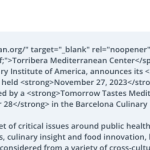Este es el foro de soporte técnico de WPML, el plugin multilingüe de WordPress.
Todas las personas pueden leerlo pero solo los clientes de WPML pueden ingresar comentarios. El equipo de WPML responde en los foros 6 días a la semana, 22 horas por día.
Etiquetado: Documentation request
Este tema contiene 8 respuestas, tiene 2 voces.
Última actualización por Prosenjit Barman hace 1 año, 6 meses.
Asistido por: Prosenjit Barman.
| Autor | Entradas |
|---|---|
| julio 21, 2023 en 11:46 am #14079639 | |
|
juan-vicenteS |
Estoy traduciendo un bloque de texto. |
| julio 24, 2023 en 12:09 pm #14089295 | |
|
Prosenjit Barman Supporter
Idiomas: Inglés (English ) Zona horaria: Asia/Dhaka (GMT+06:00) |
Hello There, Due to the high volume of tickets in the Spanish support forum, I have taken this ticket and will be responding in English. Please let me know if you are okay with this or if you prefer to assign it to my Spanish-speaking colleague. I will be happy to do that for you. I understand the issue you're having. If you used the Advanced Translation Editor to translate the long form text content, the ATE will breaks long sentences into many segments of content so it's easier to translate and maintain the translation memory. If the word count is more than 50 words or more than 15 inline tags, the segmentation will happen. However, you can translate the paragraphs individually by merging the sentences into one segment of paragraphs. Two join any two or more segments, just open the page in the Translation editor and click on the link icon between the segments as shown in this screenshot. - enlace oculto For more details please check the following documents: enlace oculto I also would like to add that If you use HTML markers in any paragraph, you can also format that paragraph directly from the ATE. Please check the link below to understand the process. - https://wpml.org/documentation/translating-your-contents/advanced-translation-editor/#html-markers Please let me know if that helps or you need further assistance is needed in this matter. I will be happy to help. Best Regards, |
| julio 24, 2023 en 2:14 pm #14090271 | |
|
juan-vicenteS |
Hello: |
| julio 25, 2023 en 12:34 pm #14096381 | |
|
Prosenjit Barman Supporter
Idiomas: Inglés (English ) Zona horaria: Asia/Dhaka (GMT+06:00) |
Hello There, As the option to join and format sentences is not showing in the ATE, I would like to request temporary access (wp-admin and FTP) to your site to take a better look at the issue. It would be better to have a testing site where the issue is replicated. You will find the needed fields for this below the comment area when you log in to leave your next reply. The information you will enter is private which means only you and I can see and have access to it. Maybe I'll need to replicate your site locally. For this, I’ll need to temporarily install a plugin called “Duplicator” or "All in One WP Migration" on your site. This will allow me to create a copy of your site and your content. Once the problem is resolved I will delete the local site. Let me know if this is ok with you. IMPORTANT Looking forward to your response. Best Regards, |
| agosto 1, 2023 en 7:07 am #14130781 | |
|
Prosenjit Barman Supporter
Idiomas: Inglés (English ) Zona horaria: Asia/Dhaka (GMT+06:00) |
Hello There, I checked the Homepage properly and found that the entire paragraph in the "About Us" section is showing properly in the Translation editor. The sentences are not broken into pieces in the WPML translation editor. Please check this video(enlace oculto) that I made during the inspection. However, it is possible that what you've experienced might be related to a setting in WPML called "Send to translation the content of raw HTML cells". If you ever encounter the same issue again, would you please check what happens if you keep that option disabled? Please let me know if that helps or if you need further assistance. I will be happy to help. Best Regards, |
| agosto 1, 2023 en 8:22 am #14131257 | |
|
juan-vicenteS |
Hello: |
| agosto 2, 2023 en 8:53 am #14140077 | |
|
Prosenjit Barman Supporter
Idiomas: Inglés (English ) Zona horaria: Asia/Dhaka (GMT+06:00) |
Hi There, The issue might be happened temporarily and get fixed after a hard refresh or clearing the caches. However, you'll find that option by going to the "WPML > Setting> Page Builder setting" section. Please let me know if you need any further assistance. I will be happy to help. Best Regards, |
| agosto 3, 2023 en 5:38 pm #14151325 | |
|
juan-vicenteS |
Hello: |
| agosto 4, 2023 en 4:24 am #14152537 | |
|
Prosenjit Barman Supporter
Idiomas: Inglés (English ) Zona horaria: Asia/Dhaka (GMT+06:00) |
Hi There, I will be happy to share more information about that setting. To locate the setting, please check this video:- enlace oculto. It will guide you through the process and help you find the required setting. Let me know if that helps or if you need further assistance. I will be happy to help. Best Regards, |