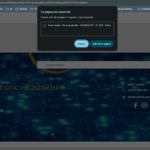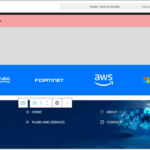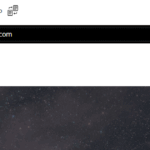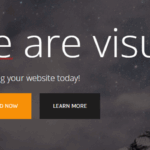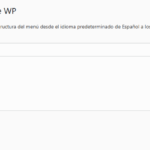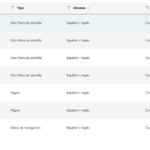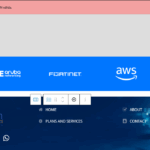Este es el foro de soporte técnico de WPML, el plugin multilingüe de WordPress.
Todas las personas pueden leerlo pero solo los clientes de WPML pueden ingresar comentarios. El equipo de WPML responde en los foros 6 días a la semana, 22 horas por día.
Etiquetado: Compatibility
Este tema contiene 14 respuestas, tiene 0 voices.
Última actualización por Otto hace 2 meses, 4 semanas.
Asistido por: Otto.
| Autor | Publicaciones |
|---|---|
| agosto 20, 2025 a las 2:07 pm | |
|
rodrigoN-4 |
Antecedentes del problema: Síntomas: Preguntas: |
| agosto 20, 2025 a las 7:02 pm #17335417 | |
|
Otto Partidario de WPML desde 09/2015
Idiomas: Inglés (English ) Español (Español ) Zona horaria: America/Argentina/Buenos_Aires (GMT-03:00) |
Hola, Por favor, haz lo siguiente: - En WPML > Configuración > Configuración de XML Personalizada agrega:
<wpml-config>
<gutenberg-blocks>
<gutenberg-block type="kubio/button" translate="1">
<xpath>/*</xpath>
<key name="link">
<key type="link" name="value"></key>
</key>
</gutenberg-block>
</gutenberg-blocks>
</wpml-config>
- Luego ve a Apariencia > Partes de plantilla y haz un pequeño cambio en Front End header. Una vez hecho esto, el link apuntará al idioma correcto. Saludos cordiales, |
| agosto 25, 2025 a las 2:55 pm #17345575 | |
|
rodrigoN-4 |
When we ran the tests you recommended, we didn't see any changes. There was no difference when trying to edit the header or footer in English. The page keeps freezing and won't allow us to save changes. Regards. |
| agosto 25, 2025 a las 4:59 pm #17345881 | |
|
Otto Partidario de WPML desde 09/2015
Idiomas: Inglés (English ) Español (Español ) Zona horaria: America/Argentina/Buenos_Aires (GMT-03:00) |
Hello, Thanks. It's weird, it worked for me locally. You should not edit the Front End header in English. You should make a small edit in the original language (Spanish) and the update the translation via WPML -> Translation Management. The link is updated automatically even if it does not show up in the translation editor. In order to test without affecting your site, I created a clean installation of WordPress, WPML, and all necessary WPML add-ons. Kindly follow the steps below: - Don't restore your site there. Best Regards, |
| agosto 25, 2025 a las 6:02 pm #17346102 | |
|
rodrigoN-4 |
Ok, I accessed enlace oculto I installed Kubio, the Pathway theme, and in the image I'm sharing, the "Get Started Now" button includes the link to go from the Home page to the Blog page, which already works. |
| agosto 25, 2025 a las 6:08 pm #17346150 | |
|
Otto Partidario de WPML desde 09/2015
Idiomas: Inglés (English ) Español (Español ) Zona horaria: America/Argentina/Buenos_Aires (GMT-03:00) |
Hello, I added credits to the site and enabled the "dummy" translation engine. It will not generate "real" translations but simulate them, adding a language prefix to the texts. For testing purposes is OK. The link will not work until you add this in WPML > Configuración > Configuración XML Personalizada:
<wpml-config>
<gutenberg-blocks>
<gutenberg-block type="kubio/button" translate="1">
<xpath>/*</xpath>
<key name="link">
<key type="link" name="value"></key>
</key>
</gutenberg-block>
</gutenberg-blocks>
</wpml-config>
Once you add it (and update the translation if needed) the link will be automatically corrected. Let me know how it goes, please. Best Regards, |
| agosto 25, 2025 a las 6:46 pm #17346190 | |
|
rodrigoN-4 |
Please help me activate translation. For some reason, I can't find the option since I'm still getting familiar with WPML. |
| agosto 25, 2025 a las 6:48 pm #17346191 | |
|
rodrigoN-4 |
It doesn't allow me to synchronize the menus |
| agosto 25, 2025 a las 7:14 pm #17346249 | |
|
Otto Partidario de WPML desde 09/2015
Idiomas: Inglés (English ) Español (Español ) Zona horaria: America/Argentina/Buenos_Aires (GMT-03:00) |
Hello, I translated all the content automatically: Then I manually update the Front End header template part this way (I suggest using relative URLs): Let me know if everything is working as expected and if you need clarification on any step to achieve it. Best Regards, |
| agosto 25, 2025 a las 7:51 pm #17346268 | |
|
rodrigoN-4 |
Perfect, thanks for the instructions. |
| agosto 25, 2025 a las 7:52 pm #17346283 | |
|
rodrigoN-4 |
Could you access our Fortress portal to validate these configurations? |
| agosto 25, 2025 a las 8:52 pm #17346324 | |
|
Otto Partidario de WPML desde 09/2015
Idiomas: Inglés (English ) Español (Español ) Zona horaria: America/Argentina/Buenos_Aires (GMT-03:00) |
Hello, Sure. Is it a staging environment or the production site? Same url and credentials? Please, confirm that you have a reliable backup and share new credentials if needed. I enabled a private reply. Best Regards, |
| agosto 25, 2025 a las 9:20 pm #17346332 | |
|
Otto Partidario de WPML desde 09/2015
Idiomas: Inglés (English ) Español (Español ) Zona horaria: America/Argentina/Buenos_Aires (GMT-03:00) |
Hello, Thanks. FTP is not needed. I did two things: As far as I can see, it's working OK. Can you please confirm? Best Regards, |
| agosto 25, 2025 en 9:33 pm #17346352 | |
| rodrigoN-4 |
If it works, perfect! Now, we just need to fix the footer issue, which doesn't allow editing. The page does allow editing, but when I save it, I get the notification: Update failed. The response is not a valid JSON response. (I've attached a screenshot.) With this problem, the changes aren't saved. We need to fix this so we can save changes for this occasion and as many times as we need. Los hilos nuevos creados por Otto y vinculados a este se encuentran a continuación: |
| agosto 26, 2025 a las 11:52 am #17348131 | |
|
Otto Partidario de WPML desde 09/2015
Idiomas: Inglés (English ) Español (Español ) Zona horaria: America/Argentina/Buenos_Aires (GMT-03:00) |
Great, I am happy to hear that 🙂 The other issue seem unrelated, so we better handle it in a different ticket: I'll reply you there soon. As the problem discussed here is fixed, I am closing this ticket. Best Regards, |