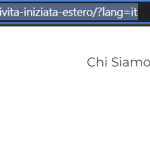Questo è il forum di assistenza tecnica di WPML, il plug-in multilingue di WordPress.
La sua lettura è permessa a tutti, ma la pubblicazione è riservata esclusivamente ai clienti di WPML. Il team di WPML risponde sul forum 6 giorni su 7, 22 ore su 24.
Etichettato: Action needed - UI/UX, Feature request
Questo ticket contiene 2 risposte, ha 2 voci.
Ultimo aggiornamento da Prosenjit Barman 1 anno, 6 mese fa.
Assistito da: Prosenjit Barman.
| Autore | Messaggi |
|---|---|
| Luglio 24, 2023 a 7:56 am #14086613 | |
|
alessandroA-8 |
Ho creato un nuovo menu tramite Elementor ed inserito il language switcher di WPML tramite il vostro shortcode: [wpml_language_selector_widget] ho notato però che rimane visibile l'icona dello switch per cambiare lingua, nonostante non siano presenti traduzioni. Qui un articolo di esempio: link nascosto Vicino a 'italiano' c'è l'icona per cambiare lingua, ma l'articolo è online esclusivamente in italiano. |
| Luglio 25, 2023 a 9:02 am #14094485 | |
|
Prosenjit Barman Supporter
Lingue: Inglese (English ) Fuso orario: Asia/Dhaka (GMT+06:00) |
Hi There Due to the high volume of tickets in the Italian support forum, I have taken this ticket and will be responding in English. Please let me know if you are okay with this or if you prefer to assign it to my Italian-speaking colleague. I will be happy to do that for you. I understood the issue you're having. Kindly note that when you use a shortcode to place the language switcher, you will see a dropdown icon even on pages/posts that do not have any translation. This is the expected behavior right now. But, If you don't want to see the dropdown icon on such pages/posts, it is recommended to use the menu language switcher instead of the shortcode. By using the menu language switcher, the dropdown icon will only appear on pages/posts that have translations, and it will be automatically hidden on those without any translations. Please check this documentation to understand the process of placing the menu language switcher: https://wpml.org/documentation/getting-started-guide/language-setup/language-switcher-options/#add-a-language-switcher-to-a-menu-footer-or-widget However, I understand that a language switcher, even if it is placed via shortcode, should only show the dropdown icon when there is a translation available for the page/post. As it always shows the icon right now, I will discuss this matter with the team and check if there are any possible ways to adjust it. If there are any updates or progress, I'll keep you informed. In the meantime, feel free to continue using the menu language switcher, which should function as per your expectation. Please don't hesitate to reach out if you need further assistance or have any other questions. Best Regards, |
| Agosto 22, 2023 a 6:06 am #14267687 | |
|
Prosenjit Barman Supporter
Lingue: Inglese (English ) Fuso orario: Asia/Dhaka (GMT+06:00) |
Hello There, After discussing with our team, we have confirmed that the appearance of the dropdown icon due to the use of the shortcode is indeed intentional. That icon appears based on the current value. We haven't implemented any logic to display the fatal error based on the availability of translation. Therefore, valuing your feedback, we have categorized this as a feature request. Additionally, we have escalated this to the relevant department for further review. I hope in the future version of the plugin, we will introduce a feature that displays the dropdown icon only when the post is available in other languages. Thank you for bringing this to our attention. We appreciate your feedback and patience as we strive to enhance our plugin for a better user experience. Best regards, |