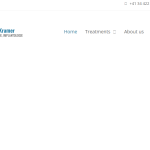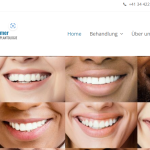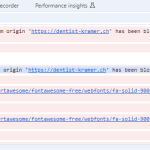Dieses Thema ist gelöst. Hier finden Sie eine Beschreibung des Problems und der Lösung.
Problem:
You are using WPML to translate your site into multiple languages and have set up different domains for each language. However, images are not displaying correctly on the translated sites.
Solution:
The issue likely stems from CORS (Cross-Origin Resource Sharing) restrictions. To resolve this, you need to configure your server to allow requests from your other domains. Here are the steps depending on your server type:
For Apache servers:
<ifmodule mod_headers.c> Header set Access-Control-Allow-Origin "https://dentist-kramer.ch https://dentiste-kramer.ch" </ifmodule>
For Nginx servers:
location / {
add_header 'Access-Control-Allow-Origin' 'https://dentist-kramer.ch https://dentiste-kramer.ch';
}If you are using a CDN or managed hosting, adjust the CORS settings in the control panel to allow requests from both `dentist-kramer.ch` and `dentiste-kramer.ch`. If you are unsure how to modify these settings, we recommend contacting your hosting support for assistance.
Please note that this solution might be outdated or not applicable to your specific case. We highly recommend checking related known issues at https://wpml.org/known-issues/, verifying the version of the permanent fix, and confirming that you have installed the latest versions of themes and plugins. If the issue persists, please open a new support ticket.
Dies ist das technische Support-Forum für WPML – das mehrsprachige WordPress-Plugin.
Mitlesen können alle, doch nur WPML-Kunden können hier Fragen veröffentlichen. Das WPML-Team antwortet im Forum an 6 Tagen pro Woche, 22 Stunden am Tag.
Dieses Thema enthält 6 Antworten, hat 2 Stimmen.
Zuletzt aktualisiert von Vor 9 Monaten, 2 Wochen.
Assistiert von: Bruno Kos.