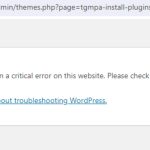Este hilo está resuelto. Aquí tienes una descripción del problema y la solución.
Problem:
The client is unable to see the texts for translation on the homepage after installing WPML and registering the site.
Solution:
We recommend following the steps below to resolve the issue:
1. Go to WPML > Settings > Custom XML Configuration.
2. Add the following custom XML code to register the Elementor widgets for translation:
<wpml-config>
<elementor-widgets>
... (rest of the XML code) ...
</elementor-widgets>
</wpml-config>After adding this code, the widgets from the theme should now be available for translation.
We also suggest contacting the theme's developers to integrate this XML code into the theme for future ease of use.
For more detailed instructions, please refer to our documentation on registering custom Elementor widgets for translation.
If this solution does not seem relevant to your issue, please open a new support ticket with us.
Este es el foro de soporte técnico de WPML, el plugin multilingüe de WordPress.
Todas las personas pueden leerlo pero solo los clientes de WPML pueden ingresar comentarios. El equipo de WPML responde en los foros 6 días a la semana, 22 horas por día.
Etiquetado: Documentation request, Elementor Custom Widgets
Documentación relacionada:
Este tema contiene 13 respuestas, tiene 3 voces.
Última actualización por Paola Mendiburu hace 1 año.
Asistido por: Paola Mendiburu.
| Autor | Entradas |
|---|---|
| diciembre 13, 2023 en 8:17 pm #15058733 | |
|
Jose Bautista |
Hello WPML, I'm trying to translate the site enlace oculto. I registered the site, installed the plugins, and everything is in order. However, when starting the translation work for the homepage, the texts are not displayed. Could you please help me? enlace oculto |
| diciembre 13, 2023 en 9:27 pm #15059121 | |
|
Andrey Supporter Idiomas: Inglés (English ) Ruso (Русский ) Zona horaria: Europe/Kyiv (GMT+02:00) |
While one of my teammates handles your ticket, I will provide you with the first debugging steps. Could you please tell us how you created the content of your homepage? Were you using standard widgets? To help you faster, I've enabled debug information for this support ticket. Please see this link for how to get this information from your site and give it to us: |
| diciembre 13, 2023 en 10:08 pm #15059463 | |
|
Jose Bautista |
Could you please tell us how you created the content of your homepage? Were you using standard widgets? |
| diciembre 14, 2023 en 12:18 am #15060001 | |
|
Jose Bautista |
More info... |
| diciembre 14, 2023 en 1:14 pm #15063459 | |
|
Paola Mendiburu Supporter
Idiomas: Inglés (English ) Español (Español ) Italiano (Italiano ) Zona horaria: Europe/Madrid (GMT+01:00) |
Hola, Soy Paola y continuaré con el ticket. Para investigar el problema, ¿podría darme acceso al sitio por favor? Acabo de marcar las casillas necesarias para poder agregar credenciales de forma segura y privada. De esta manera solo nosotros dos podemos observarlos. Le sugiero que cree un usuario temporal, para que pueda eliminarlo después de cerrar el ticket. |
| diciembre 15, 2023 en 9:59 am #15070827 | |
|
Paola Mendiburu Supporter
Idiomas: Inglés (English ) Español (Español ) Italiano (Italiano ) Zona horaria: Europe/Madrid (GMT+01:00) |
Hola! Veo que los módulos de Elementor que provienen del tema no aparecen el editor de traducción esto significa que el tema no tiene el código xml para poder traducir esos módulos. Para poderte ayudar a crear el código xml del tema y así que puedas traducir el contenido de tus páginas con WPML, ¿podrías por favor instalar tu tema en el siguiente sitio de pruebas? Avísame cuando hayas instalado el tema para que me ponga a trabajar en ello. Gracias. |
| diciembre 18, 2023 en 5:58 pm #15086791 | |
|
Jose Bautista |
Listo Pola. Tema instalado. |
| diciembre 19, 2023 en 11:47 am #15091963 | |
|
Paola Mendiburu Supporter
Idiomas: Inglés (English ) Español (Español ) Italiano (Italiano ) Zona horaria: Europe/Madrid (GMT+01:00) |
Parece que falta algún plugin por instalar para que aparezcan los widgets que vienen del tema en Elementor. Avísame cuando lo hayas instalado. |
| diciembre 19, 2023 en 5:40 pm #15095613 | |
|
Jose Bautista |
Hola Paola. Saludos. |
| diciembre 20, 2023 en 9:22 am #15099635 | |
|
Paola Mendiburu Supporter
Idiomas: Inglés (English ) Español (Español ) Italiano (Italiano ) Zona horaria: Europe/Madrid (GMT+01:00) |
Hola! He podido generar el código xml siguiendo esta documentación: He ido a WPML --> Settings --> Custom XML Configuration y he añadido el siguiente código
<wpml-config>
<elementor-widgets>
<widget name="Button">
<fields>
<field>button_text</field>
</fields>
</widget>
<widget name="section-title">
<fields>
<field>sub_title_text</field>
<field>title_text</field>
<field>section_desc</field>
</fields>
</widget>
<widget name="fancybox">
<fields>
<field>fancy_title_text</field>
<field>list_items</field>
<field>button_text</field>
</fields>
<fields-in-item items_of="list_items">
<field>list_text</field>
<field>fancy_title_text</field>
<field>button_text</field>
</fields-in-item>
</widget>
<widget name="Service_Box">
<fields>
<field>sub_title_text</field>
<field>section_title_text</field>
<field>section_desc</field>
<field>title_text</field>
<field>button_text</field>
</fields>
<fields-in-item items_of="list_items">
<field>tab_title</field>
<field>title_text</field>
<field>service_number</field>
<field>button_text</field>
</fields-in-item>
</widget>
<widget name="Accordion">
<fields>
<field>tabs</field>
</fields>
<fields-in-item items_of="tabs">
<field>tab_title</field>
<field>tab_content</field>
</fields-in-item>
</widget>
<widget name="team">
<fields>
<field>tabs</field>
<field>title_text</field>
<field>sub_title_text</field>
</fields>
<fields-in-item items_of="tabs">
<field>title_text</field>
<field>sub_title_text</field>
</fields-in-item>
</widget>
<widget name="marblex_counter">
<fields>
<field>title_number</field>
<field>counter_prefix</field>
<field>description</field>
</fields>
</widget>
<widget name="Timeline">
<fields>
<field>tabs</field>
</fields>
<fields-in-item items_of="tabs">
<field>title_text</field>
<field>title_number</field>
<field>description_text</field>
</fields-in-item>
</widget>
<widget name="home_layout">
<fields>
<field>title_text</field>
</fields>
</widget>
<widget name="price_plan">
<fields>
<field>title</field>
<field>button_text</field>
</fields>
<fields-in-item items_of="tabs">
<field>title_text</field>
</fields-in-item>
</widget>
<widget name="marblex_progressbar">
<fields>
<field>progress_bar</field>
</fields>
<fields-in-item items_of="progress_bar">
<field>section_title</field>
</fields-in-item>
</widget>
<widget name="pt_gallery">
<fields>
<field>tabs</field>
</fields>
<fields-in-item items_of="tabs">
<field>tab_title_text</field>
<field>gallery_title_text</field>
</fields-in-item>
</widget>
</elementor-widgets>
</wpml-config>
Ahora verás que ya aparecen los widgets que provienen del tema. Sería bueno que contactaras al tema para que ellos puedas integrar el código xml en su tema. Esta es la documentación: |
| diciembre 20, 2023 en 8:28 pm #15105895 | |
|
Jose Bautista |
Muchas gracias Paola. |
| diciembre 21, 2023 en 12:20 pm #15110025 | |
|
Paola Mendiburu Supporter
Idiomas: Inglés (English ) Español (Español ) Italiano (Italiano ) Zona horaria: Europe/Madrid (GMT+01:00) |
El problema era que el trabajo estaba en curso y por ello no se mostraba los nuevos campos. He cancelado el trabajo y ya funciona. Te he hecho un video: |
| diciembre 22, 2023 en 11:47 pm #15121883 | |
|
Jose Bautista |
Muchas gracias Paola. Ya tuve oportunidad de terminar la traduccion con exito gracias a ti. |
| diciembre 27, 2023 en 9:55 am #15131417 | |
|
Paola Mendiburu Supporter
Idiomas: Inglés (English ) Español (Español ) Italiano (Italiano ) Zona horaria: Europe/Madrid (GMT+01:00) |
Al ser un problema distinto por favor abre un nuevo ticket y así añades la información respectiva con esa web. Este ticket ya lo puedes marcar como resuelto. Esta es la documentación que le puedes mandar a los del tema: |