It’s no secret that we consider multilingual e-commerce to be a core strength for WPML. We’re in the middle of major development for a new version of WPML Multilingual & Multicurrency for WooCommerce. I want to share our progress and direction with you.
Right now, WPML provides support for WooCommerce, Jigoshop and MarketPress.
The current implementation lets you translate products via the product-edit screens of each e-commerce plugin. You can click on the + icons to add translations. This is also where problems are starting from.
As it turns out, the long instructions that are needed to produce a fully multilingual e-commerce site are difficult to follow. Today, you need to:
- Create the translated store pages
- Translate product categories
- Translate products
It sounds easy, but in reality, it’s a pretty long process with plenty of room for errors. Making a mistake in one of the steps leads to things going very wrong later.
Our new approach to multilingual E-Commerce
Now that we know the problems a lot better, we think that we also have a good solution. Instead of long tutorials and multi-step instructions, our plugins will do most of the work for you. Your task would be just to translate, without having to worry about what to do next and where things go.
We’re starting with WPML Multilingual & Multicurrency for WooCommerce and will later extend this to Jigoshop, MarketPress and hopefully, WordPress E-Commerce.
Automatic duplication for store pages
Remember the 900-words instructions on what pages to duplicate? Don’t worry if you didn’t learn it all, because it’s no longer needed.
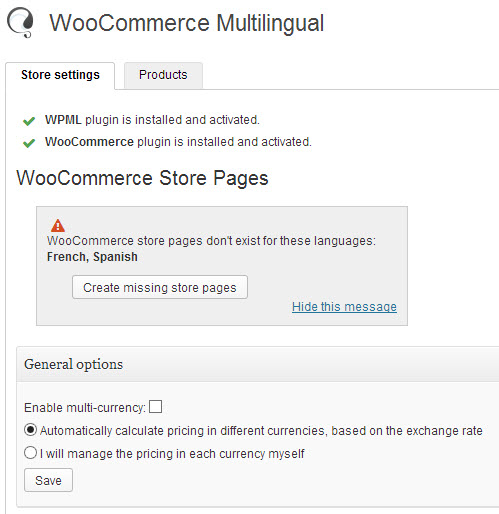
WPML Multilingual & Multicurrency for WooCommerce checks that all store pages appear in all languages. If not, it will gladly create them for you. One click and you’re done.
Multi-currency management
To enable multiple currencies and manage exchange rate, you’ll now have a convenient table on the WPML Multilingual & Multicurrency for WooCommerce admin page.
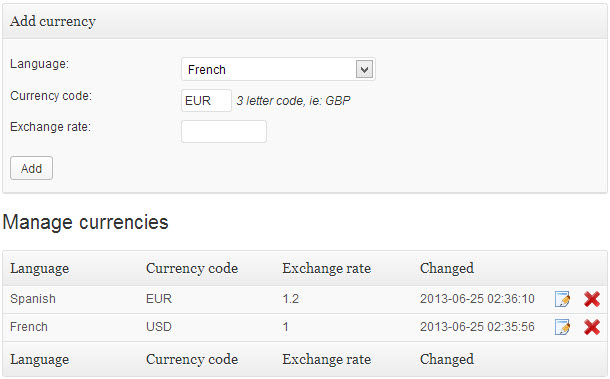
Translating products
Now we come to the part that matters the most – translating your site’s products and categories.
Up to now, translating products has been somewhat of a challenge. You had to know what goes where and follow a winding road through taxonomy, products, attributes and variations. Take a wrong turn and things go wrong.
The new WPML Multilingual & Multicurrency for WooCommerce plugin includes a single table for translating products.
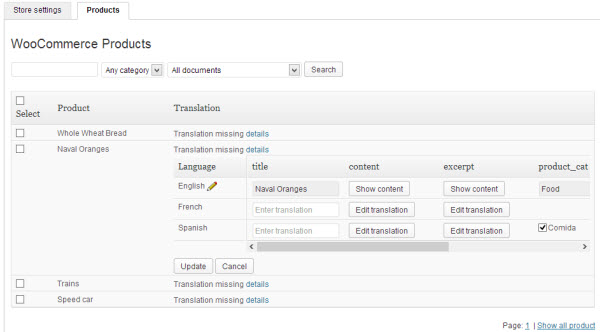
This translation screen is a lot simpler to use and is forgiving about usage mistakes. There are no special instructions to follow and no traps to avoid. Go through your products and translate them. The plugin takes care of what goes where. It will setup taxonomy, fields and variations for you automatically, so that you only need to care about the actual translation.
Full integration with WPML’s Translation Dashboard
Another important change in this version is the complete integration with WPML’s Translation Dashboard. The new products translation table lets you translate products from within the WordPress admin.
We’re making sure that it works in full sync with the Translation Dashboard. This means that you can assign product translation to your team of translators and have this work done either inside of WordPress or by a translation service.
We are including the logic that will protect you from editing products that were sent to external translation and making sure that all product attributes are saved correctly when translations complete.
When and What Next?
Our aim is to provide this all new WPML Multilingual & Multicurrency for WooCommerce in about two weeks. The first beta versions will be ready in a few days and we are already looking for people who would like to test them and give us feedback.
We know that multilingual e-commerce is complicated. We’re trying to cover everything according to our experience, but the more help we get in testing, the better release we’ll have.
So, if you are running a site today with WPML and WooCommerce, you should definitely join the beta program. Please leave your comment here and we’ll contact you with a beta version, as soon as it’s ready.
After we are done with WPML Multilingual & Multicurrency for WooCommerce, we will turn this into a generic glue plugin, which will also handle Jigoshop, MarketPress and WP E-Commerce. This is still a bit later, but we are certainly interested in beta testers.
So, once again (if you skipped here directly), we are looking for beta testers. If you want to enjoy a much smoother multilingual e-commerce experience, add your comment here and we’ll get back to you.

I would like to test.
Great. Thanks for joining. I’ve added you to our testers list.
Sure, send me the beta version.
Certainly. Added you.
Sounds great!..
With an upcoming project requiring both WPML and WooCommerce – VERY interested in testing this new functionality.
Glad to hear that. I’ve added you to our testing team.
I’m in!
With two Woocommerce projects coming up next month – both with english as the second language.
Very glad to add you to our list of WooCommerce Multilingual testers.
Work on woocommerce and wpml multilingual integration is my everyday job. Please add me to testing team!
With pleasure. Added you. We have a nice group of brave testers and I’m sure that this will help create a very solid new release.
I would be happy to beta test this plugin!!
Added you to the testers list. Thanks for joining.
Great News!!
Can you send us this beta version please?
We are building a new site with woocommerce.
Added you. We should have a nice beta coming next week.
I would love to test as well.
Great. I’ve added you there. Thanks for helping with testing.
Is it know that the current latest version of WPML, WP E-Commerce and the WPML E-commerce plugin has issues (my site will crash when I activate the plugin, works fine without)
Any ETA on this?
We’re trying to complete a first release for the new code this week. It’s marginal, but we’re on schedule so far. If we can’t have it by Friday, it will be ready early next week.
I’d love to test this.
Great. Added you. Thanks for joining.
Would love to join and test!
Sure thing. Do you have a name? would be a lot easier when we try to email you if we can use something other than JJ. My name is Amir.
I’m Jane. I’m currently having difficulties in French translation. I’ve used a plugin, but it’s not translating most of the site texts and WooCommerce texts… Thanks, by the way!
Pleasure to meet you Jane. I’ve added you to the testers list.
Hi, I’m in the process of setting up a WooCommerce website, which needs to be multilingual. I’d like to take part in the tests. What you have shown in the article looks great.
Nice to meet you Will. I’ve added you to our list of beta testers. We’re aiming for a beta at the end of next week, or early the following week. We’ll send it to you as soon as it’s ready.
please add me to the beta version to test wpml and woocommerce multilingual
Thanks for joining. I’ve added you to our list of beta testers and will send the first beta as soon as it’s ready.
I’d like to beta test it too!
Thanks for joining. I’ve added you to our testers list.
Hi Amir, I`m in the process of setting up a new website, which should be in Serbian and English. I`d like to join the beta program
Great. I’ve added you to our testers list too. Thanks for joining.
Hi Amir, I would also like to join the BETA program. I’m working with WPML for a long time and I hope I can be of any help to WPML community 😉
Sure thing. Added you. We like to talk with people using their names. Is your name ooluja?
My real name is Marko.
Nice to meet you Marko 🙂
Hi Amir, I’m in the process of setting up a WooCommerce website in spanish language. I’d like to take part in the tests. What you have shown in the article looks great.
Sure thing. I’ve added you to the beta list. For your information, we are making good progress here. We probably seem a little silent, but that’s because we already have a lot of feedback and we’re making our way through different parts of the project. I hope to have a nice beta release in about a week. We’ll send it to you.
Hello amir, would like to test the beta version of woocommerce multilingual.
Could you please add me to the beta list?
Thanks! -R.
Sure, I’ve added you. Thanks for joining!
Here’s another person who’s ready for testing. Please add me to your list!
Thanks Patrick. Added you.
Hi, I would like to beta test too. 🙂
Sure thing. Added you. We’re getting pretty close to sending a first beta version. A few more days and we’re there.
Hello, I am very interested
Hi Javier, added you.
I’d like to be added!
Sure thing. Added you.
Hello,
i am interested in testing this plugin.
Thank you,
Dany
Thanks for joining. I’ve added you.
Hello, Amir. Thank you for adding me! I have a question: my latest job is to create a new e-commerce web site, starting from scratch. I will use WP + Woocommerce, and WPML for translations. Do you think i can feel safe and use the beta version of the plugin, or i’d better stick with the actual version? I am a coder, so i understand betas are not final products, but i don’t want to start with something that will be “old” soon.
By the way, when do you think there will be a downloadable beta? Can i start with the actual version and do a flawless upgrade as soon as the new version is released?
Thank you very much!
Dany
The new Beta version, which we very much hope to release this week, should be a lot more complete than the current released version. I would say that 2 week after the beta release, we’ll have an enterprise-class product with WooCommerce Multilingual.
The reason it’s taking so long is because we’re building it from the group up, addressing everything that we’ve learned over the 2 years the current version’s been around.
The new version addresses both usability, as well as stability. We’re putting a very big emphasis on translating product attributes, variations and graphics. It’s taking a little longer, but we’re checking it (this time) on real and big e-commerce sites. I think it’s worth the wait.
Anyway, the new version will be fully compatible with the existing version. So, if you start with existing version, you’ll be able to upgrade to the new one at any moment.
Hello Amir
Add me to the list of beta testers please.
Thanks!
Sure, but I prefer to add people with names. Besides ‘S’, what name do you go by?
its Sam.
Thanks
Thanks. Added you Sam.
Hi, I would like to test the plugin as well if possible. thanks
Sure thing. I’ve add you. The first beta is very near.