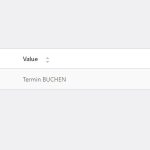Dieses Thema ist gelöst. Hier finden Sie eine Beschreibung des Problems und der Lösung.
Problem:
Der Kunde hatte zwei Anliegen: Erstens, wie der Footer, der sowohl im Theme als auch als Widget eingebunden ist, übersetzt werden kann. Zweitens, benötigte er Informationen darüber, wie ein Hinweis zu WPML in den Datenschutzbestimmungen eingefügt werden sollte. Zusätzlich fragte der Kunde nach der Übersetzung eines Buttons im Header-Bereich und wie man eine übersetzte Seite mit der Originalsprache verknüpfen kann.
Lösung:
1) Für die Übersetzung des Footers empfehlen wir, entweder die Option "WPML > String Translation" zu nutzen oder Widgets für jede Sprache zu erstellen. Eine Anleitung dazu finden Sie hier: https://wpml.org/documentation/getting-started-guide/translating-widgets/
2) WPML stellt keinen spezifischen Text für Datenschutzbestimmungen zur Verfügung. Wir empfehlen, sich an unserer Datenschutzrichtlinie zu orientieren und diese entsprechend der spezifischen Anforderungen Ihrer Webseite anzupassen: https://wpml.org/documentation/privacy-policy-and-gdpr-compliance/
3) Um den Button "Termin buchen" zu übersetzen, sollte dieser zuerst als Admin-String ausgewählt und zur String-Übersetzung hinzugefügt werden. Eine Anleitung dazu finden Sie hier: https://wpml.org/documentation/getting-started-guide/string-translation/finding-strings-that-dont-appear-on-the-string-translation-page/#translate-admin-and-settings-strings
4) Um eine übersetzte Seite mit der Originalsprache zu verknüpfen, kann die Funktion "Mit Übersetzung verbinden" von WPML verwendet werden. Eine Anleitung dazu finden Sie hier: https://wpml.org/faq/how-to-link-already-translated-pages/
Bitte beachten Sie, dass diese Lösungen möglicherweise nicht mehr aktuell oder auf Ihren Fall anwendbar sind. Wir empfehlen, die bekannten Probleme unter https://wpml.org/known-issues/ zu überprüfen, die Version der dauerhaften Lösung zu bestätigen und sicherzustellen, dass Sie die neuesten Versionen von Themes und Plugins installiert haben. Sollten Sie weitere Unterstützung benötigen, zögern Sie nicht, ein neues Support-Ticket zu eröffnen: WPML-Supportforum.
Dies ist das technische Support-Forum für WPML – das mehrsprachige WordPress-Plugin.
Mitlesen können alle, doch nur WPML-Kunden können hier Fragen veröffentlichen. Das WPML-Team antwortet im Forum an 6 Tagen pro Woche, 22 Stunden am Tag.
Dieses Thema enthält 5 Antworten, hat 2 voices.
Zuletzt aktualisiert von Vor 1 Jahr, 6 Monaten.
Assistiert von: Prosenjit Barman.