We’re ready with a release candidate of WPML 2.4.0 – a major new version with major new functionality. The best thing about this release, is the new Menu Sync, but there are plenty of other new features to check-out.
Menu Synchronization
Menus are great and WPML allows translation them. But, what do you do with a complex menu, which appears in 5 languages?
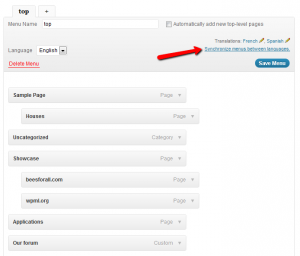
Until now, you had to create translations for that menu and manually populate. No longer. Now, WPML can do this for you. Go to WPML->Menu sync. You’ll see how the menus in other languages compare with the menu in the default language.
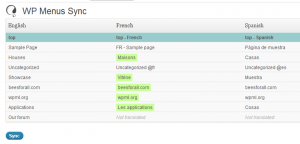
Click on the Sync button. If other menus are missing, WPML will create them. If they already exist, WPML will update them.
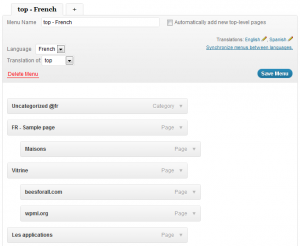
This synchronization doesn’t just overwrite the translated menus. If you already have translated menus, where you made some manual edits, WPML will just update them, retaining your edits.
Filter by Parent in the Translation Dashboard
We translate much of WPML.org to four languages, but not all. There is a ton of content which doesn’t make sense to translate. We always had a tough time telling which pages need translation, in the sections that we know we want to translate.
So, we’ve added a filter by parent. Go to the Translation Dashboard and you’ll see a ‘parent’ in the filter section. You can choose to filter items according to their parent.
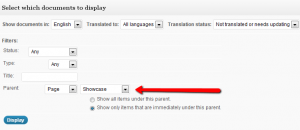
For pages, it’s the parent page. For posts, it’s the category. And now, you can see everything under a specific parent and fish-out those items that need translation.
Language Switcher in Menu
This has been a popular request since WordPress menus started. WPML 2.4.0 lets you insert the language switcher to your menu. Go to WPML->Languages and look for the option to add a language switcher to the menu.
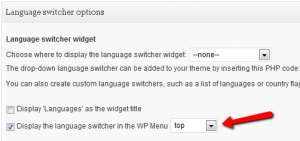
It will look like another menu item, but include the languages. No more hacking needed to achieve this!

Author Names Translation Optional
Sites that have thousands of users (like wpml.org) will notice that many entries in the String Translation table include author names. This isn’t a huge problem, but creates a load on DB queries and makes the String Translation screen loaded with… junk. Sometimes, you want to translate user names, but not always.
We’ve added an option for you to choose which users get translated. Go to WPML->String translation and look under ‘more option’.
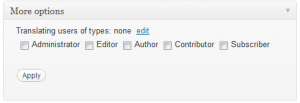
This way, you can translate the names of writers, but not the names of those thousands of subscribers.
Translation for the ‘Uncategorized’ Category
Until now, the ‘untranslated’ category was called ‘untranslated @es’ (in Spanish). Now, you’ll see proper translation and can later rename it if you like. WPML 2.4.0 comes built-in with translation for many languages, so the untranslated categories will already get the correct names. For existing sites, this wouldn’t rename automatically, but you can edit yourself.
Full Support for Synchronizing Custom Fields for Translations
There isn’t any screenshot to show for this feature, as it’s a set of new API calls. I’ll write about them, in details, when we release Types, which uses this API for custom-fields translation. Of course, we’ll also work with other authors to help them use it in themes and plugins.
Bugs and Performance
We’ve spent a large amount of time cleaning up bugs that were reported in the forum. As WPML matures, these bugs become harder to catch, as they only appear in very specific cases. Thanks to Daniel, our new support manager, we were able to pinpoint these tough nuts.
Among the star bugs, we had issues with categories in WordPress 3.0.x, issues with non-hierarchical taxonomy and a very illusive problem when changing custom posts to translatable.
We also managed to streamline DB usage by reducing the size of the translation table and caching SQL operations. This will improve execution time and memory consumption for some sites – especially large ones.
Download and Test
You’re welcome to download WPML 2.4.0 RC1 from your WPML account. Login, click on Downloads and scroll to the bottom. It’s in the Beta package. We have done a lot of testing on this version and it’s already running on our own site. We’re looking to go live soon and your help testing it would be great.
BTW – we wrote about handling untranslated content. This is next on our plate.

Hi Amir,
I have just tested WPML 2.4.0 RC1 on WP 3.2.1 and everything seems okay. I love the “Menu Synchronization” feature. The language selector in WP Menus also works fine.
Unfortunately, when I tested it on the WP 3.3 Beta 1, the language selector in wp-admin did not work at all. Also the “Translations: (other language)” edit translation link and “Synchronize menus between languages.” link in WP Menus did not appear at all.
Thanks for your help testing WPML.
We are aware of new issues with WordPress 3.3 and it’s next on our todo list. We’ll have a fully compatible version for WP 3.3 before WP 3.3 is out. This is planned for WPML 2.4.1 and we’ll have separate test versions for it.
Howdy, Amir. Could you say where “associate existing posts and pages” (http://forum.wpml.org/topic.php?id=66#post-267) is on the roadmap? I didn’t see it in this list and I sure could use it!
This has been implemented over a year ago. Edit the translated post and click on ‘this is the translation of’ to choose the original post.
So happy with you guys! Somehow you just know what I need… 😉 Thanks for the work and worth every penny!
Got the message “Plugin has no valid header” when activating. What is wrong ?
You need to unzip the file that you downloaded. Have you done that?
Hi amir,
No, I loaded the plugin zipped via WP – install procedure.
You need to unzip it locally and upload to your server.
I need help. I have plugin 1.1.0 and now i install wpml 2.3.4
WP say me: “WPML notice: Upgrades to this version are only supported from versions 1.7.0 and above. To upgrade from version 1.1.0, first, download 2.0.4, do the DB upgrade and then go to this version.”
What is this?
To reduce the code size, we removed the migration logic from versions before 1.7.0 (which very few people use).
You can download WPML 1.7.0 from here:
http://downloads.wordpress.org/plugin/sitepress-multilingual-cms.1.7.0.zip
Do the migration, delete WPML and install current version.
This is a complex migration process from a very old version. Please backup your database before you do that and after you migrate to 1.7.0.
First, I would like to thank the WPML Team for adding menu synchronization in the latest release. I appreciate how sophisticated a feature like this is, so my compliments on the first version of this.
I’m working on a 6 language site, 3 or which are in Russian, Chinese and Arabic whose alphabets I don’t even read, so it’s very important to have an automated feature to locate and put in the translation.
Functionally, I think this feature is great, not so much on the interface.
I have some suggestions for the next update that will improve usability.
1) add a filter (checkboxes preferably) so that you only see the menus you are working on. Dumping all the menus onto one screen is too much, but you may want to see more than one at a time, thus checkbox filters would help.
2) Merge the WP Menus Sync (overview screen) and the checkbox screen where you actually select the menus to sync. (with the filter of which menu you want active) put the checkbox for selecting the item you want to sync next to the item in the overview. A select all at the top of each column would also be useful and speed up the process. Both screens are very cumbersome and the usability is poor.
3) If a menu item is already there, have the checkbox selected (as it is highlighted in green), and allow unchecking the box to remove the item (I could have used that today, removing menus is a pain because you have to open each tab, scroll down and click remove)
4) An Auto-Alphabetize (in non Roman Alphabets too!) option would rock!
5) [and this one is challenging, but I have a case for it.] Enable drag and drop reordering the same as it works in the interface, including dragging across menus
Case: I’m doing a list of countries. The list has to be spread across two menus for UI design reasons. The list needs to be alphabetized in each language and the list splits in the middle, so it would be great if I could sync all menus in the one list, alphabetize it for each language automatically, then drag it down to the second menu to keep them in the same order.
Thanks again for adding this feature, it will make completing my site a lot more sane. If you can add these usability improvements in a future version, I’m sure everyone who uses it would benefit.
Thank you for this comment and sorry for the slow reply.
The idea to filter menus with checkboxes makes good sense. We can’t add it right now, as we’re in the middle of adding another major feature, but I’m taking note of it and we’ll see what we can do next time we work on the menu synchronization feature.
How to sync and translate Custom Links in Menus with WP Menus Sync?
I have Custom Links that I’d like to copy to all translations of Menu. Is that possible? It only shows “Not translated”.
Best regards
WPML skips custom links in menus. It will preserve any custom items that you add, but will not automatically sync these items.
I am having difficulty with categories based pages. They seem not to synch at all. I have the categories translated and populated, yet the synch table says they are NOT translated.
Am i missing something?
It’s a bit difficult for me to visualize the problem. Please post about it in our technical forum, explain what you’re doing and give links to where we can see it. Thanks.