WooCommerce team released an update yesterday to WooCommerce 2.2. This update adds great stuff and also requires some small changes in our WPML Multilingual & Multicurrency for WooCommerce. I’m writing to ask your help and tell us about any other issues that you are running into, so that we can iron out everything early next week.
At the moment, we know that there may be conflicts with slug translations.
From WCML devs:
If the user (that’s you) has not entered explicit values for product category base, product tag base or product attribute base (see screenshot below) the urls for product categories/tags/attributes would not be translated correctly.
This happens because we are using the WooCommerce translations in the mo files to translate in this case and in WooCommerce 2.2 these mo files are not included any longer.
The quick workaround for existing users on this is to go to the permalinks options page, enter the explicit values and then go to the string translation page and translate them manually.
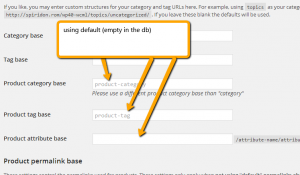
We already have a workaround for it, but we need more time for testing before we release an update.
Need Help with Any Other Compatibility Problem with WooCommerce 2.2?
Right now, there are quite a lot of ‘moving parts’ related to WooCommerce and WordPress. WordPress 4.0 is out, we recently updated WPML, WooCommerce just got updated and many extensions are following. To quickly resolve issues, we need to narrow things down.
Before you report problems, try to disable as many WooCommerce extensions as possible. This will eliminate issues coming from other places.
To report problems:
- Go to WPML support forum and create a new thread. Select ‘Help me solve a problem’.
- Enter the debug information from WPML. This FAQ shows how to do it. Getting this debug info saves you and us a lot of time and gets us in the right direction quickly.
- Include “WooCommerce 2.2” in the thread title (and also the actual description of your problem).
- Also leave a comment here with the link to that thread.
Our plan is to debug and resolve everything during next week. Then, we’ll run full QA for WPML, WordPress 4.0, WooCommerce 2.2.x and WPML Multilingual & Multicurrency for WooCommerce. You should expect a finished version the following week.

Hi, any news about fixing WPML 3.1.7.x CRITICAL BUG that won’t let visitors add product to the cart (breaking at all e-commerce functionality)?
I had to downgrade to WPML 3.1.6 to have the online store working but there are several bugs, such as WPML critical bug exhausting memory (more than 256 M) when you try to save other plugins settings (forcing you to deactivate all WPML plugins to be able to save settings).
For more info: https://wpml.org/forums/topic/cart-checkout-not-working-correctly-after-updates/
https://wpml.org/forums/topic/critical-bug-after-wpml-3-1-7-x-update-and-wcml-3-3-2/
Now I can’t even update to WooCommerce 2.2!
Our tickets have been closed, how much should we wait for a fix to use WPML with WooCommerce?
Regards
Davide
I read through your support threads and I think that it’s difficult to reach a conclusion, because of the complexity.
The fact that you’re seeing the memory overflow in WPML’s code doesn’t necessarily mean that WPML is consuming all this memory. WPML hooks to many places in the WordPress admin, so its functions trigger frequently.
Do you see this issue only in a production site, or can you also see it in your development site?
I’m asking because I suggest to reach a minimal configuration. Meaning – WordPress 4.0, WPML 3.1.7.2, WooCommerce 2.1 (the version just before this update) and WCML 3.3.2. If you could disable other WooCommerce extensions, and WordPress plugins it would greatly help to narrow down problems.
If you have a development site, it would be possible to do this in a safe way.
We need to see at what minimal configuration the problems start. Then, to start adding plugins and see when the problem begins.
Could you do that?
Hi,
I have the same problem and I also know others. We are waiting for solutions, but nothing yet.
Initially I thought that the problem was caused by another plugin, but the problem is caused by WPML: http://wpml.org/forums/topic/memory-problem-2/
I have a Hosting with 300 MB. But memory overflow has caused further problems and had to reinstall a previous backup. now the site is down for maintenance.
The only plugin that I disabled it: iThemes Security, the other plugins are essential.
But is not sufficient, WPML takes all the resources of the server.
I hope that this problem will be solved as soon as possible. At the moment my client preferred to abandon WPML and asks me for an alternative.
Hi Marco,
The issue that you mentioned is not really related to WooCommerce 2.2 and WooCommerce Multilingual but I’ve did some investigation and found that it was addressed for the upcoming WPML version that’s coming up soon.
If you want, you can create a new ticket on the support forum and make sure you reference the previous ticket. This way you’ll get notifications about when this is ready and you can also get more help with troubleshooting in case it’s related to something else.
We have extra price fields, which are shown in the translation editor, but not being translated. Also Changes in the Translation editor are not shown after saving although they are changed in the frontend…
Are the extra fields added by another plugin? What are they as WordPress elements: custom fields, terms?
WPML allows you to translate additional elements. You can do this by configuring these in the backend (under WPML -> Translation Management -> Multilingual Content Setup
Is there a development version I can use? Because guests are now not able to put products in their shopping cart.
We released version 3.3.3
You can check that and let us know if you still have any problems.
The problem still occurred after updating to 3.3.3. I downgraded WooCommerce and upgraded again and now it seems to work. Thank you.