We just released WooCommerce Multilingual 5.2.1, a hotfix version with a temporary fix for sites that upgrade to WooCommerce 8.2 and enable High-Performance Order Storage (HPOS).
WooCommerce Multilingual has a new name
Due to a request from WooCommerce, we’ve renamed WooCommerce Multilingual to WPML Multilingual & Multicurrency for WooCommerce.
WooCommerce 8.2 introduces a new way to store site orders in the database. Instead of post tables, it’s shifting to custom tables via High-Performance Order Storage (HPOS).
This isn’t something you’ll see directly, but it’s designed to speed up your website. With orders in their own table, your site will be able handle them more efficiently, and you’ll be able to access order details more quickly in the backend.
WooCommerce Multilingual and HPOS Compatibility
We are still working on full support for High-Performance Order Storage (HPOS).
At the moment, WooCommerce will only enable HPOS by default for new WooCommerce stores. For existing WooCommerce sites, enabling HPOS is optional.
If you decide to enable HPOS, your multilingual site will function, and customers will be able to place orders. But, you won’t see order details sorted by language and currency in Analytics and Reports. We’re working on making WPML Multilingual & Multicurrency for WooCommerce look for this order data in the new tables.
What You Can Do
We aim to release WooCommerce Multilingual 5.3, which will offer out-of-the-box compatibility with HPOS, in the upcoming weeks.
In the meantime, to avoid issues on your existing site, wait with updating to WooCommerce 8.2 until we release WooCommerce Multilingual 5.3.
If you still decide to update to WooCommerce 8.2, you have the following options:
- Update to WooCommerce 8.2, but don’t enable HPOS.
- Update to WooCommerce 8.2 and enable HPOS, but make sure to also select Enable compatibility mode (synchronizes orders to the posts table).
If you update to WooCommerce 8.2 and enable HPOS, we recommend updating to WooCommerce Multilingual 5.2.1 as well.
WooCommerce 5.2.1 notifies you if you have HPOS activated but haven’t enabled compatibility mode. You’ll only see a notification if you’re in this situation.
Instead of requiring you to go through WooCommerce settings, the displayed notification lets you enable the compatibility mode with a click of a button.
How to Update to WooCommerce Multilingual 5.2.1
We’ve released WooCommerce Multilingual 5.2.1 to all sites, so you should be able to see the update by simply going to the Plugins page in the WordPress admin area.
Sometimes, it takes time for the update to reach all sites. If you can’t see it, go to Plugins → Add New and click the Commercial tab. There, click the Check for updates button, select WooCommerce Multilingual, and click to update it.
Questions, Comments?
Are you planning on enabling HPOS on your multilingual WooCommerce site? Share your thoughts, feedback, and any questions you have in the comment section below.

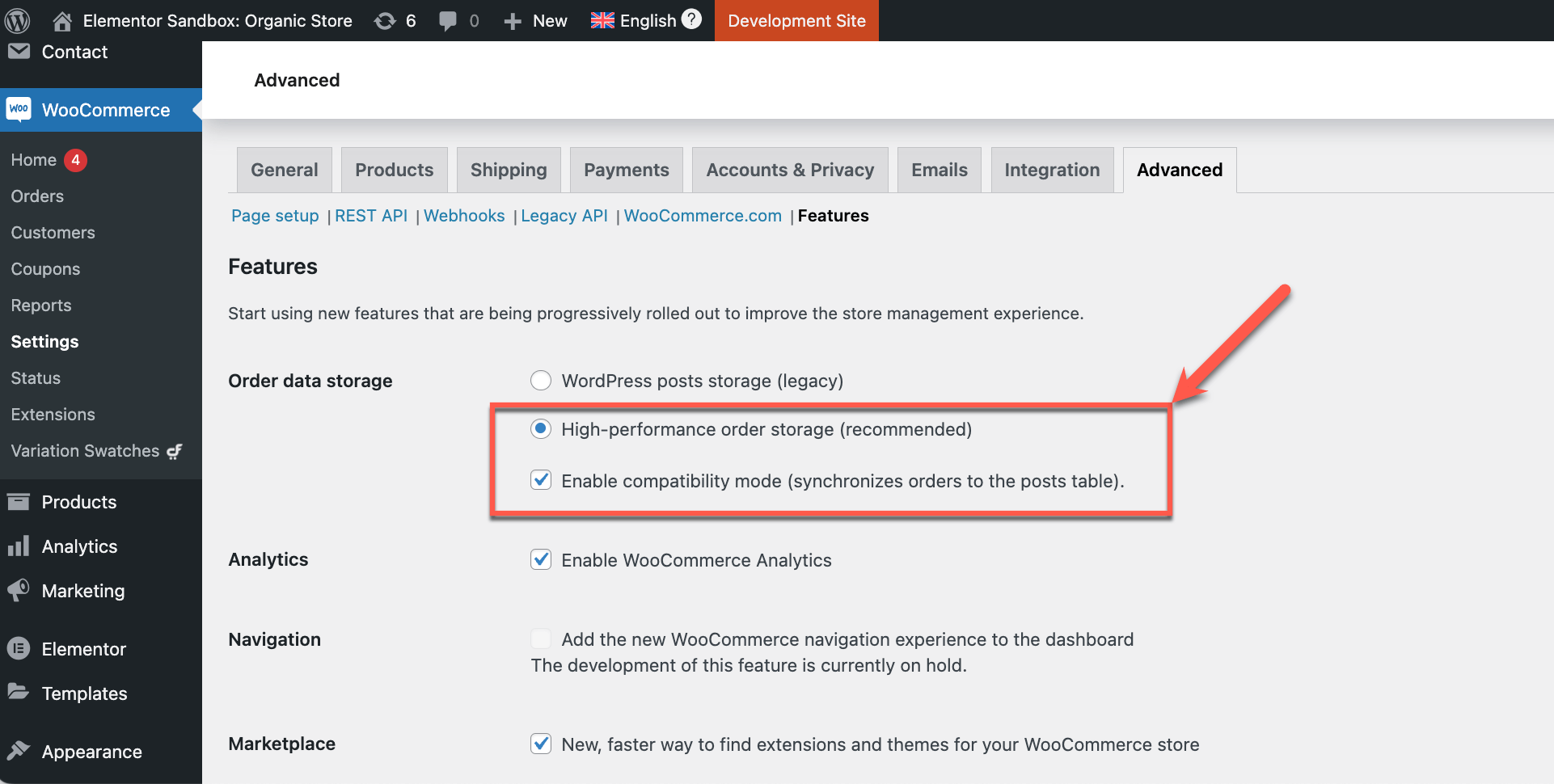
We will wait tomorrow for an update from you. I do not have experience
Also, please write the languages icon at the top of the site and not at the bottom
Thanks
Hi,
I’m not sure that I understand your comment, could you please explain what you mean? You should see the update available to you by today. On our site, you can find the language switcher at the top of your page. On your own WPML-powered website, you can add the language switcher where you want, including the menu, a widget area, or directly in a post or page.
When will WooCommerce Multilingual 5.0 be released? I find it concerning that, as a premium plugin, you are not up to date with the release date of such a significant WooCommerce upgrade.
Hi, Rikke! Right now, with WooCommerce Multilingual 5.2.1, we enabled compatibility with HPOS via the “Sync mode” and everything works. This is the mode that WooCommerce actually created on purpose to give plugin authors (like us) time to adapt and provide full compatibility with HPOS. Besides this, they did many last-minute changes to WooCommerce that made it really hard for us authors to follow and adapt quickly. In spite of that, we’re working hard on providing full, native compatibility with this feature and we plan on releasing this in a few weeks. Finally, please note that WooCommerce Multilingual powers tens of thousands of websites and we also need time to deep test this big structural change and make sure nothing gets missed in the process.
Finally, I’d like to stress again that WooCommerce Multilingual 5.2.1 works perfectly fine with HPOS feature, you just need to enable the “Sync mode”, so there’s honestly nothing to worry about.
Any news when the update to full HPOS support will be released?
Hi Sebastian,
We’re aiming to release WooCommerce Multilingual 5.3 with full support for HPOS around mid-November.
Hi there,
when do you plan to release the WooCommerce Multilingual 5.3?
Thanks
Hi Antonio,
We plan to release WooCommerce Multilingual 5.3 around mid-November.
Any update here?
Hi there,
Thanks for inquiring and for your patience! We’ll be releasing WooCommerce Multilingual 5.3 with full HPOS compatibility and other enhancements this week.