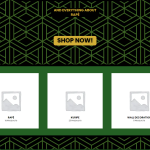Dieses Thema ist gelöst. Hier finden Sie eine Beschreibung des Problems und der Lösung.
Problem:
The client has translated their website from German to English using WPML and is facing an issue where product category images are not displayed in the English version, although they appear normally in the German version. Additionally, only 3 out of 6 product categories are displayed in the English version.
Solution:
To address the issue of missing category thumbnails, we recommend the following steps:
1. Navigate to WPML > Settings > Custom Field Translation.
2. Click on "Show system fields", then search for '_thumbnail_id' in the custom field translation section.
3. Set the translation preference for '_thumbnail_id' to 'Copy'.
4. Go to Products > Categories and use the 'Quick Edit' option below the category name, then save without making changes.
To ensure all categories appear in the English version:
1. Go to WooCommerce > WooCommerce Multilingual > Categories and verify that all categories are translated into English.
2. Check that these categories contain products. If not, translate the products and assign them to the respective categories.
3. If categories still do not appear, use the 'synchronize categories with products' button at the bottom of the WooCommerce Multilingual Categories section.
If these steps do not resolve your issues or if the solution seems outdated, we highly recommend checking related known issues at https://wpml.org/known-issues/, verifying the version of the permanent fix, and confirming that you have installed the latest versions of themes and plugins. Should you need further assistance, please feel free to open a new support ticket or visit our support forum.
Dies ist das technische Support-Forum für WPML – das mehrsprachige WordPress-Plugin.
Mitlesen können alle, doch nur WPML-Kunden können hier Fragen veröffentlichen. Das WPML-Team antwortet im Forum an 6 Tagen pro Woche, 22 Stunden am Tag.
Dieses Thema enthält 3 Antworten, hat 2 Stimmen.
Zuletzt aktualisiert von Vor 10 Monaten.
Assistiert von: Prosenjit Barman.