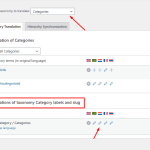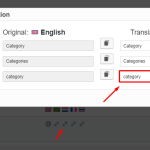Dieses Thema ist gelöst. Hier finden Sie eine Beschreibung des Problems und der Lösung.
Problem:
The client wants to translate the word "category" into "kategorie" for the German version of their website. The correct URL structure was previously working but has since changed, possibly due to an update.
Solution:
1. Ensure that the site meets the minimum requirements for WPML.
2. Update the theme and plugins to the latest versions.
3. Navigate to WPML >> Taxonomy Translation page.
4. Select "Category" from the "Select the taxonomy to translate:" dropdown.
5. Click on the German translation icon under the "Translations of taxonomy Category labels and slug" section, ensure the slug is "kategorie", and press Save.
6. Resave the Permalinks by going to Settings >> Permalinks and clicking the Save Changes button.
7. Clear all caches on the site/server.
For more details, refer to the documentation on translating taxonomy slugs with WPML and enabling translation of custom taxonomy base slugs.
If this solution does not seem relevant, please open a new support ticket.
Dies ist das technische Support-Forum für WPML – das mehrsprachige WordPress-Plugin.
Mitlesen können alle, doch nur WPML-Kunden können hier Fragen veröffentlichen. Das WPML-Team antwortet im Forum an 6 Tagen pro Woche, 22 Stunden am Tag.
Dieses Thema enthält 1 Antwort, hat 2 Stimmen.
Zuletzt aktualisiert von Vor 1 Jahr, 5 Monaten.
Assistiert von: Noman.