Resolved
Reported for: WPML Multilingual & Multicurrency for WooCommerce 5.0.2
Resolved in: 5.1.0
Overview of the issue
When you install WPML Multilingual & Multicurrency for WooCommerce, it displays a setup wizard that guides you through the installation process. If you skip it, it won’t be possible to translate your products. You will see an error message similar to the following:
Fatal error: Uncaught Error: Call to a member function get_source_language_code() on bool in …\wp-content\plugins\sitepress-multilingual-cms\inc\functions-load-tm.php:498
Workaround
Please be sure to run the WooCommerce Multilingual setup wizard to configure it correctly before you start translating your products.

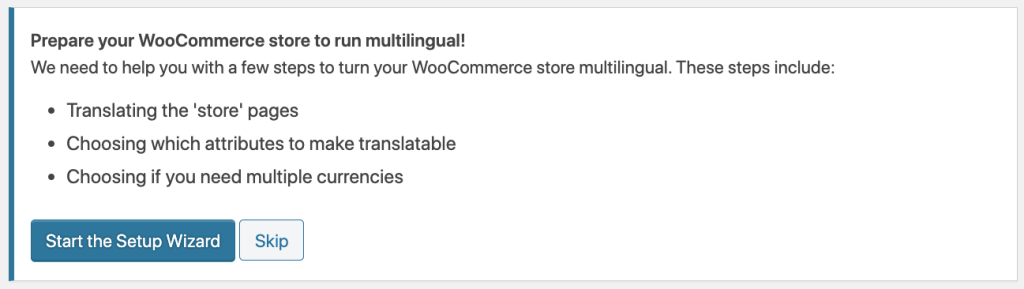
How do you get the Setup Wizard to display if it’s not visible anymore?
Hello Becky,
If you go to WooCommerce > WooCommerce Multilingual, you should be able to see the wizard if you haven’t run it yet. Otherwise, please open a chat in our support so we can investigate it better.
Regards