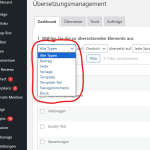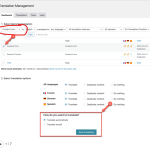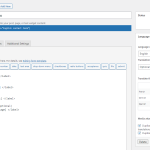Dies ist das technische Support-Forum für WPML – das mehrsprachige WordPress-Plugin.
Mitlesen können alle, doch nur WPML-Kunden können hier Fragen veröffentlichen. Das WPML-Team antwortet im Forum an 6 Tagen pro Woche, 22 Stunden am Tag.
Schlagwörter: Documentation request
Dieses Thema enthält 5 Antworten, hat 2 Stimmen.
Zuletzt aktualisiert von Prosenjit Barman Vor 11 Monaten, 3 Wochen.
Assistiert von: Prosenjit Barman.
| Verfasser | Beiträge |
|---|---|
| Dezember 1, 2023 unter 10:24 am #14971087 | |
|
rolfD-6 |
Hallo. Ich nutze Contact Form 7 und Contact Form 7 Multilingual. Dabei tritt folgendes Problem auf. Ich finde die Formulare nicht im Übersetzungsmanagement (siehe "contact-form-1.png"). Somit kann ich auch nicht einstellen, dass ich die Formulare selber übersetzen möchte (siehe "contact-form-2.png") und ich bekomme auch nicht die Möglichkeit, die Übersetzung vorzunehmen, da mir der Teil, wie in "contact-form-3.png" zu sehen, fehlt. Die Webseite ist: versteckter Link Vielen Dank für die Unterstützung und viele Grüße, |
| Dezember 1, 2023 unter 1:46 pm #14973235 | |
|
Prosenjit Barman Supporter
Sprachen: Englisch (English ) Zeitzone: Asia/Dhaka (GMT+06:00) |
Hi Rolf, To reduce the waiting time, I took this ticket and responded in English. Please let me know if you're okay with it or want me to forward this ticket to one of my German-speaking colleagues. I will be happy to do that for you. I see that the Contact Form post type is not visible in the Post Type Selection section of Translation Management. This is a common issue when the "Contact Form 7 Multilingual" plugin is installed after the contact form has already been created. To address this, please follow these steps, which should hopefully resolve the issue: 1. Open and edit the Contact Form, making a minor change. Please let me know if that helps or if you need further assistance in this matter. I will be happy to help. Best regards, |
| Dezember 2, 2023 unter 11:55 am #14977335 | |
|
rolfD-6 |
Hello Prosenjit. I have done the same and I have also created a new form. Unfortunately this makes no difference and I still don't get the selection point displayed. Regards, |
| Dezember 4, 2023 unter 5:04 am #14981917 | |
|
Prosenjit Barman Supporter
Sprachen: Englisch (English ) Zeitzone: Asia/Dhaka (GMT+06:00) |
Hello Rolf, Thank you for the update. From the WPML Debug Information, I also noticed that the translation preference for the Contact Form post type is set to "Not Translatable". This is why, the post type is not listed in the Translation management. Please try the following and hopefully, the issue will be resolved after that. - Please go to "WPML > Settings" Please let me know the update. I will be happy to help if you need further assistance in this matter. Best regards, |
| Dezember 4, 2023 unter 9:54 am #14984241 | |
|
rolfD-6 |
Hello Prosenjit, thanks a lot, that worked. Best regards, |
| Dezember 4, 2023 unter 12:23 pm #14986589 | |
|
Prosenjit Barman Supporter
Sprachen: Englisch (English ) Zeitzone: Asia/Dhaka (GMT+06:00) |
Hi Rolf, Glad to hear that the suggestion worked! Feel free to reach us if you ever need any assistance with our plugin. We will be more than happy to help you. If the issue has been addressed, would you kindly mark this thread as resolved? Best regards, |