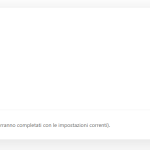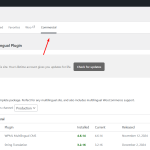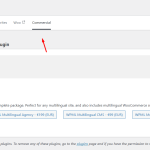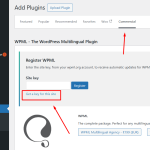Questo thread è stato risolto. Ecco una descrizione del problema e della soluzione.
Problema:
Il cliente sta cercando di visualizzare i crediti assegnati su WPML all'interno del suo sito, ma i crediti non vengono visualizzati.
Soluzione:
Se stai riscontrando questo problema, ti consigliamo di seguire questi passaggi per risolverlo:
1. Accedi al tuo account su wpml.org e vai alla pagina dei siti.
2. Elimina la chiave del sito
https://wordpress-413811-2282876.cloudwaysapps.com/
premendo l'icona del cestino, il che restituirà i crediti assegnati al tuo account WPML.org come menzionato in questa documentazione: Perché i crediti potrebbero mancare e come risolvere
3. Accedi al sito
https://wordpress-413811-2282876.cloudwaysapps.com/
e vai su Plugins >> Add New Plugin > Scheda Commerciale e clicca sul link 'Unregister WPML from this site' se presente.
4. Clicca sul link 'Register WPML' come mostrato negli screenshot allegati.
5. Clicca sul link 'Get a key for this site'.
6. Sarà generata una chiave per il tuo sito e potrai anche assegnare i crediti utilizzando quel popup.
7. Copia la chiave e incollala nella casella di input e premi il pulsante di registrazione.
Se la soluzione proposta non risolve il problema o sembra non essere più rilevante, ti consigliamo di verificare i problemi noti, verificare la versione della correzione permanente e confermare che hai installato le ultime versioni di temi e plugin. In caso di ulteriori difficoltà, ti invitiamo a aprire un nuovo ticket di supporto.
Questo è il forum di assistenza tecnica di WPML, il plug-in multilingue di WordPress.
La sua lettura è permessa a tutti, ma la pubblicazione è riservata esclusivamente ai clienti di WPML. Il team di WPML risponde sul forum 6 giorni su 7, 22 ore su 24.
Questo ticket contiene 3 risposte, ha 0 voci.
Ultimo aggiornamento da 6 mese, 4 settimana fa.
Assistito da: Noman.