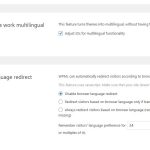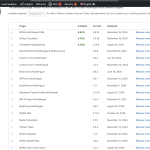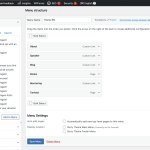Ce sujet est résolu. Voici une description du problème et de la solution.
Problème :
Le client ne peut pas afficher des menus en anglais sur la partie anglaise de son site et des menus en français sur la partie française après avoir supprimé un menu du côté français.
Solution :
Nous avons recommandé de vérifier l'URL en anglais du site, car le sélecteur de langue ne fonctionnait pas correctement. De plus, nous avons suggéré de suivre les instructions pour synchroniser et traduire les menus, disponibles ici : Guide de traduction des menus WPML.
Si cette solution ne résout pas le problème ou semble obsolète, nous vous recommandons vivement de vérifier les problèmes connus sur https://wpml.org/known-issues/, de vérifier la version du correctif permanent et de confirmer que vous avez installé les dernières versions des thèmes et plugins. Si le problème persiste, n'hésitez pas à ouvrir un nouveau ticket de support sur le forum de support WPML.
Il s'agit du forum d'assistance technique de WPML, le plug-in multilingue pour WordPress.
Il est accessible à tous, toutefois seuls les clients de WPML peuvent y publier leurs messages. L'équipe du WPML répond sur le forum 6 jours par semaine, 22 heures par jour.
Marqué : Documentation request
Ce sujet contient 7 réponses, a 0 voix.
Dernière mise à jour par Bruno Kos Il y a 8 heures et 6 minutes.
Assisté par: Bruno Kos.
| Auteur | Articles |
|---|---|
| janvier 8, 2025 à 5:53 pm #16574912 | |
|
brunoM-3 |
Contexte de la question: Symptômes: Questions: |
| janvier 10, 2025 à 12:59 pm #16582123 | |
|
Bruno Kos Supporter
Les langues: Anglais (English ) Allemand (Deutsch ) Français (Français ) Fuseau horaire: Europe/Zagreb (GMT+01:00) |
Hi, Thank you for contacting WPML support! What is the English URL? Since the language switcher doesn't take me anywhere. Also, did you try this with the menus? Regards, |
| janvier 10, 2025 à 1:38 pm #16582233 | |
|
brunoM-3 |
Bonjour Bruno, I am reading and trying right now with the link you sent me 🙂 The English URL is the one I actually sent you (lien caché), but as mentioned, the menus are in French, not English, as I wish and as they used to be. Here is the link to another English page (still with the menu in French): lien caché The French URL is: lien caché Thanks a lot for your help, Bruno |
| janvier 10, 2025 à 2:19 pm #16582334 | |
|
brunoM-3 |
Hi, I have tried to follow the instructions as suggested here: https://wpml.org/documentation/getting-started-guide/translating-menus/#easy-customizable-wp-menus-sync I couldn't fix the problem. The screen I get with "Go to Appearance → Menus and click the plus icons next to your secondary language(s)" is not the one I get (see screenshot attached). I also attached the screenshot of when I am on the equivalent French page. Thanks for your help. Bruno |
| janvier 13, 2025 à 8:29 am #16586872 | |
|
Bruno Kos Supporter
Les langues: Anglais (English ) Allemand (Deutsch ) Français (Français ) Fuseau horaire: Europe/Zagreb (GMT+01:00) |
Would you be willing to provide me with WordPress and FTP credentials so I could investigate the issue directly? I marked your next reply as private so that you can safely add credentials. |
| janvier 14, 2025 à 6:02 pm #16594492 | |
|
brunoM-3 |
Hi Bruno, Sorry for the late reply. I was considering your proposal to give you access to my website. I do trust you and your capabilities but I had very bad experiences in the past (not being able to understand what has been done to the website and spending a lot of time to fix things) so I prefer to decline. Is there any other way to fix the issue? Any other idea? Thanks a lot for your help. Bruno |
| janvier 15, 2025 à 7:27 am #16595718 | |
|
Bruno Kos Supporter
Les langues: Anglais (English ) Allemand (Deutsch ) Français (Français ) Fuseau horaire: Europe/Zagreb (GMT+01:00) |
Can you tell me if Adjust IDs for multilingual functionality is active on your site? If not, can you activate this and check then? As for the site access, what about this? Would this be an option for you? |
| janvier 15, 2025 à 4:33 pm #16598370 | |
|
brunoM-3 |
Hi, Adjust IDs for multilingual functionality was not active. I activate it but no positive change. I still get the menus in French on the English pages 🙂 Although I will be super stressed, I am okay with giving you WordPress and FTP credentials (I changed my mind...) Just let me know again how to do that (the previous link is not active any more) Thanks a lot for your help. Bruno |
| janvier 16, 2025 à 6:52 am #16599816 | |
|
Bruno Kos Supporter
Les langues: Anglais (English ) Allemand (Deutsch ) Français (Français ) Fuseau horaire: Europe/Zagreb (GMT+01:00) |
I marked your next reply as private so that you can safely add credentials. |
| janvier 16, 2025 à 2:30 pm #16602449 | |
|
Bruno Kos Supporter
Les langues: Anglais (English ) Allemand (Deutsch ) Français (Français ) Fuseau horaire: Europe/Zagreb (GMT+01:00) |
I’m in. I apologize for not noticing this earlier, as I should have. It seems you have outdated versions of WPML and its addons. Could you update them? Let’s start from here. You can check the latest versions on the https://wpml.org/account/downloads/ by clicking “Download WPML manually.” |
| janvier 16, 2025 à 2:55 pm #16602541 | |
|
brunoM-3 |
Thanks. The plugins are being installed and activated right now. It seems to take some time. I will tell you when it's finished. |
| janvier 16, 2025 à 3:11 pm #16602597 | |
|
brunoM-3 |
One of the plugin (Translation Management) is being activated for more than 15 minutes. Not sure if it's normal or if it's stuck 🙁 See picture attached |
| janvier 16, 2025 à 3:40 pm #16602845 | |
|
brunoM-3 |
As of now, it seems all plugins were installed and activated The French menu seems ok (no change). See attached The English menu that used to be the French items is now "DREAM AND ACHIEVE YOUR DREAMS!" / EN I don't where it comes from! The English menu should be: About/Speaker/Blog/books/mentoring/Contact/FR |
| janvier 17, 2025 à 7:46 am #16604555 | |
|
Bruno Kos Supporter
Les langues: Anglais (English ) Allemand (Deutsch ) Français (Français ) Fuseau horaire: Europe/Zagreb (GMT+01:00) |
Can you check now? lien caché This is the menu which shows on French version. Note that you are using custom menu items that need to be translated manually, menu synchronization does not work for custom menu items. You can do it in the above menu directly, though it is possible from String Translation as well, like this: After this you need to synchronize the menu again. |
| janvier 17, 2025 à 10:39 am #16605371 | |
|
brunoM-3 |
Thanks for your reply. I am a bit lost 🙁 The menu still doesn't work. I can't get what I used to have previously ie (indeed custom menus): English: ABOUT/SPEAKER/BLOG/BOOKS/MENTORING/CONTACT I either get English menus on both EN and FR or French menus on both EN and FR I feel I am turning in a circle... The menus look right on this page (see also pictures attached), they just DON'T switch: lien caché Thanks for your help |