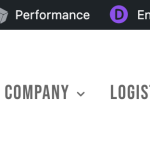Questo è il forum di assistenza tecnica di WPML, il plug-in multilingue di WordPress.
La sua lettura è permessa a tutti, ma la pubblicazione è riservata esclusivamente ai clienti di WPML. Il team di WPML risponde sul forum 6 giorni su 7, 22 ore su 24.
Etichettato: Documentation request
Questo ticket contiene 5 risposte, ha 2 voci.
Ultimo aggiornamento da Prosenjit Barman 1 anno, 5 mese fa.
Assistito da: Prosenjit Barman.
| Autore | Messaggi |
|---|---|
| Luglio 21, 2023 a 11:05 am #14079183 | |
|
fabrizioR-12 |
Buongiorno, ho tradotto in inglese il sito link nascosto (ci sto lavorando in locale) e non so perchè si è tradotto tutto bene tranne il footer che è rimasto in italiano, la timeline che è nella pagina storia e non riesco a rendere visibili il selettore di lingua nell'header mentre nel footer con l'opzione abilitata si vede. Allego screenshot delle sezioni che non si traducono. Grazie mille |
| Luglio 24, 2023 a 11:46 am #14089143 | |
|
Prosenjit Barman Supporter
Lingue: Inglese (English ) Fuso orario: Asia/Dhaka (GMT+06:00) |
Hi Frances, Due to the high volume of tickets in the Italian support forum, I have taken this ticket and will be responding in English. Please let me know if you are okay with this or if you prefer to assign it to my Italian-speaking colleague. I will be happy to do that for you. Footer always shows in Italian: The layout shown on the screenshot is different than the site added in this ticket. Therefore, it is hard to understand how the Footer is actually created. However, from the debug information, I can see that you're using Divi theme and apart from that, I haven't noticed any other plugin that can help to create the header or footer. So, I'm assuming that the footer is created using the Divi theme. Maybe the footer isn't been translated properly yet which is why, the Italian footer always shows in the tranbslated language as fallback. Kindly follow the steps mentioned in the documentation below. 1. Please go to "WPML > Settings" and scroll down to the "Post type Translation" section. I hope it will help. Timeline not shows translated: As I'm also not sure of how the timeline widget is added, it is difficult to tell why the timeline is not showing translated. However, you can follow these steps and check if that helps to solve the issue. - Open the page in WordPress Editor. Language Switcher on Header: If you want to display the language switcher with the Menu on the Header, you'll easily be able to do so by configuring the language switcher for the menu. In order to understand the process, please check this documentation: https://wpml.org/documentation/getting-started-guide/language-setup/language-switcher-options/#add-a-language-switcher-to-a-menu-footer-or-widget Please let me know if the above instructions helps to fix things or if you need further assistance. I will be happy to help you. Best Regards, |
| Luglio 26, 2023 a 9:06 am #14101181 | |
|
fabrizioR-12 |
Hi Prosenjit! Thank you for your help! I've fix the menu and footer issue 👍🏻 Unfortunately I can't fix the timeline trouble, I followed the instructions but can't find the timeline element string 🙁 |
| Luglio 27, 2023 a 4:23 am #14107639 | |
|
Prosenjit Barman Supporter
Lingue: Inglese (English ) Fuso orario: Asia/Dhaka (GMT+06:00) |
Hello Frances, Glad to hear that the issue with Footer and menu is solved now. Regarding the issue with the timeline: May I know how you've placed that? As you're working locally, will it be possible for you to reproduce the same issue on our sandbox site? I've added the autologin URL to our sandbox site below. - link nascosto You'll be taken to a fresh WordPress site once you click the link. As the WPML and its add-ons are already installed there, just install the plugin that will be required to replicate the issue, create a page, and place the timeline there. I will check and inform you about the next steps accordingly. Looking forward to your response. Best regards, |
| Luglio 27, 2023 a 8:52 am #14108763 | |
|
fabrizioR-12 |
Hello Prosenjit! Thank you |
| Luglio 28, 2023 a 5:17 am #14114521 | |
|
Prosenjit Barman Supporter
Lingue: Inglese (English ) Fuso orario: Asia/Dhaka (GMT+06:00) |
Hi There, I have checked and have successfully been able to translate the Timeline section. Please go to this page(link nascosto) and check by switching the language. While checking, I found that the entire timeline section was getting registered as a string in the String Translation section. I translated the timeline contents from there. Please check the video below to understand the process of translating the contents - link nascosto Please let me know if that helps or if you need further assistance. I will be happy to help. Best Regards, |