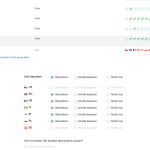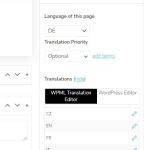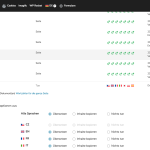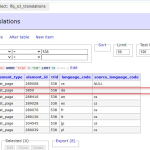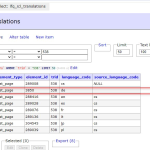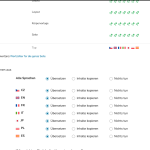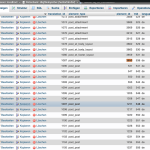Dies ist das technische Support-Forum für WPML – das mehrsprachige WordPress-Plugin.
Mitlesen können alle, doch nur WPML-Kunden können hier Fragen veröffentlichen. Das WPML-Team antwortet im Forum an 6 Tagen pro Woche, 22 Stunden am Tag.
Schlagwörter: Exception
Dieses Thema enthält 28 Antworten, hat 2 Stimmen.
Zuletzt aktualisiert von stefanoM-53 Vor 5 Monaten, 2 Wochen.
Assistiert von: Bruno Kos.
| Verfasser | Beiträge |
|---|---|
| Juli 3, 2024 unter 11:04 am | |
|
stefanoM-53 |
Hintergrund des Themas: Die Symptome: Fragen: All pages have been 100% created from german and then being translated. The same issue occurs with blog articles and layouts.... |
| Juli 3, 2024 unter 1:26 pm | |
| Juli 4, 2024 unter 7:06 am #15889513 | |
|
Bruno Kos Supporter
Sprachen: Englisch (English ) Deutsch (Deutsch ) Französisch (Français ) Zeitzone: Europe/Zagreb (GMT+01:00) |
We are having trouble logging in using magic link and stefanoM-53 does not seem to be registered no longer. Can you share credentials again? |
| Juli 9, 2024 unter 12:42 pm | |
| Juli 10, 2024 unter 11:43 am #15927967 | |
|
Bruno Kos Supporter
Sprachen: Englisch (English ) Deutsch (Deutsch ) Französisch (Français ) Zeitzone: Europe/Zagreb (GMT+01:00) |
I am trying to work this out with our 2nd tier, but we may need a bit more information on reproducing this, there needs to be some step that causes database corruption. Because it is very difficult to know what caused it after the damage has been done. |
| Juli 10, 2024 unter 11:59 am #15928000 | |
|
stefanoM-53 |
Hi Bruno, OK, thanks a lot for your answer. The thing is that the customer is also working on the staging website and if the database broke, I don’t think it’s a good idea (We are doing backups of it but nonetheless..) On Saturday, I created a third copy of the website under stefanomontuschi.com Nobody has access to this website apart from me. Do you prefer to have access on it so that you can work on the database without problems? Best regards, |
| Juli 10, 2024 unter 5:36 pm #15929504 | |
|
stefanoM-53 |
So here we go again: versteckter Link Many pages are now again in CZ. Nobody edited them...... |
| Juli 11, 2024 unter 12:56 pm #15935129 | |
|
Bruno Kos Supporter
Sprachen: Englisch (English ) Deutsch (Deutsch ) Französisch (Français ) Zeitzone: Europe/Zagreb (GMT+01:00) |
Has it happened for the home page? If not, for which page? As the home page seems unaffected. |
| Juli 11, 2024 unter 1:31 pm #15935382 | |
|
stefanoM-53 |
Hi Bruno, thanks for your reply. The homepage seems fine but for example the page "contact" and "sectors" are now in czech. But on saturday all the pages were in german 100% |
| Juli 15, 2024 unter 2:34 pm #15954995 | |
|
Bruno Kos Supporter
Sprachen: Englisch (English ) Deutsch (Deutsch ) Französisch (Français ) Zeitzone: Europe/Zagreb (GMT+01:00) |
Can you please try the following: 1. **Verify Database Entries**: Ensure that the database entries for the page with ID 3850 are correct, check this before the migration and create a screenshot. Specifically, check that the source language code for 'de' (German) is not blank and the source language code for 'cs' (Czech) is not null. Only one language should have a null or blank source language code. 2. **Review Migration Process**: If the site was migrated, verify that the migration process correctly handled null values. It appears that nulls may have been converted to empty values during export. Correct any inconsistencies that may have arisen during this process. 3. **Correct Language Codes**: Adjust the database so that the source language code for German ('de') is properly set, and the source language code for Czech ('cs') is either correctly populated or marked as the original if it is the default. There should only be one element with a null or blank source language code. 4. **Check for Corruption**: Investigate any signs of database corruption, as indicated by the mismatched and empty source language codes. Let me know. |
| Juli 15, 2024 unter 2:58 pm #15955142 | |
|
stefanoM-53 |
Hi Bruno, is the last message for me? I am sorry but I understand the half of it... The site has not been migrated. The live website has always been hunterlab.de and we created a staging under staging2.webtofly.de The page with the ID 3850 is the contact page. The source language for this and all pages has to be german because german is the main language of the site. We created every single page in german and then translated it. What do I have to do exactly. I am not so familiar with database entries and so on... |
| Juli 15, 2024 unter 3:05 pm #15955217 | |
|
Bruno Kos Supporter
Sprachen: Englisch (English ) Deutsch (Deutsch ) Französisch (Français ) Zeitzone: Europe/Zagreb (GMT+01:00) |
At this point we don't have any solutions to offer as we don't know the cause. There may be some corruption during the site migration not even caused by WPML but by the migration software/process. Try this: 1. Verify the database entries on the original site where everything functions correctly. Capture a screenshot showing the same data as in my provided screenshot, but from the functioning site. 2. Perform the migration again. 3. Check the same database entry post-migration. 4. Confirm that the test site is working properly. 5. If the issue reoccurs, please check the same database entry and send us the screenshot. |
| Juli 15, 2024 unter 3:16 pm #15955297 | |
|
stefanoM-53 |
Hi Bruno, ok. thanks for the explanation. I checked the live website and everything seems fine. The database entry is the same as in the staging site. (the only difference is that on the staging site we actually have the problem) Are you sure that I have to perform the migration from staging to live? Because in this case even if the database entry is the same, we will push the problem to the live website.... I attached all the screenshots from the live website |
| Juli 16, 2024 unter 5:30 am #15957985 | |
|
Bruno Kos Supporter
Sprachen: Englisch (English ) Deutsch (Deutsch ) Französisch (Français ) Zeitzone: Europe/Zagreb (GMT+01:00) |
Ok, on the website where this happens, you can try this plugin: Other than that I have no ideas as I don't know what triggers this. Perhaps some other entries throughout database are also altered, not just WPML tables, so this may not be on WPML part at all. |
| Juli 16, 2024 unter 8:54 am #15959173 | |
|
stefanoM-53 |
Hi Bruno, I would suggest as follows: 1) I delete the staging site and created a new one from the live site. Is it ok for you? |