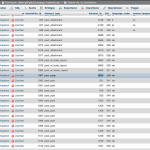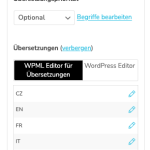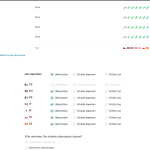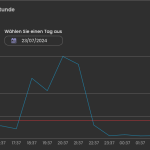Dies ist das technische Support-Forum für WPML – das mehrsprachige WordPress-Plugin.
Mitlesen können alle, doch nur WPML-Kunden können hier Fragen veröffentlichen. Das WPML-Team antwortet im Forum an 6 Tagen pro Woche, 22 Stunden am Tag.
Schlagwörter: Exception
Dieses Thema enthält 28 Antworten, hat 2 Stimmen.
Zuletzt aktualisiert von stefanoM-53 Vor 1 Jahr, 4 Monaten.
Assistiert von: Bruno Kos.
| Autor | Beiträge |
|---|---|
| Juli 17, 2024 um 6:15 a.m. #15963985 | |
|
Bruno Kos WPML-Unterstützer seit 12/2018
Sprachen: Englisch (English ) Deutsch (Deutsch ) Französisch (Français ) Zeitzone: Europe/Zagreb (GMT+01:00) |
Ok, please check how these entries look like (create the screenshot, you can check for the homepage) and install Activity logs in the event that these entries get corrupted again. |
| Juli 17, 2024 um 7:11 a.m. #15964220 | |
|
stefanoM-53 |
Hi Bruno, ok the plugin is installed both on the live and the staging website. In attachment you can find the screenshot. At the moment all pages, posts and layouts seem good (the original language is german). Let's hope for the best (I have the feeling that these "changes" happen only if someone work on the pages). Yesterday I had 2 layouts with the same problem. I deleted them and recreated them again. PS can it be that this happens because on global layouts in DIVI? Best regards, |
| Juli 17, 2024 um 9:17 a.m. #15965108 | |
|
Bruno Kos WPML-Unterstützer seit 12/2018
Sprachen: Englisch (English ) Deutsch (Deutsch ) Französisch (Français ) Zeitzone: Europe/Zagreb (GMT+01:00) |
I really cannot say, that's why we are hoping that Activity Log will pick up something, giving us some clues. |
| Juli 17, 2024 um 10:33 a.m. #15965632 | |
|
stefanoM-53 |
Hi Bruno, so I made another screenshot and attached it. Now all the elements seems correct. We have now a good start point for the investigation, if the problem shows up again. I'll keep you up to date 🙂 Best regards, |
| Juli 17, 2024 um 3:05 p.m. #15966981 | |
|
Bruno Kos WPML-Unterstützer seit 12/2018
Sprachen: Englisch (English ) Deutsch (Deutsch ) Französisch (Français ) Zeitzone: Europe/Zagreb (GMT+01:00) |
Great, let me know. |
| Juli 22, 2024 um 5:12 p.m. #15988151 | |
|
stefanoM-53 |
Hi Bruno, I am working on the staging site and now it happened again. Until 30 mins ago, all elements were still identified from WPML as German. Now if I have a look at the pages with the ID 286542 and 286541 in WPML it shows that they're czech. Now if i try to update the translation in WPML, it says that czech is not possible. all that I did, was to update a PDF link in the foreign languages. I made the same change for other pages but these seems fine... |
| Juli 23, 2024 um 6:48 a.m. #15990524 | |
|
Bruno Kos WPML-Unterstützer seit 12/2018
Sprachen: Englisch (English ) Deutsch (Deutsch ) Französisch (Français ) Zeitzone: Europe/Zagreb (GMT+01:00) |
Hi, When you say: "was to update a PDF link in the foreign languages." Does it mean that you opened the translated page in Divi directly, so not in Translation Editor and did the change there, or? |
| Juli 23, 2024 um 8:43 a.m. #15991277 | |
|
stefanoM-53 |
Hi Bruno, Yes, correct. We cannot edit the links In the translator, editor because they’re not showing up. But in my opinion, this is not the problem. Furthermore, the system automatically updated about us page and changed the language from German to English in the front end. In the log, it shows that I edited this page at 7 PM, but I didn’t open it at all. I know re-created it but it is very confusing. My opinion is that our hosting plan by SiteGround is not good. We are on GoGeek but I think they put on some CPU usage limitations. These limitations cause problems while working in the website when reached. Did you already have similar problems? |
| Juli 23, 2024 um 8:45 a.m. #15991311 | |
|
stefanoM-53 |
Sorry I dictated the previous answer and it contained some mistakes 🙂 Hi Bruno, Yes, correct. We cannot edit the links in the translation editor because they’re not showing up. But in my opinion, this is not the problem. Furthermore, the system automatically updated the "about us" page and changed the language from German to English in the front end. In the log, it shows that I edited this page at 7 PM, but I didn’t open it at all. I know re-created it but it is very confusing. My opinion is that our hosting plan by SiteGround is not good. We are on GoGeek but I think they put on some CPU usage limitations. These limitations cause problems while working in the website when reached. Did you already have similar problems? |
| Juli 23, 2024 um 11:31 a.m. #15992225 | |
|
Bruno Kos WPML-Unterstützer seit 12/2018
Sprachen: Englisch (English ) Deutsch (Deutsch ) Französisch (Français ) Zeitzone: Europe/Zagreb (GMT+01:00) |
I don't think the choice of hosting would have anything to do with this. Since this happens only for the home page (as of now), maybe you can try this: - recreate staging website |
| Juli 23, 2024 um 11:40 a.m. #15992239 | |
|
stefanoM-53 |
Hi Bruno, it does not only happen with the homepage. It happens occasionally with many pages and modules. Yesterday: Since 3 weeks I keep deleting and recreating new pages and modules as this happens. It is really time consuming.... On saturday I deleted the complete staging site and recreated a new one. Yesterday as soon as i started editing the pages, then the errors happened. I also attached a screenshot from Siteground. I think it has definitely something to do with it.... As we installed the Log plugin can you tell me what came out after the problem of yesterday evening? |
| Juli 24, 2024 um 6:00 a.m. #15995841 | |
|
Bruno Kos WPML-Unterstützer seit 12/2018
Sprachen: Englisch (English ) Deutsch (Deutsch ) Französisch (Français ) Zeitzone: Europe/Zagreb (GMT+01:00) |
This isn't happening on versteckter Link, right? Can you share login for that new site? |
| August 1, 2024 um 5:15 p.m. #16030983 | |
|
stefanoM-53 |
Hi Bruno, last week we moved the website away from Siteground. Until now the problem seems resolved. I only have another topic here: https://wpml.org/forums/topic/problem-with-automatic-translated-content-sent-to-translator-for-review/ Maybe you can help me with that? Best regards, |
| August 1, 2024 um 5:17 p.m. #16030987 | |
|
stefanoM-53 |
Here a new login:versteckter Link |
| August 1, 2024 um 6:19 p.m. #16031118 | |
|
stefanoM-53 |
Please ignore my last comment. In this case we should use extra credits. PS If the problem with the automatic switching languages still occurs, I will create a new ticket 🙂 Best regards, |