Custom data types make all the difference between a cool blogging tool and a true CMS. To date, there isn’t a complete solution for managing custom data for multilingual sites. Types and Views will change all this!
In the last 5 months, we’ve been working on two major new plugins for managing and displaying custom data in WordPress. We’re less than a month away from release and it’s time to make an informal introduction.
Types – Defines Custom Data
First, we need to tell WordPress what our custom data is. Types allows us to setup custom post types, taxonomy and custom fields.
Types lets you define and edit custom post types and taxonomy, and the relationship between them.
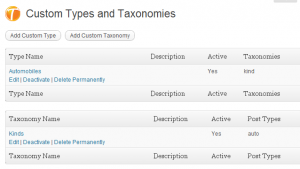
When you edit custom types, you get the full details, including the name, description, menu properties and all the little texts that you can choose.
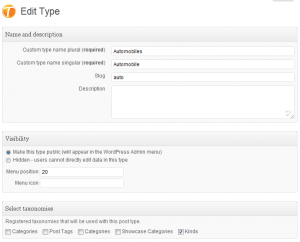
The real fun begins when you start setting up custom fields for your newly created types.
Types contains complete custom-field management for WordPress. You can setup meta-boxes, choose which fields to list in them and on which content types these boxes should display. In case you’re wondering, we borrowed some great ideas from the popular Drupal CCK module for our Types.
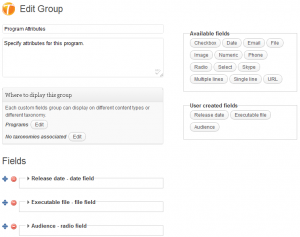
Types includes all the ‘regular’ field types (like text fields, textarea, radio and checkboxes), as well as special fields, like image, URL, phone number, etc.
Fields include built-in data validation. When you insert a field, Types can check that user-data is valid before it can be saved.
Also, you can specify what to do with translations, for each field. You can choose if WPML will translate that field, copy it, or do nothing.
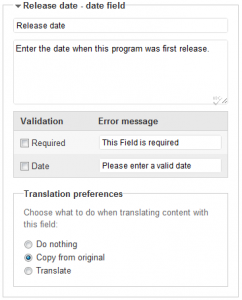
Once it’s all setup, users see your new, shiny, custom edit screen. This is how the new ‘Program Attributes’ box, which we defined above, looks like:
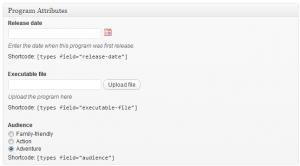
Views – Displays Custom Data
So far, so good. We can tell WordPress which custom types we want, what meta-boxes to create and which fields they will contain.
Users can now enter custom data to the site. But, how do we display it?
This is where Views comes to play. Views is a comprehensive package and displaying data in your site. It includes two main module:
- Dynamic Templates – creates child templates without editing PHP files
- Data Lists – queries and displays data
The templates engine is responsible for the display of single pages. It lets you create a page template using HTML and shortcode (using a GUI). You’ll be able to create complex page templates for standard and custom data types without learning WordPress API and without using PHP. All the standard and custom fields appear in the GUI and you can customize with different properties.
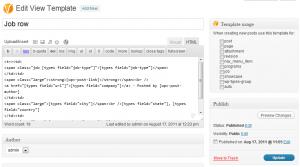
The lists engine is even more powerful. We call them Views. A View includes a query generator, which lets you load lists of data. It also includes a render engine for iterating through this data and displaying it. You can insert a View into any WordPress content, or use as a widget.
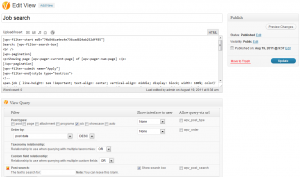
Views is a big plugin and deserves a post of its own. I’ll write about it, with full details, very soon.
Fully WPML Compatible
Of course, Types and Views are designed for WPML compatibility.
When you create new data types, it’s fully multilingual. The edit pages will show in the correct language. Every piece of text that you enter to define a custom type will appear in WPML’s String Translation screen.
When you insert a View into your content or use a Dynamic Template, you’ll discover that it’s multilingual as well. You can translate strings using WPML’s String Translation and meta-HTML using the Translation Editor.
When, Where and How Much?
Right now, we’re at the testing phase for both Types and Views. We’re building reference designs that use Types, Views and WPML and are going through issues that come up. We should have a complete clean release in about a month.
Types will be a free plugin, available to download through the WordPress plugins repository. Views will be a paid plugin. The planned cost will be $50. We’ll have final details as we release both plugins.
As soon as we have beta versions, I’ll write more about it. We’ll be giving away free Views accounts for the first folks to test and use it.
Quick Note about WPML 2.4.0
In case you’re wondering, we’re also pretty close to the next major WPML release. Mihai and Daniel are busy at work on the new WPML features at this very moment. The menu-sync for WPML 2.4.0 is nearly complete. We’re working to iron out a few last bugs and we’ll be ready with a first beta version of WPML 2.4.0. I’ll write all about it as soon as it’s ready.
And yes, we’re hiring!

You made my day!
Having a Drupal background and knowing about the power of CCK and Views, I can’t tell you how happy I am that you are porting these functionalities. CCK is definitely a very comfortable way of defining your content types and another big step into the cms direction.
Concerning Views I am looking forward reading your announced dedicated post. Drupal’s Views module is one of the most powerful tools I have ever worked with. There is nothing comparable among the cms tools I know. So I’m very curious to see what you made of it!
Keep up the good work and I’m definitely interested in beta-testing your plugin!
Cheers,
Daniel
Thanks for the feedback. We know that Drupal’s Views is an ambitios target and I can assure you that our WordPress version will not disappoint. I’ll add you to our testing list.
That’s great news! Pretty much all of the websites I build have to be bilingual, working in the Quebec province (bilingual is a law) 🙂
I can definitely see how this could solve many of the issues I’m experiencing with some of the complex custom integrations I provide (most recent one with WP E-commerce and WPML, of course) – would be glad to try it out and give you some feedback!
J-F
ps. Unusual choice to have your Submit button have a :hover effect turning it to a rectangle… oh well 😉
Hi Amir, please add me to the support list as well. We used to make a bit more complicated websites like cms/stores or catalogs with many custom fields and I’ll gladly spare some time to test them to ensure that they work without any problems. If the aforementioned solutions work fine I’ll be more than glad to spare some bucks to have them as well.
Best,
Martin
Congratulation Amir!
A part of our multilanguage websites are currently builded on Joomla, Joomfish and a CCK,
We’ll be happy to serve some more customers with WordPress with your new plugin.
Great news, as a Belgian I also need to be Multi-lingual, I’ll be glad to get your updates Amir. By the way I am working on a new site right now and I could not manage to translate the default “Search…” string in the PureVision search form… any idea?
I’ll write here soon when we have Beta version for Types and Views. We had around 10 bugs last week and down to 3 today. For any technical help, you should post in our forum. Daniel will be able to help you and we can also bring in Anton, who’s the author of Purevision.
Cool news, I have just tested several other plugins and I always lacked the Multilanguage ability. Please let me know when it goes live, also in beta if possible so that we can test it on our development version. I would look forward to having the possibility to test this.
BR
Thomas Frosch
Sure thing. We’re pretty close to releasing Types and Views. I’ll send notifications about it to you and to everyone else who commented here.
I then just have to wait, would love to test this and be one of the first using this. This could really make my day and give me so much help in creating a better experience for our users, we have a lot of data we have available but which are difficult to get out there without the right plugin. Looking forward hearing from you…..
dear amir,
i have a client project coming next week. would be perfect to use types.
is there hope to get the release this week? 😉
many thanks
chris
Nice plugin. 🙂 Downloaded Views 0.9 from WordPress plugins directory. I like it a lot, makes creating metaboxes very easy. 🙂
However when creating new custom post type I can’t use letters like Ä, Ö as custom post type name and singular name.
Do I need to use shortcodes for displaying data or can use hooks in theme template?
Thanks. 🙂
We will update the download on wp.org soon, with the first beta version. Just going through a few more issues and we’ll be ready. You will be able to insert custom fields to posts using shotcodes or using PHP in your theme.
Did you double check to see that the database uses UTF-8? If not, non-English characters might not work well.
Yes, database uses UTF-8. Fresh WordPress installation, no other plugins. It says “Letters, numbers, spaces or underscores only please”. 🙂
How to get metabox values into theme? Something like:
in MagicFields?
Any documentation? Thanks. 🙂
We’re going to have a full release with all the documentation in a few days. I’ll check if non-English characters are at all supported by WordPress for the custom post type names.
Non-English characters are supported for custom post type names. I haven’t had any problems.
hi amir, any news about the release?
We’ve very close. Have a few sample sites running now and things are looking good. Still, I want a few more days to do more testing and run through more sample sites. Even if we don’t find bugs, doing more sample sites exposes usability issues and gets the code closer to being fully polished.
Yes Great. Can you say more how it will work? Side by Side Translation similar to stringtranslation? I read about apis?
Need this Plugin very urgent ’cause the other opinion is to set up 2,3,4,5 sites in the Wp Network. Its a client project – that’s why i’m asking Staub and again and…
I’ll test RC1. Cu later
Translation for custom fields happens in the translation editor for posts. Non-post items, such as field lables will be translated in the String Translation screen.
Hi Amir,
When do you expect to have custom types/views officially released? I have ongoing project and I would give a try to this new option. The other solution I have in mind is the ACF plugin – it has been updated very recently and they are not using custom tables anymore but post_meta which makes it almost 100% compatible with WPML (in fact only one of the WPML options does not work properly – “Duplicate content from original post” is not working but that is not a big deal.
However I am always for centralization of my work and if you have types plugin that works 100% with WPML there is no point to use different plugin, right?
I will really appreciate some information on these plugins, thank you for the great job!
Best,
Martin
Really soon. We have most things working smoothly and have 2 demo sites running perfectly. Right now, we’re polishing up the integration with WPML and working on a few transition effects for pagination. We’re planning to release this for beta testing by the end of this week.
Are there any updates on this? It sounds good, as I’m trying to get the Advanced Custom Fields plugin working happily with WPML but I suspect your solution might be smoother!
One question: does it provide a field that lets you link one Post Type to another, like ACF’s ‘relation’ field? Thanks.
Yes. We’re ready and expect to release the first version on Monday or Tuesday.
Right now, it doesn’t include the functionality to link between different posts. I agree that this is important and we’ll work to add it in the near future.
Good news that WP is learning from Drupal. I use both Drupal and WP and the more both CMS systems borrow and learn from each other the better it is. I’m not sure yet how WP Types and Views will work together with qTranslate that we are using for our multi-lingual site, but I will try to find out. I just wish that Views becomes available for free like in Drupal or others for just a very low fee.
I don’t know about qTranslate, but Views and Types work perfectly with WPML. Since we’re responsible for all 3, we make a big point in verifying that everything work well.
Views is not free and it’s not going to be free. For any commercial use, I feel that $49 is ‘almost free’. While a single purchase doesn’t pay for anything, a substantial number of paying clients will support all future development just fine, ensuring a healthy future for this project.
It’s great fun to create something for free and watching its download count soar. The problem is maintaining it in the long run. Many major Drupal modules fail in this test, including Drupal Views.