Last week, if you needed help from WPML support, you probably noticed a “chat” option. Chats allow WPML support team to resolve problems in a fraction of the time compared to tickets.
When you open a support ticket, you’ll see an option to start a chat.
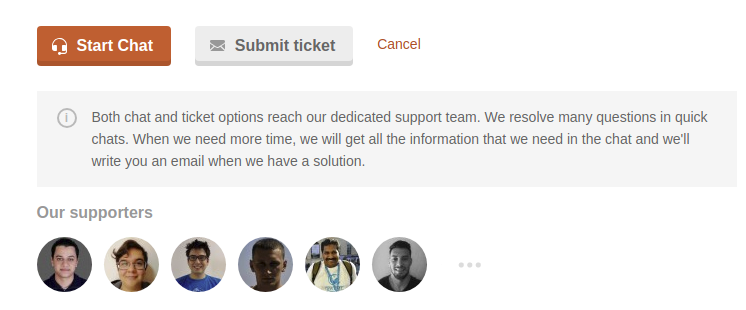
The chat connects you with one of the supporters in WPML team. We’re very proud to report that many of the support questions that come into our chat are resolved in a few minutes. If we can’t resolve a problem during the chat, we make sure to get all the information that we need, so we can come back with a solution in an email.
When is Chat Support Available?
For chat support to be available, we need to have supporters working. Our entire team works Monday-Friday. We have some supporters on weekend duty, but not all and not all the time.
When we have no supporters for chat, the chat option doesn’t show, but you can still create a ticket.
Give WPML’s Chat Support a Try
We invite you to use the chat support when you need our help. You will reach the same supporters, just a lot faster.
BTW, at the same time we launched chat support for WPML, we also launched chat support for Toolset.
Feedback? Ideas? Suggestions?
Leave your comments and we’ll get back to you.

Perfect!
perfect !
This is a great feature!!!
Very usefull and handy
Chat is a good think. But I’m in France and it’s a bit difficult because of the time difference! I need to know in which city you are, to understand the number of hours that separates us.
Christophe, we have supporters at basically any timezone you can think of including supporters in your timezone – in the EU.
I do appreciate the effort, but am not sure that the number of support tickets will go down any time soon if all unanswered chat requests result in the same old support tickets – as happened here: https://wpml.org/forums/topic/wpml-is-incompatible-with-wp-cli-plugin-update/
The original ticket is about 2.5 months old now, and there’s been no update in the last 7 weeks. How can I reach someone to comment on it?
Hi, I have just tracked down the issue you reported and it’s in our board for being fixed. I am following with the developer and you’ll be updated as soon as we have a fix. I am sure you understand that we can not fix everything at the same speed, issues are prioritized according to how popular and how complex they are to fix.
Thanks for your update, much appreciated.
To keep this relevant in this thread now, heads up that you don’t get buried under tickets that originate from unanswered live chat attempts. I wasn’t aware that opening a chat results in another ticket on the forum if the chat doesn’t get picked up.
I have not tried it yet but congratulations for adding this service.
Great, much waited support feature !
THX.
Great news!
Haven’t had a chance to use this yet, but it’s fantastic that you’ve added this, because – as you wrote – problems often need to be solved ‘same day’, not over a number of days of asynchronous back-and-forth with support personnel. Now if only this was also possible with Toolset support…
+1 for chat support for Toolset.
Yup, chat support is running for Toolset as well:
https://toolset.com/2018/11/chat-support-for-toolset/
Kudos, great idea!
Congratulations for adding this service.
This is another valuable channel for your team. It woul surely save us some hassel and googling if support would be available right away. Otherwise your support is competent and service-minded. We are satisfied.
Well, I thought I’d give it a try from the old version…
“No supporters are available to work today on this forum. Feel free to create tickets and we will handle it as soon as we are online. Thank you for your understanding.”
It’s kinda strange. With the non chat version I suppose I didn’t have any real expectation other than “well, they’ll get back to me when they can”. Whereas with the new chat version (especially using it for the first time) there comes an expectation of instant success or feedback. Strangely feeling disappointed…
The reply I received from support was understandable regarding availability of staff, day of the week etc. But perhaps that should have been mentioned in the original announcement (as in a terms and conditions kind of way). That way it lowers the exception that it’s available 24/7 on you’ll get an immediate reply…
You’re right Alan. I edit the post to explain availability. Thanks!
Well the proof of the pudding is in the eating.
The initial annoucement sounded promising. Yesterday i filed a serious issue originating after the last update, making it impossible to edit other languages than the default language in a normal way.
That was 24 hours ago. Since then i received a message yesterday, saying the support request was not being treated and was to be postponed to today.
I do understand that not all support requests can be treated on the spot. But this blogpost suggested something that i can not recognize in reality. It also makes me wonder whether all support request are filtered on the impact they have.
Can I please have the link to the ticket that you created?
sure, #2955857
It now has 9 posts, all mine, keeping support up to date on my findings
Best,
John
I see that Vincenzo already replied, asking for a Duplicator package. After you send it to the forum, since this is a blocking issue for you, how about reverting to the previous version of WPML which worked correctly on your site?
Great option!
I use this with a few other providers and it really helps when the issue at hand is not a bug. Saves lots of time when issues are user related and not a bug, so this is great!
Thanks!
Hi, I need support for a very big problem in my website. I saw this message in the head of each page of the backend:
Array
(
[language] => en
[context] => Widgets
[gettext_context] =>
[domain_name_context_md5] => 5977452b184084c8b2c0d046daf75b27
[name] => widget title – af1b98adf7f686b84cd0b443e022b7a0
[value] => Categories
[status] => 0
[allow_empty_value] =>
)
What does it mean? How can I fix it? Thank you very much
Federica
Please open a new support ticket here and our staff will resolve it for you:
https://wpml.org/forums/forum/english-support/
Hello, I had a web developer whom we fired today, we had a common admin account where we both could login, the email address on this account was the developer’s email. I logged in to change password, but did not change the email address. so now I am not able to login to admin account and the new password is not working, I went to cpannel to User to check if i can recover or do modification there, all users are there but not the Admin
how can i loggin to my Admin account of my website again
Kind Regards,
Matthias
Hello Matthias,
We already talked about this on Nov 9th, according to our records. Do you mean login to wpml.org? This is the only site we can give you access to. In any case, feel free to reply to the e-mail conversation we started in November. It will be easier to follow up.
Waiting for your message.
Hello Mercedes,
Thanks for your kind reply,
No, in fact the case is different, I as admin for getting access to backend of our wordpress account login on this link https://civap.eu/wp-login.php
In case of forgetting the password by clicking on “lost your password” I should be able to receive an email and change the password, but the email address of my account is the web developer email and now that we have fired the web developer I cannot receive the email to change the password. I cannot access now to my account from above link
I hope I could explain well
Thanks
Matthias
Hello Matthias,
We definitely cannot manage access to your own wordpress site. You willl need to contact your site administrator for this.
Best,