Managing your website’s translations just got a whole lot easier. WPML’s latest feature allows you to import and export your entire glossary, saving you time and ensuring your translations are consistent and accurate.
This has been one of the most requested features and we’re excited to make it available to you.
Why Your Glossary Matters
Your WPML glossary is the foundation of high-quality translations. It defines the correct translations for key terms, names, and phrases that appear on your site. Without it, human translators and automatic translation may struggle with words or phrases that have multiple meanings.
WPML’s glossary works seamlessly with automatic translations, especially those powered by the WPML AI engine. WPML AI ensures that the terms in your glossary are grammatically correct and fit naturally into sentences.
For other translation engines like DeepL and Google Translate, the glossary acts as a reference, offering suggested translations for consistent results. Even when working with professional translators, the glossary ensures accuracy and uniformity across your multilingual site.
How to Use the New Import/Export Feature
Managing your glossary has never been easier:
- Go to WPML → Translation Management, click on the Tools tab, and then select the Glossary tab.
- Click the Import / export glossary button. A popup will appear with options for Import and Export.
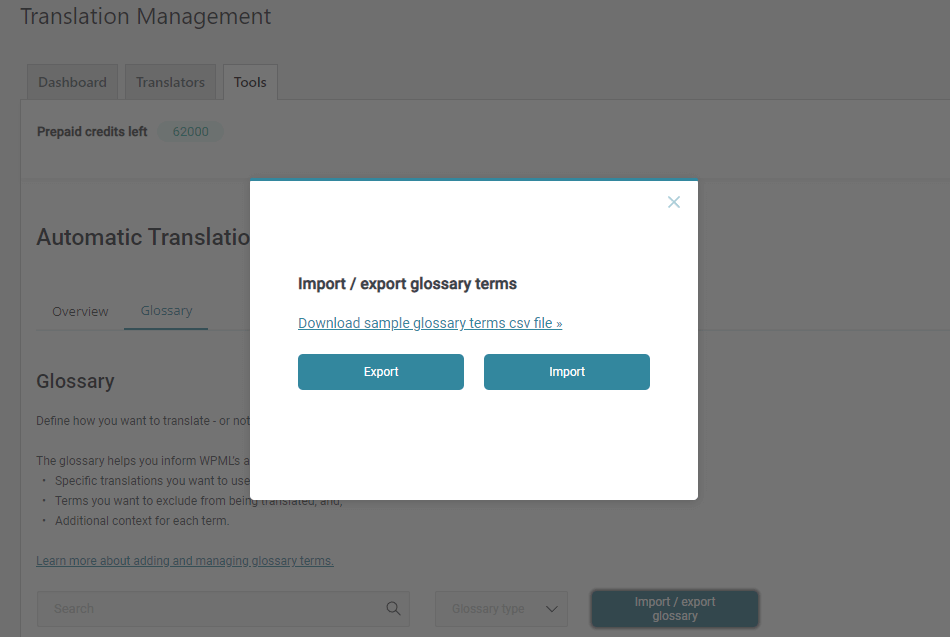
WPML glossary uses CSV files for importing and exporting your terms. The popup also provides a link to download an example CSV file.
With just a few clicks, you can transfer your glossary between sites or share it with collaborators. It’s that simple!
Try It Out and Share Your Feedback
We’re constantly improving WPML based on your input. Your feedback helps us prioritize features that make a real difference to your workflow.
Use the comments below to let us know how the new import/export glossary feature is working for you. Let us know if you have any questions and we’ll reply!

Hi, but this does not mean you can change the already translated items right? I thought this was going to become available as well.
Hi, Amber! Thank you for your comment and for pointing this out. Yes, unfortunately, it is currently not possible to overwrite existing glossary terms with the imported ones.
However, I think this is a great suggestion and I just created a task for the developers to implement this option. I will let you know when I have an update.
Oh but I replied on many earlier posts. And asked about this specifically. And there was stated that this would be an option in version 7?
Hi! Yes, you’re right. The developers just marked this issue you reported as a “Bug”. This means it is supposed to work like you expected but something got “lost along the way”. We’re looking into this. Thanks a lot for reporting it!
That is for the issue of JP below right? Not about being able to change the already translated items?
Hi, Amber! No, actually, I was talking about the thing you raised, about not being able to change already translated items. That’s a bug, you should be able to update existing terms when importing.
Ah! So when you update something in the Glossary. It also changes the already translated words in the website. That would be awesome!
I think we’re confusing two things here:
Feature 1: When you use the new glossary import feature, you should be able to update the existing terms that are already in your glossary. This is what I was referring to in this comment thread. It only refers to the terms inside your glossary, it has nothing to do with the content on your site.
Feature 2: After updating your glossary, let WPML update all your existing content like posts and pages that contain the glossary terms you changed. I believe this is the feature you requested in your previous comments on our blog. And yes, this feature will be released in early 2025, most probably with the release of WPML 4.7, our next big version.
I hope this clarifies things.
Awesome that it is now possible to export/import the glossary. I had to test it immediately and unfortunately I ran into two issues.
1) it only exports the terms that are currently visible on the page. I would expect it to export all terms in one step. There are 20 terms on a page and I have 13 pages, that would make it a but cumbersome to export everything.
2) the fields in the csv export not wrapped in quotation marks (” “). This results in the issue that when a term or it’s description contains a comma, that record has more fields than the header
Thanks
JP
Hi! Thanks a lot for your comment. Please allow me to clarify your points:
1. This is a bug, the export should definitely contain all the records and not just the 20 terms on the page. I just reported this to the development team.
2. I also reported the issue with quotation marks. I need to check what is the usual protocol in this case but your suggestion makes sense.
I’ll update you when I know more.
Hi again, JP! Just to let you know that we have just released a fix for this issue. Now, when you click to export your WPML glossary, you’ll get a complete export with all the glossary terms. Thanks again for reporting this! 🙂
Awesome, thanks!
I am adding myself to this topic because I have the same problem. I have hundreds of pages that automatically translated. After review translators are adding translations to the glossary. Either I need to export the content and manually bulk edit the translations or retranslate the complete site, resulting in high costs.
I am hoping that the the update will come soon and will fix this issue.
Hi, Jasper! Thanks for sharing. Yes, we’re hoping to soon release the feature for automatic retranslation of your content based on glossary changes.
I could export the CSV file at kruess.com. But it took a while. It has 1710 entries. I wanted to import it to kruess-shop.de, which has the same 4 languages. It already had about 100 entries and I wanted to add the 1710 entries. It said “Glossary successfully imported”, but I do not see any changes. It did not import.
Hi, Frank! Thanks for reporting this. Did you create a support ticket for this? If so, could you please share the link so I can take a look and see if we should escalate this to developers (if it’s not already)? Thank you!