WordPress 3.1 includes a host of great new features. WPML 2.1.2 makes them all multilingual.
WordPress 3.1 continues the trend that started in version 3.0. It’s fast becoming the most powerful open-source CMS available today. This time, the changes are less obvious in the GUI, but very significant for anyone building complex sites.
In this post, I’ll go through these new features and explain how WPML 2.1.2 works to make them multilingual.
Note: WordPress 3.1 includes more new features than listed here. I’m talking only about features that WPML interacts with.
Internal Links Box in the Editor
When you click on the link icon, you get the link-target box. WP 3.1 adds a drop-down menu of pages and posts to link to. This saves time going to the public site and looking for URLs.
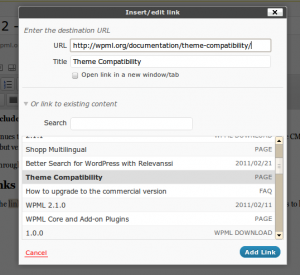
WordPress shows you a list of all posts, pages and custom types. You see the title and the content type and choose in a single click.
WPML hooks to that list and filters it, so that you’ll only see items in the current language. BTW, if you also enable WPML’s Sticky Links, all URLs you insert will become sticky and unbreakable.
Post Formats
Many times, you want to classify posts by what they are and where they go in the site. The post formats defined in WordPress 3.1 are:
Default (like today’s posts), aside, chat, gallery, link, image, quote, status, video, and audio.
Technically speaking, post formats are just taxonomies that have a reserved name and appear in the post-edit GUI in a special location. However, the implications for themes are huge.
Post formats create a common way for themes and authors to understand each other. A theme author can design how each part of the post will look and behave. Authors will then create posts, assign formats to them. The entire page will display like the designer intended and have the content that webmasters want. No hacks, no tricks and a common language for all.
It also means that users can easily switch themes and all their data means the same.
WPML 2.1.2 added an option to synchronize post formats between translations. Go to WPML->Translation Management->Multilingual Content Setup and choose if you want to sync post formats.
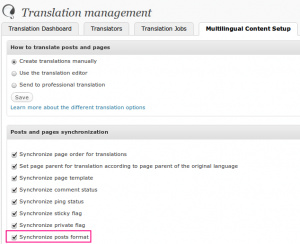
Custom Post Archives
WordPress 3.0 made custom post types usable and popular (they theoretically existed before, but were difficult to use).
In this release, you can have a index page for custom types too.
The index page (referred to as archive) is a powerful feature. This means that custom types will be listed similarly to blog posts. The possibilities here are vast, allowing you to create your own mini-blogs, for custom data, within the site.
WPML adds the required language URLs to custom post archives.
WordPress 3.1 Bug Fixes
This release of WPML also fixes a number of bugs that popped up with WordPress 3.1:
- Translation controls don’t appear in the list of pages.
- Query by categories failed in widgets.
- Author profile URLs missing language attribute.
- Notices in language switcher on different custom type pages and in attachments.
Other Changes, not Related to WordPress 3.1
We managed to squeeze in a few more new features into this release, all intended for better usability.
Support for WordPress Galleries
When you insert the gallery tag, you now get a fully functional and working gallery. Visitors can move between image to image and stay in the same language.
This is the beginning and not the end. We know that we need to allow translations to share media. Right now, to show the same images, in a gallery, in several languages, they must be uploaded multiple times. We have this on our todo list for sometime in the near future.
Copy from Original Buttons
When you’re translating content that includes images, links or embedded objects, it’s convenient to be able to copy directly from the original without going back and forth between languages.
We’ve added this feature to WPML 2.1.2.
If you’re translating using the regular WordPress editor, you’ll see a new Copy from original language button.
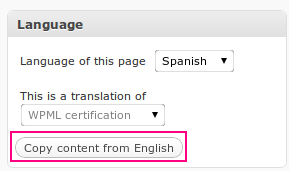
To protect you from potential loss of work, this button is only enabled when the translation is blank. Click on it and WPML copies the content from the original language onto the translation.
The same button also appears in WPML’s Translation Editor for each field (not just the body).
Upgrading to WPML 2.1.2
If you already have a WPML account, you should see this upgrade in the WordPress Admin panel. You can also upgrade manually by logging in to your account and download from there.
To migrate from the older versions on WordPress.org, you’ll need to first purchase WPML. Then, have a look at the upgrade instructions.

Great. On e feature I really, really miss though is to be able to translate image text (caption, alternate text, title, description). I read above that your aware of this, so keep up the good work.
I’m also interested in better translation for galleries (for our own sites as well).
The WordPress Gallery features are great, but not so flexible. We tried adding language support to it and it’s not going to be easy or as robust as we’d like.
Instead NextGet Gallery looks much easier to work with. Since it’s a plugin and not WP core, it’s easier to work with the author and agree on changes. I offered them our help in making NextGen Gallery better translatable:
http://wordpress.org/support/topic/plugin-nextgen-gallery-can-we-add-multilingual-support-via-wpml
You’re welcome to join the discussion there and sound your voice.
where can I find exact info on what were fixed in free update (2.0.4.1) ?
cheers
It’s a security upgrade.
I’m now sorry I ever went with wpml for translation. If every useful plugin used this “bait and switch” tactic of suddenly trying to get people to pay, running a wordpress site would be very expensive. I’ll just have to try finding the latest version posted somewhere, it is still GPL, isn’t it?
I was a little shocked to find that the upgrade is premium now. It’s sort of misleading to not know the digs beforehand. Some people just click through upgrades fast without doing update research. I didn’t realize if the whole shebang was premium now as it doesn’t state so in this post. I discovered by looking on the main page.
However I do feel that it is worth paying a premium price for this plugin. The purchasing terms are pretty leniant by allowing unlimited sites, and a year of support and upgrades. Heck, Gravityforms doesn’t even give you that.
I’m sure that it takes a lot of time and energy to maintain a project such as this and the developers should be rewarded in some way.
I’m also thankful to know that the devs are on top of security. Those who’ve been in the dev world for some time know what havoc a security hole can cause on a site or even an entire hosting account if it’s a bunch of sites rolled into one.
I was nearly pulling my hair out trying to figure out how to set up custom translations in wordpress, and this plugin saved the day.
It’s definitely worth paying an affordable price for such fabulous work.
We advertised the fact the WPML is becoming commercial, starting over 3 months ago. Now, for the benefit of our readers, we stopped repeating this in every blog post and we concentrate on what’s new in each release. I’m sorry if this mislead you, but it’s not our intention.
Thanks for your understanding and support, and we’ll keep doing our best to justify the trust that people put in us when they purchase WPML.
Hello, i submit a ticket about compatibility. i need your translator plugin and i need to know if it`s compatible with my prestige 1.3 wordpress theme!
I did that 4 days ago…
Would you let me know about it?
thankyou
Best regards
kenedy!
Best ask that of the theme developer.
how would i do that?
And about the plugins??? please let me know about it!
If I buy the plugin and try it? Anf if it doesn`t work would i have the refund? Please let me know!
Does WPML 2.1.2 work with BuddyPress?
Not fully. We’re working on a complete solution, but I don’t have an exact release date.
Can you tell me when wpml is compatible with wp ecommerce?
I just upgrade WPML and now my post in french are not showing. The english posts are perfect, but the french are displaying all the categories instead on the specific one I choose.
Can you help me? Here’s there code
Best,
Tarik
You should post about this in our technical forum, where you can also include PHP code.
It is unethical to charge users after taking advantage of them as a cheap test bed . The ones that have already used the plugin to develop websites, personal or commercial, should get the new version for free.
Charge the newcomers, but also make sure that you provide a bug free version, because now, in your phase II, not only people pay for the plugin, but they spend endless hours of debugging, still, while you are enjoying both the benefits of their work plus their money. Now how fair is that.
If you offer something for free to begin with. keep it free. Otherwise charge from the beginning for a bug-free product. Now that is fair.