Like you might have noticed, WPML 3.1 release, last week, didn’t go so well. In fact, due to a number of bugs, we had to pull that version down and go back to the previous 3.0.2. After a very intense week of debug and repair, we are ready with a fourth beta, which is very close to the final WPML 3.1.x release.
First, I would like to apologize and explain what happened.
Our goal in WPML 3.1 was to improve performance where ever we could. We ended up editing every singe file and every function in WPML’s code. The results of this are actually pretty good. Here is a screenshot of our server monitoring:
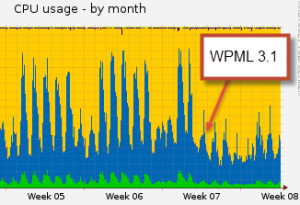
Not all this change is due to WPML update. We did other site optimizations to get to this result, but WPML update is a big part of it. A lot of the activity in wpml.org is in the forum and it’s all dynamic content, so it’s not cached. That performance update for WPML did a lot of good for our server load.
Problem is, too many bugs slipped through our QA.
As we edited every corner in WPML, some changes were made, which only effected configurations that we didn’t test. That’s the root cause of this release mess.
Today, we are after a long and extensive bugfix round. We’ve had 6 developers handling these bugs (besides the normal support team). We stopped all other development and made sure that every problem on every client site is fully debugged. Even if that means spending a whole day on it and even if the problem might not even be related to this update. Without complete debug, there’s no way to tell.
We also assigned developers to repair any site that got broken due to this release. It’s our fault and we should handle it.
Our own site is running this version and (now) it’s running smoothly. Just like you suffered from some of the bugs, our own site had dysfunctional parts. It’s all working fine now and performance is still great.
Fixes in WPML 3.1.4
Here is a list of major problems fixed from the initial release of WPML 3.1 (which we took down) and until now:
- Translations losing relationsships
- Problems with WordPress installed in directory
- Some strings not translated
- Problems with category templates
- Problems with default menus on translated languages
- Portuguese language switched locale
- Custom post types producing 404
- Category selector in post-edit not complete
- Auto-adjust-ID not working correctly
- PHP errors when updating only WPML components without core
- Conflicts with plugins that manage capabilities
Of course, all these issues didn’t happen on all sites. They all got triggered by different combinations of factors. The interesting thing is, when you have these many sites running WPML, all combinations happen. We should have tested many more configurations after such large changes and we’ll be sure to do so going forward.
Since Friday, just after this unfortunate update, we found around 10 issues per day. That rate had dropped now and the last bug we found came in today in the morning. We’re down to very rare situations and it looks like WPML is back to being very stable.
We’ll take the next few days to make sure that everyone is OK and no site has any sort of problem and then we’ll release the final WPML 3.1.4 version.
Download
The latest version, pretty close to a final release is WPML 3.1.4-b4. You can get it only from your wpml.org account (no automatic update). To use this version, please follow this:
- Back up your database. Seriously.
- Log in to your wpml.org account and click on Downloads.
- Scroll to the bottom and download the Beta package.
- Unzip it. Inside the package, you will find all WPML components. If you update WPML, make sure to update ALL components that you are using.
Feedback
If you need any technical help with WPML, please open a new thread in our support forum. If it’s related to this release, indicate it clearly in the subject, so that it gets routed to our development team.
Again, be sure to back up your database before installing this beta version.

Thanks for your detailed explanation on what happened and why it didn’t go as planned. And thanks for the hard work to get it all right! I’m sure most issues are solved now and I am looking forward to using the new and fast WPML!
In 3.1.4, have you incorporated WordPress SEO 1.5 compatability?
https://github.com/Yoast/wordpress-seo/issues/627#issuecomment-34577093
Yes, we recently did a round of testing with the new version of WPSEO. We found a few keys that needed to be added to the configuration file. It’s fully compatible now.
Awesome! I assume by “new version of WPSEO” you mean 1.5 which has not been released yet.
Actually, one of our developers worked on this and created a patch for Joost, for WP SEO plugin:
http://pastebin.com/TkdpeSuj
This patch is supposed to be included in WP SEO 1.5, when it’s released.
I can confirm that using the latest dev version of WordPress SEO and WPML works, and has dramatically reduced my resource usage and page loads!
Do you have any idea when WPML 3.1 will be ready, I have a client that really need this update. Thank you.
Same here… Today we closed the last round of fixes and I’ll release a new beta. It’s running on wpml.org right now. This beta looks very stable to us and addresses EVERYTHING that was reported by anyone. It’s also going through final independent testing by 4 developers this week.
I’d like to hold the final release until this last testing is complete. We really want to avoid any more bugs to anyone.
We are happy with this code. If you want, please download Beta6. It will be online in a few minutes from our downloads page.
ok thanks I’ll wait the final
I just downloaded the latest beta and it broke my page completely. Unfortunately I did not make a backup this time, since I was upgrading from beta 1 and did not suspect any problems, but rather fixes for problems on my page. Be warned!
Also I am quite disappointed about the speed of support tickets being handled.
At this stage, the betas should be very stable and not cause problems. We’ve been running it for the last few weeks too.
1. Can you double check and see that you updated all WPML components?
2. Did you remove the previous directories before installing the new versions?
3. Can you give us a report on what’s broken?
We very much want to help, but we need more information to go on. If there’s already a forum thread that tells what the problem is, please paste a link here. If not, can you open one? Then, paste the link here so I can follow up.
Thanks
1) I am currently only using Sitepress, everything else was uninstalled because of the trouble with the first 3.1 release
2) I used WPs internal uninstall command, I guess that removed the directories?
3) I have opened a case in the forum which no staff has replied to yet, you can find it at http://wpml.org/forums/topic/upgrade-3-1-4-from-beta-4-to-beta-6-breaks-page/.
I have just been contacted by a developer who promised to look into the issue.
What you’re reporting is something that we added, intentionally, in the last beta. It checks for inconsistent settings for WPML. When that happens, the site’s front-end continues to run normally, but WPML’s menus on the backend and hidden and a debug message appears (on the WP admin only). We did that on purpose, to protect you from accidentally getting your site’s database really corrupted. WPML displays debug information, in a box. That information might look scary, but it’s very helpful. Our support staff will know what to do with it and can help you set things right.
We discovered that incorrect settings can easily manifest into serious data consistency problems. It’s better to block using WPML in the backend, fix that small problem and continue using it, as intended.
Does that make sense?
I agree – It sounds like a very good idea, only in my case it seems it also disabled or at least broke the Frontend as well . My site has become useless and I had to put it in maintenance mode.
Thank you! All fixed up now…