Resolved
Reported for: Advanced Custom Fields Multilingual 1.9.1
Resolved in: 2.0.0
Overview of the issue
WPML together with Advanced Custom Fields Multilingual allows you to translate all your content created with Advanced Custom Fields (ACF) plugin. You can also translate all your ACF interfaces, but that is usually not necessary, as everything is handled in the Advanced Translation Editor or Classic Translation Editor.
In short, we recommend you set the Field Group custom post type as Not Translatable.
Workaround
If you don’t need to translate your Advanced Custom Fields interface:
- Go to WPML → Settings and scroll to the Post Types Translation section.
- Look for the Field Groups post type and set it as Not translatable.

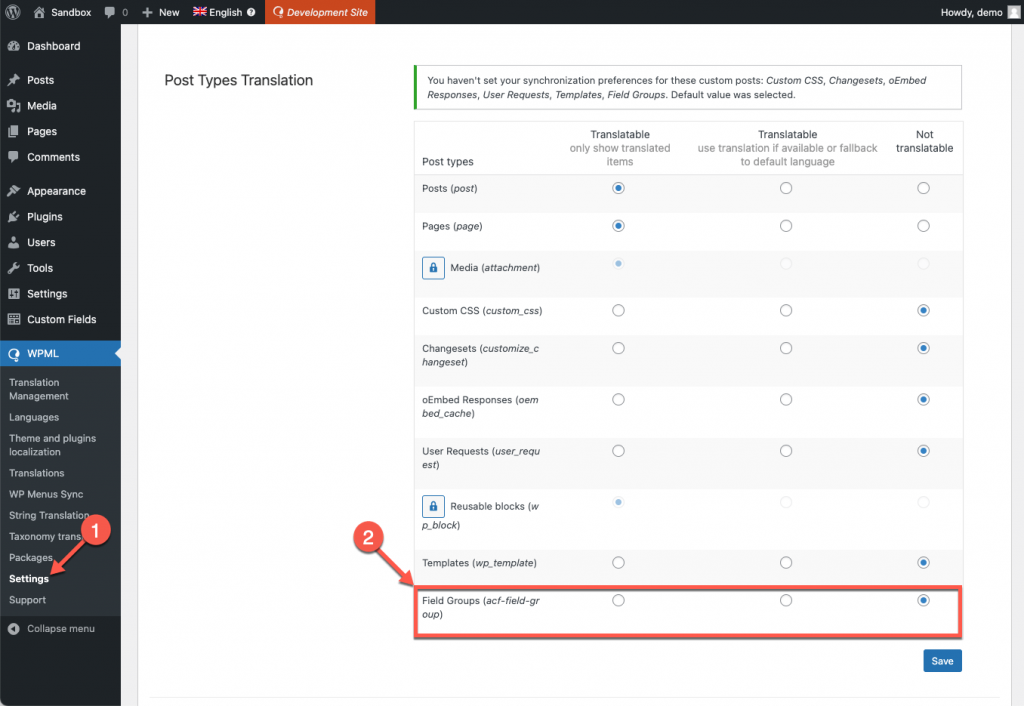
Hi, when i translating Acf Theme options , i need to choose ‘Field Groups’ aa ‘Not Trabslatable’ in order to be able to switch to other language. Is that a bug ? , because if i need that option for field groups to be on ‘translatable’ I will not be able to translate ‘Theme Options” ?
Sorry for the confusion Ivan. Our general recommendation is to set Field Groups as Not translatable. However there are cases where you need to set them as Translatable, it does not mean that your translations wont’ work, just that you need to take care of duplicating your custom fields.
You will find more information about how to translate your ACF theme options here:
https://wpml.org/documentation/related-projects/translate-sites-built-with-acf/#translate-option-pages
In case you need any help, don’t hesitate to open a ticket in our support forum.
Not all field groups need to be translated, often. So setting the field groups as not translatable fully is NOT a solution.
So now we get an awful fixed msg at the top of the admin panel, even though the configuration we have (translatable – use translation if available or keep original one if not) is perfectly fine for us.
Please consider removing that notice ASAP or at least remove it for good after closing it once!!!
Hey there,
Using that configuration is not recommandable for translating your ACF fields, however, once you close the warning it shouldn’t appear anymore. Could you please open a ticket our support forum?
Regards
I also have the fixed message. I close it, but when I reload the page it reappears.
As mentioned before, once you close the warning it shouldn’t appear anymore. Could you please open a ticket our support forum?
Hi,
I have also this notice (https://a.cl.ly/E0ugkKXE)
I set the Field Group custom post type as Not Translatable (https://a.cl.ly/jkuv5E0r) but now I have all the ACF non translated fields displayed (https://a.cl.ly/L1uRme2e / https://a.cl.ly/nOuRj5rm and so on).
How can I fix this?
On the other hand we need to have the groups of fields translatable. How to remove the notice (https://a.cl.ly/E0ugkKXE)? It reappears when the page is reloaded, even when you click on the cross to close it.
Hey there,
In that case, we would need to investigate your case. Could you please open a ticket in our support forum?
Regards