Resolved
Overview of the issue
After updating the The Events Calendar plugin, some users may see strings in the wrong language.
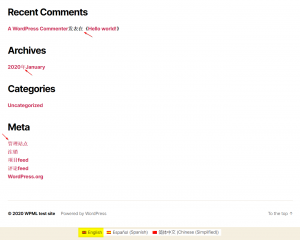
Workaround
The issue will be fixed in the next update of The Events Calendar plugin.
In the meantime, you can follow these steps to get the issue resolved:
Please make sure that you have a full backup of your WordPress files and database.
Modify /plugins/the-events-calendar/src/Tribe/I18n.php LINE 189
From
1 | remove_filter( 'locale', $force_locale ); |
To
1 2 3 4 5 6 7 8 9 10 11 12 | remove_filter( 'locale', $force_locale ); foreach ( (array) $args[1] as $domain => $file ) { // Reload it with the correct language. unload_textdomain( $domain ); if ( 'default' === $domain ) { load_default_textdomain(); } else { Common::instance()->load_text_domain( $domain, $file ); } } |

This errata just helped me fix this problem on my website. Thank you very much for posting it!
For future errata, can you please include the date it was published? Also, can you please include version numbers for the effected plugins? In this case, this problem exists in the current (February 16, 2021) current version of The Events Calendar, 5.3.2.1.
Hello there,
I’m glad that this workaround solved your issue!
Thank you very for your comments, I totally see what you mean and I’ll share them with our team.
Regards