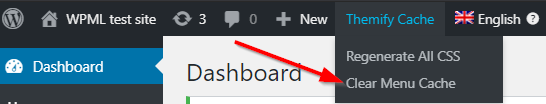Resolved by author
Overview of the issue
Users using Themify themes, such as Ultra theme, may find incorrect languages and URLs in the WPML language switcher from time to time.
This is usually because the Themify Cache is enabled along with WordPress Menus Cache. These can be found by going to Themify Settings → Performance.
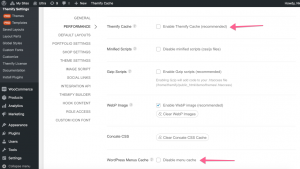
Workaround
Update (17th, May 2021): Themify team have reported that they fixed the issue and will include it in the next release!
As a first step, try clearing Themify Cache from the Top Menu:
This should fix the language switchers, but you will need to clear the cache every time changes affecting the language switchers are made.
You can also disable caching completely:
- Go to Themify Settings → Performance
- Uncheck the box for Enable Themify Cache
- Check the box to Disable menu cache
We are working with Themify to resolve this permanently in a future update.