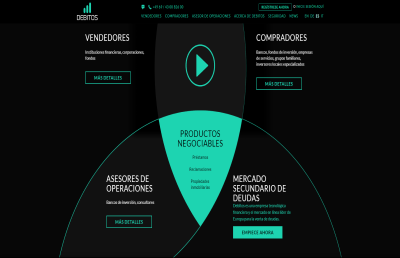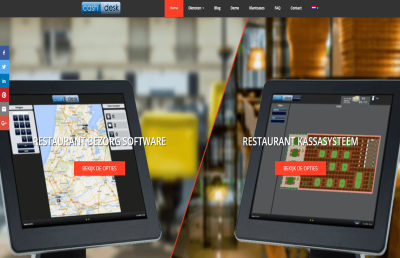This week, we are glad to present a very interesting interview with Avanti, one of our integrated translation partners.
1. How long has your service been translating?
We have been in business since 1991, so it has been 27 years.
2. Where are you located?
Our principal office is in the Netherlands on the outskirts of Amsterdam.
3. What are your specializations?
“Our strengths lie primarily in legal and financial translation work.”
However, we also have a lot of experience in a number of engineering sectors such as the automotive, mechanical, and electrical sectors, as well as ITC, of course. For websites, we always combine these skills with a strong focus on effective communications since these texts usually have a creative dimension.
4. How often do you translate websites?
Very regularly. Hardly a week goes by without us receiving projects of all sizes for the translation of website texts.
5. What kinds of WordPress websites do you translate most often?
A huge variety, actually. We have already completed translation projects in a wide variety of sectors and all kinds of WordPress websites.
 6. What challenges do you find in WordPress websites?
6. What challenges do you find in WordPress websites?
It can sometimes be difficult to trace exported texts back to the website. This means that one often has to translate sentences with no obvious visual context.
“An additional quality check once the translation has been uploaded onto the site is therefore essential.”
7. How do you ensure that translations are accurate and match the tone of the website?
We process the files to be translated twice over. Firstly, we place the translation in a bilingual file, which is then uploaded onto the site. Once the translation has been uploaded in this way, the relevant page is sent to the reviewer as screenshots in PDF format.
“Any changes are input into the bilingual file, which is then re-uploaded in this amended form. The client will not see any of this process but can be assured of an extremely accurate translation and a thorough revision of the result as befits our double ISO certification.”
8. Can you give some examples of recent WordPress translations that you have completed successfully?
Ready to send content for professional translation?
Are you interested in taking your translations to the next level by using a professional translation service?
It’s easy:
- Make sure to have WPML Translation Management and WPML String Translation activated in your site.
- In the WordPress admin, go to the WPML -> Translation Management page and click the Translation Services tab.
- Activate the translation service of your preference and authenticate it. For this, you will need to create an account on that service’s website.
- Go to the Translation Dashboard on the WPML -> Translation Management page and select content to send for translation. Add selected content to the Translation Basket.
- Finally, go to the Translation Basket tab, select to translate it using the selected translation service and send it for translation.
You can find the full instructions on the page about sending content for translation.



 6. What challenges do you find in WordPress websites?
6. What challenges do you find in WordPress websites?