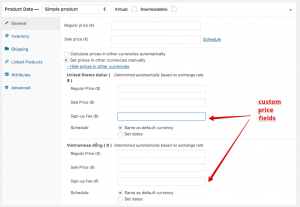- availability:
-
WooCommerce Multilingual Version: 3.8
- description:
-
- Add additional custom price fields to products.
- These fields are displayed in the Set prices in other currencies manually section when editing/creating original products.
- To add custom price field labels, see the wcml_custom_prices_fields_labels hook.
- type:
- filter
- category:
- Multi-currency Feature
- parameters:
-
add_filter( 'wcml_custom_prices_fields', 'the_callback_function', 10, 2 );
There are two parameters passed to this filter:
- $fields
- (array) The custom price field array.
- $product_id
- (integer) The ID of an original product.
- hook example usage:
-
Use the example code provided below to get results shown in the following screenshot.
Example
/* * Add this code to the functions.php file of your theme. */ add_filter( 'wcml_custom_prices_fields', 'add_custom_price_fields', 10, 2 ); function add_custom_price_fields( $fields, $product_id ) { // Add a new custom price field $fields[] = '_sign_up_fee'; return $fields; } add_filter( 'wcml_custom_prices_fields_labels', 'set_labels_for_price_fields', 10, 2 ); function set_labels_for_price_fields( $labels, $product_id ){ // Edit the label of a custom price field $labels[ '_sign_up_fee' ] = __( 'Sign-up Fee', 'woocommerce-multilingual' ); return $labels; }