Today, we have several good news, all at once. WPML 2.9.2 improves compatibility with WordPress 3.6, Media Translation and WPML Multilingual & Multicurrency for WooCommerce make it possible to run solid multilingual e-commerce sites.
This update of WPML was supposed to include just small warnings fixes for WordPress 3.6, but it turned out to be a lot nicer. We added several new features that are essential for conveniently running e-commerce sites (but will help many other sites too), as well as performance improvements.
WordPress 3.6 Ironing
WordPress 3.6 deprecated several functions. They are still there and work normally, but throw warnings in debug mode. If you ran WordPress 3.6 with WPML and debug mode enabled, you probably saw a bunch of warnings about wpdb::escape. We’ve replaced this call with a newer one and the warnings are gone. This didn’t (yet) cause any error, but we shouldn’t be calling deprecated functions.
This release also addresses a few other cosmetic issues with PHP strict standards and with post formats in WordPress 3.6.
Toolset Compatibility
If you are tracking our Toolset project, you might have noticed that we’re putting a very big emphasis on WPML compatibility. Today, we are also releasing major updates for both Types and Views. These updates include major new functionality, as well as greatly improved user interface and workflow. Among the improvements are completely streamlined WPML support. Some of the changes to support this went into WPML itself.
Some of the notable things that Toolset now does with WPML:
- Full-multilingual parametric searches. This sounds easy, but it was far from that.
- Streamlined translations for Content Templates (page templates that you create from within the WordPress admin).
- Complete translation for all image fields, including values and labels.
The idea is, if you’re building custom functionality with Toolset, you want to “not feel WPML”. Meaning, everything should be translatable without any effort or having to figure out what goes where. So, Types 1.4 and Views 1.3 now work great with WPML 2.9.2, allowing you to build multilingual sites, just as if they were single-language sites.
New Media Translation and WPML Multilingual & Multicurrency for WooCommerce
Complete documentation, download instructions and step-by-step usage, are available in the new WPML Multilingual & Multicurrency for WooCommerce beta page.
Among the new updates that we’re especially happy with is a first beta (finally) of WPML Multilingual & Multicurrency for WooCommerce. This version comes after months of development, experiencing ups and downs. In the process, we had to completely rewrite the Media Translation plugin, to support the demanding functionality we needed for e-commerce sites.
Right now, both the Media Translation and WPML Multilingual & Multicurrency for WooCommerce are in beta version. The first beta is available to download and experiment with. Have a look at this video to see how it works:
The highlights in this WPML Multilingual & Multicurrency for WooCommerce release:
- WPML Multilingual & Multicurrency for WooCommerce automatically sets up the store pages and does the necessary setup, so that things “just work”.
- Central location for translating products.
- Central location for translating product attributes
- You only need to translate product names and description. WPML Multilingual & Multicurrency for WooCommerce sets up the variations for you.
- Variations and product images are automatically synchronized across all languages.
- Language is maintained through the entire purchase process.
In short, our aim was to let you (and us) run multilingual e-commerce sites conveniently. You will no longer need to read thousands of words of explanations and follow them to the letting. It will all happen automatically, where you only enter the translation for texts. WPML Multilingual & Multicurrency for WooCommerce does the rest.
At the moment, we are in the first (but very stable) beta. There are a few known glitches, but they have very simple work-arounds and are not critical.
This week, we are putting the final design touches on the admin screens, as well as completing last features. We hope to receive as much feedback as possible from beta testers and we will have a solid first release in the first days of September. We are sending out emails with detailed instructions to everyone who signed-up for our beta testing.
What Next
We have a very busy schedule coming up for WPML. Remember our talks about Roles management? This is coming next. We also have a few ideas about improved variables caching and other things that may boost performance.
For multilingual E-Commerce, our plans do not stop with WooCommerce. As soon as WPML Multilingual & Multicurrency for WooCommerce is released, we will apply the same solution to Jigoshop, MarketPress and any other e-commerce plugin that we can.
We received very valuable information about multilingual classifieds sites. Our compatibility team, as well as the classifieds development in Toolset, are hard to work making this happen.
Exciting times ahead!
What do You Think?
We love to hear from you. Leave your comments here and we’ll get back to you.
And yes, if you’re an outstanding developer, looking for a great place to work, we have a job for you. Contact us if you think you have what it takes to work on WPML.

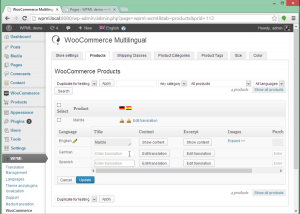
It’s great to hear that you are working on an enhancement of the Media Translation. I try to use it for a website that make heavy use of Medias but in the current version I faced several bugs and inconsistencies. It seams you are not aware that WordPress treat Media as a (built-in) custom post type so that other functionalities available for custom post types should also work with Medias without any complication. For example, I use custom fields and custom taxonomies on Media, but WMPL ignores it. There are also issues to set a featured image to a post that it does not belong to.
Could you describe the new beta version of Media Translation more technically and precisely so that I can figure out if it’s better for me to use this new version ?
Thanks
It should all work correctly now. The media items in this release get a proper language entry, in WPML’s language tables, like it should have been from the start.
Before this release, assigning languages to attachments was an ugly hack. Now, attachments get their languages just like every other ‘post’ in your site and belong to translation groups.
You can get the new Media Translation from the beta package. It’s at the bottom of the downloads page. Extract it and you will find a directory for ‘media-translation’.
If you can try it and give us your feedback, it would be great!
Thanks for your answer.
I tried the beta version (2.0) of the new WPML Media, but it’s not working as desired. Taxonomies and custom fields for Medias are not copied on the translations. Do I need to use this new WPML Media with the new beta WPML Multilingual CMS in order to make it work ?
I have a lot of medias in this website (almost 1000) so it take me a lot of time to test. So I need to know if this is worth testing.
I noticed a good improvement : a function has been added to duplicate all the Medias in one single step. That is great and is working very well despite the heavy number of medias I have. But there is one issue : the translated medias are attached to the original (not translated) post. Will they be attached to the new translation as soon as I create one for this post ?
I see what you mean. I’m not sure that the media editing screen would synchronize these fields and taxonomy. I’m moving this to the Media Translation plugin developer and we’ll see what we can do about it.
So, v2.9.2 is in beta? I don’t see an update notification. Installer is running and all.
I’m also not able to update. Installer does show that 2.9.2 is the latest version, but it doesn’t offer to update it, and when I try to click the Install link, it correctly downloads the package but doesn’t install it because the directory already exists.
Some web servers lock files when they are in use. The WordPress update mechanism should handle this, but it’s not always the case. If this persists, I suggest to update semi-manually:
1. Deactivate WPML from your Plugins page.
2. Remove the directory using an FTP program.
3. Install anew using Installer.
This will make sure that you cleaned up everything and the upgrade process should go smooth next time.
Hello there. Thank you for the beta, i’m trying it in two WP multisite installation. I’m taking a first glance at the new functions and UI, and i noticed a glitch in Media Library: it happened after i imported a XML from a single site installation of WP. The XML files contains only posts (with custom posts too), so i checked them and imported them flagging “download and import media attachments”.
Now, in my media library, all images are duplicate. I see them all (let’s say 500): the strange is, i have only one language visible: if i click on “all language” in the selector, nothing changes, i still see all 500 images.
Then, for example, if i delete one image, even the other goes away. It must be somewhere, because if i import again from the same XML file, it says “this post already exists”. And still, everything is duplicated after i deleted all the media one by one – because the “select all and delete” didn’t work with a “Error in deleting” message.
Anyway, i’ll keep testing to see exactly what is causing the issue. If you need i can provide user/pwd.
Thank you,
Dany
The XML import is probably not setting the languages for content, so you can get the same content twice.
Are you seeing any such problems when you’re not starting from the XML import process?
We’re not going to ignore this and will correct this situation. I just want to know if this is the only issue, or we need to look at something more basic.
Hello Amir,
no problem, the XML import i have used was from a test install, so it’s not prominent at the moment. I tried to fix it by using the tool provided in the “troubleshooting page”, but i had no luck.
In another multisite installation, where i had the previous version of the plugin and 35 images, the “automatic media translations” ajax process stops at the 26th image, after processing the first nine. I still have the yellow message “WPML Media Translation needs to set languages to existing media in your site.” at the top of the page.
Another issue: I noticed a “redirect loop” by entering the “appearance – menu” area of a site member of the same multisite install. I didn’t had the plugin installed before, so i wanted to give it a try. After changing language to english and back to italian, the redirect disappeared.
So much for now, i’ll go back in testing the whole site.
Thank you,
D.
Hello Amir,
it seems that, in a new multisite installation, the automatic media translator works fine but it doesn’t filter by language in the media library. So, as i have three languages, i see every image three times: changing languages doesn’t help.
Thank you,
Dany
Greets,
If you were launching a new WooCommerce site in the next couple days, would you recommend launching with this beta, or the previous stable version?
I have the previous version installed but I’m having some difficulty getting everything sorted.
And – is this new WooCommerce Multilingual plugin an *update* of the previous version? Or is it really a different plugin. It sounds so different, will the work I’ve done thus far in translating products on the previous version still apply after I update?
Much thx!
You should go with the new beta. It’s a rewrite of the old version. Besides a much nicer interface, it also includes clearer workflow and already fixes a number of critical bugs.
We are continuing with this version and working through reported issues. If you can use it and report how things are going, it would be a big help.
Remember to use the Media Translation beta for it, as it’s required for this new version of WooCommerce Multilingual.
You can find a complete tutorial here:
http://wpml.org/documentation/related-projects/woocommerce-multilingual/woocommerce-multilingual-beta/
Thx for speedy reply! Cheers.
When I’m in my WP Admin Panel – Plugins section, I see that my version of WPML Multilingual CMS is 2.9.1, but the latest version is 2.9.2 and String Translation is 1.8.1, but latest version is 1.8.2. However, I do not have a notice or option to update. Not sure if this is related to the latest updates. Please advise.
Hello!
I would like to report an issue: i am using a custom woocommerce theme, from ThemeForest, and when i activate Woocommerce Multilanguage WPML every page shows a javascript error like
“woocommerce_params.countries is not defined”.
Disabling Woocommerce Multilanguage WPML solves the issue.
Thank you,
D.
ps: i have been contacted by an italian developer, he helped me solve an issue i had last week. Thank you.
Can you please report this in our technical forum?
http://wpml.org/forums/forum/english-support/
Tell what versions of WooCommerce, WordPress, WPML and WooCoomerce Multilingual you are using. Please tag your thread as ‘woocommerce’, so that it goes to the correct developer.
I’m sure that we can sort it out.
I like WooCommerce Multilingual, but it seems like I’ve lost the ability to show prices in different currencies based on current language. Even though I have BRL and USD set for the store, the Manage Currency settings does not display the two, only USD. I’m pretty much stuck on this, do you know what could be happening?
It would be better to help you in the support forum. We need more details and to see your site. Did you open a thread about this?
Hi everybody.
I didn’t install yet the latest version of WPML; at present I’m running the 2.9 version.
I would like to know if the installing of the new version could help me in fixing a bug which we encountered when we updated to WordPress 3.6.
My topic is related to add images in the pages.
If i create a page and I have to upload a new image, I just need to click on Media, then Library, then Add New and everything works fine.
But, if I have to insert in a page an image which I had previously uploaded, then the required image is not shown in the library.
I guess there are some compatibility troubles betwwen WP 3.6 and WPML 2.9.
However, since the site has just been launched, I would like to avoid to lose some stability with new plugins.
Can you help me? Thanks a lot
Generally speaking, it’s always a good idea to be running the most recent versions of WPML. With every new release, we add new features and handle any bugs that we run into. I suggest to upgrade. If you still see this happening, please report in our forum, so that our support team can check it.