The upcoming releases of WPML 3.4 and WPML Multilingual & Multicurrency for WooCommerce 3.8 streamline the translation process and help you build multilingual e-commerce stores more easily.
This is a major overhaul of WPML’s translation editor. The purpose of this redesign is to make it easy to translate complex elements. The greatest winner from this update in WPML is WPML Multilingual & Multicurrency for WooCommerce, which gets a streamlined translation process for WooCommerce products. Along the way, we also redesigned the rest of WPML Multilingual & Multicurrency for WooCommerce admin.
Updated translation queue
The translation queue is where translators pick their jobs.
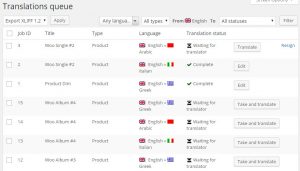
We’ve updated the general design of this page for better filtering and easier status reporting.
Completely new translation editor
The new translation editor looks a bit different than before and is completely rebuilt, to make the entire translation process more streamlined.
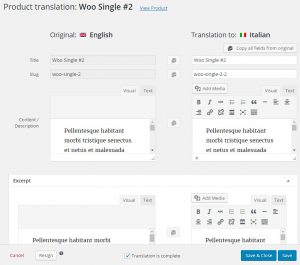
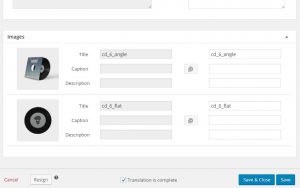
It displays the original and translation side by side, with controls that allow you to easily copy from the originals to the translations.
The exciting part about this new translation editor is not its looks. That’s nice CSS. The really great part is that this translation editor now also integrates with WPML Multilingual & Multicurrency for WooCommerce’s product translation.
Translating WooCommerce Products
If you’ve used WPML Multilingual & Multicurrency for WooCommerce before, you probably remember that translating products worked very differently if you use the ‘Translation Editor’ or the ‘Product translation editor’.
No more. The new translation editor in WPML runs whenever you will translate WooCommerce products, no matter what workflow you choose.
See how it looks when I translate a product from the ‘Products’ list in WPML Multilingual & Multicurrency for WooCommerce:
This looks like a cosmetic change, but it has huge usability implications. Now, you can translate WooCommerce stores, which use the just basic WooCommerce or with a long list of WooCommerce extensions. For your translation work, you will get a nice vertically-aligned editor, with clear fields and convenient controls.
When you finish translating a product, you get back to where you started from. If you are a translator, using WPML’s “Translations” queue, you will return to the next item in the queue. If you are a developer, using the “Products” list in WPML Multilingual & Multicurrency for WooCommerce, you will return to that list.
New organization for WPML Multilingual & Multicurrency for WooCommerce admin functions
Until now, the default tab in WPML Multilingual & Multicurrency for WooCommerce was the Status tab. This kinda makes sense for the first time you use WPML Multilingual & Multicurrency for WooCommerce, but it very quickly becomes a nag, when you always need to click again to reach where you really want to go.

Now, the first tab is the “Products” tab. We hope that this makes more sense.
We’ve split the other admin functions, which were a bit cluttered into separate admin screens.
| Settings tab | Multi-currency tab |
|---|---|
 |
 |
| Store URLs tab | Status tab |
|---|---|
 |
 |
Download and try
These betas are available for download from your wpml.org account.
We did basic testing, but it’s not year ready for production sites. We would love to get your feedback on the new interface and the translation workflow for WooCommerce products.
To try it on your dev sites, login to your account, go to Downloads and get both WPML 3.4 and WPML Multilingual & Multicurrency for WooCommerce 3.8 betas.
Let us know by leaving comments here. If you run into technical problems, please report in our support forum and mention that you are using these betas.

attribute sync missing:
going to http://www.domain.com/wp-admin/admin.php?page=wpml-wcml&tab=product-attributes
and selecting any other attribute to translate (other than the first/default) removes the option/button to synchronize attributes/variations…..
this worked fine before
Thank you for reporting this. Can you please open a support thread in our technical forum and include a screenshot of what’s missing? I want to make sure that we are talking about the same thing and we’re not overlooking your report. Please add here another comment with the forum thread, so I can follow up.
as requested:
https://wpml.org/forums/topic/wpml-beta-3-4-attribute-sync-missing/
Hi Oliver! We’ve identified this as being a bug and adding a fix now. Will let you know soon when we have an update.
That’s all fine and dandy, but it seems like the Product Attributes tabs in Woocommerce Multilingual section haven’t been touched at all. And the problem with those in current (and previous versions of) WPML is that there are duplicates and triplicates of attributes and their translations and no way to optimize and organize them all as to remove any sort of duplicate in the database, adding to the size of tables for no reason and time it takes for those attribute queries to process.
You fix that somehow and then we’re talking.
All these redesigns so far seem more of just visual touch ups to a rough interface that you had going so far, and they’re a nice step in the right direction, but let’s fix the obvious issues that are plaguing the plugin first and foremost somehow and then put makeup on it.
Well said misoG!
The amount of duplicate attributes in the database shouldn’t cause you problems. This is a tiny amount of data compared to the site’s database. On the other hand, it allows to translate the attributes that require translation. Have you noticed any issues due to this architecture?
Tiny amount unless you have 500-1000 products each with about half a dozen (mostly unique) attributes.
If you like to send us an example database, we’ll be happy to review it. We are going to do a performance optimization round next, so it would be good to check a DB that has a very large number of attributes. We are not planning to completely change the architecture now, but we are going to make sure that this doesn’t cause any performance issues.
Let me know if you are interested and I’ll put you in contact with WooCommerce Multilingual developers, who will get a copy of a development site from you.
I have a similar approach on my newly started webshop. For all my products I have them in different variations which means I have to change every single one for every change I make. So it would be fantastic to be able to change same setting at once. Do you wanna have a look at my site or are you only looking for difference in attributes?
Looking at the entire site would be more helpful for identifying any possible performance issues that are specific to sites similar to yours.
A few 1000s of entries is nothing for MySQL. You can worry about it when you’re in the 100’000s. Have you done any performance tests?
Hello, in my opinion, when translating media file data, we should also have access to the image alt text as this is the most important item for image SEO. So far, same as before, we only have access to title, caption and description.
Thanks
Are you talking about translating the media items via WPML’s Media Translation or through the Translation Editor?
Hi, I am talking about WCML, Woocommerce multi-language interface. if I go to the Media library, it is ok but this post is about WCML and due to this we cannot complete translation on this interface.
Hi Javier. You are right. This is being added and will be included in the upcoming release.
oh and while i am at it:
re: https://wpml.org/forums/topic/woocommerce-variations-lost-on-saving-slave-language-variable-product/
the same issue still exists in 3.4 from what i can tell
just saying ….. ( although apparently this has been “Escalated to WPML Developers team”)
This is another bug that we’re looking into now, Oliver. We will come up with an update soon. Thanks for reporting it!
Hi,
Great job!
I am looking forward to using it in a production environment if your new version is optimized and easy to use.
Regards
David
Hi,
With the current WMPL version I have (3.3) and Classipress, I have been having a major problem translating any drop down menu I create. I’ve opened tickets about this issue and nothing has been done about it. So, will this new version address this issue? if you look at my tickets you will have a better idea about what i’m talking about. Thanks
We will need to work on this with ClassiPress people. Our compatibility team can handle this, but not alone. Have you asked ClassiPress team if they are also interested? Let me know if so and I’ll contact you privately to get the technical contact in Appthemes.
Hi Amir,
I haven’t contacted classipress as I don’t know who to contact exactly. I would think this is an easy problem to fix as everyone who has classipress and want to use your software will run into this issue for sure when translating drop-down.
I don’t understand this statement ” Have you asked ClassiPress team if they are also interested”. I thought you have contacted them to resolve this. why wouldn’t be interested in resolving this issue to sell more of their theme,,,Any help will be appreciated,, Thanks a lot
Rachid
We have a program available for theme authors only and they can apply in this page:
https://wpml.org/documentation/theme-compatibility/go-global-program/
At this point you should contact AppThemes, as their customer, and ask them to signup.
When we receive the application our compatibility team will contact them for coordinating the process.
The purpose is to get the fix included in the theme so all the users can benefit from it.
Hy guys, thanks for all those updates. However, there seems to be a bug on my page. I’be tried to find the mistaked, but it’s obviously not in the theme or wordpress in general.
Thing is: search is NOT working in the primary language (english), but it doesn work in the second language (German. Any ideas, what might cause the problems?
Hy Evelyn! You mean that the search is not working on both the default language or secondary language?
What are you getting when you run a search on either of these?
Hi Mihai, thanks for your reply. The search is not working in the default (main) language. When you type in a word, it jumps back to the home page.
I can’t seem to replicate this so it might be specific to you setup. Will you please open a ticket on the forum and provide more details (like version numbers and other plugins used)?
Hi, may I know this update get any improvement for the Woocommerce API support?
I just want to get the related product ID for the English product from a duplicated product ID.
Please advice and discuss. Thanks.
Yes – this upcoming version of WooCommerce Multilingual will include support for the WooCommerce API.
Hi Mihai,
Do you mean the version “WPML 3.4 and WooCommerce Multilingual 3.8” in the post will include support for the WooCommerce API? Or the next version after that?
If it’s in “WPML 3.4 and WooCommerce Multilingual 3.8”, could you please share the document about the API support?
Thanks.
Any update? Thanks.
Version 3.8 (currently in beta) includes support for the WooCommerce API.
Good to hear that.
May I have the updated API documents for the support for the WooCommerce API?
I got testing environment and my developers ready for the testing.
Currently we want to get the related product ID for the English product from a duplicated product ID via the API.
Thanks.
Sent you an email with information on this. The official documentation is not ready yet but perhaps the notes sent can help you.
Hello
Are you guys planning to add css sprites optimization to flag menus in 3.4? It would be really nice
No sorry, this isn’t included. But, we’re making a number of other significant changes to improve load times.